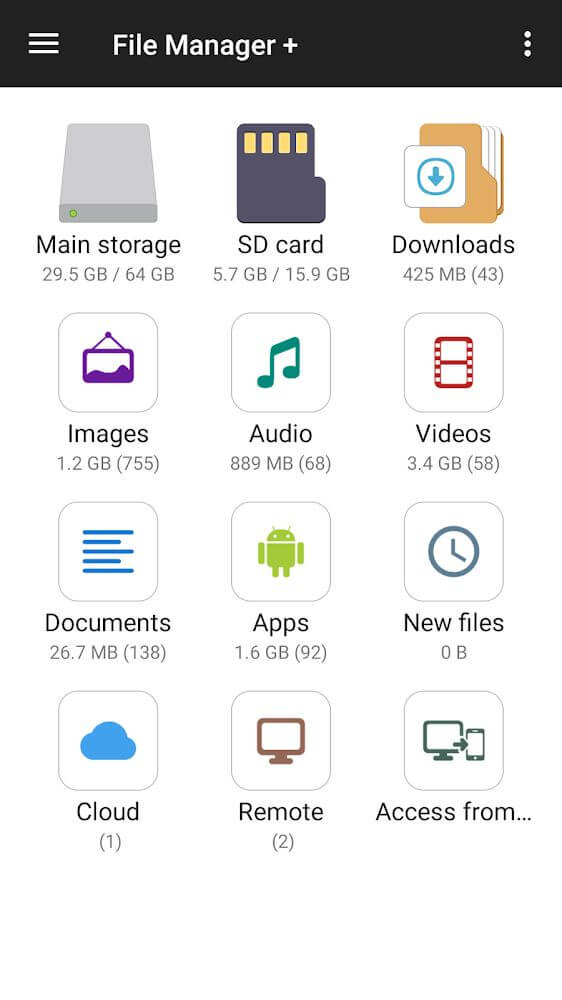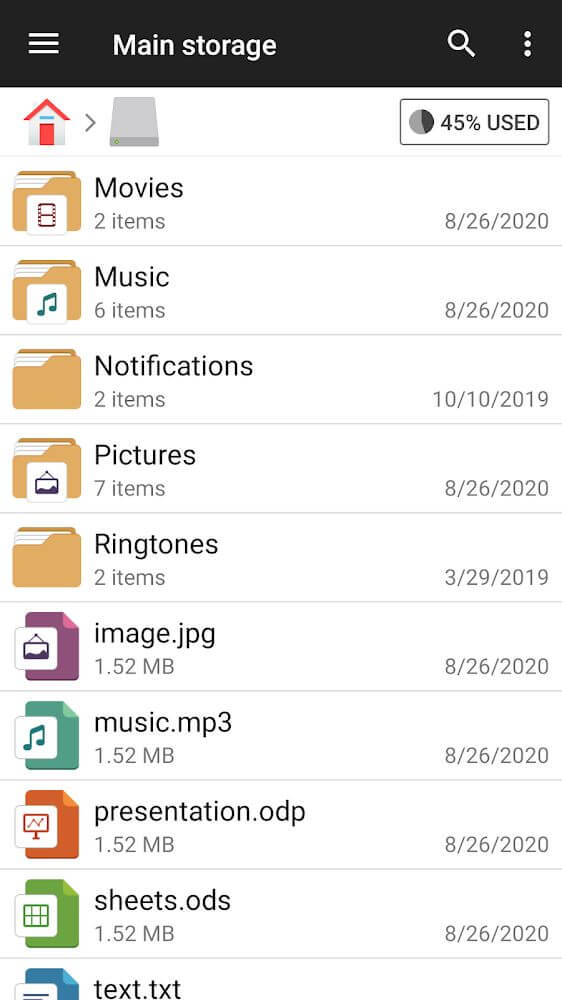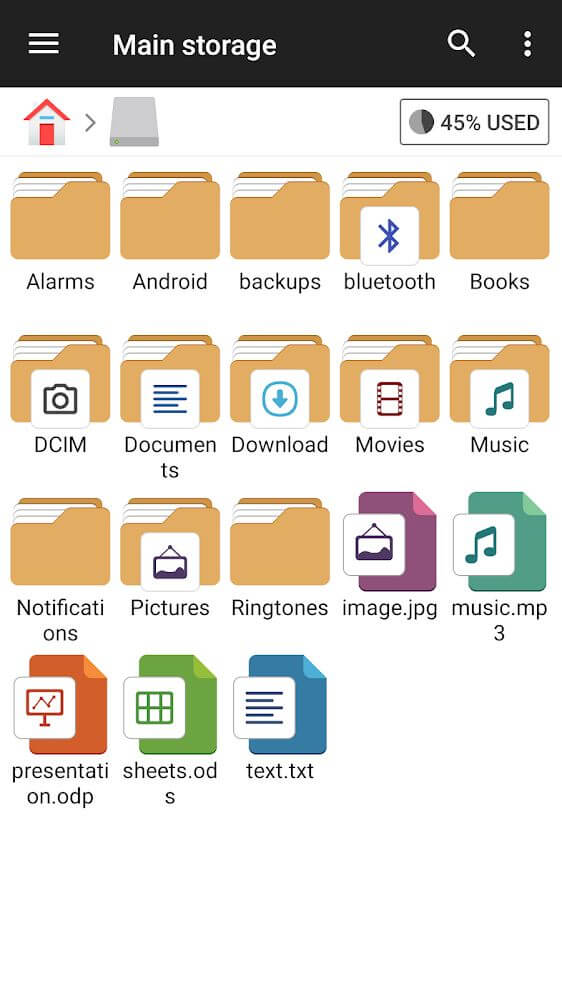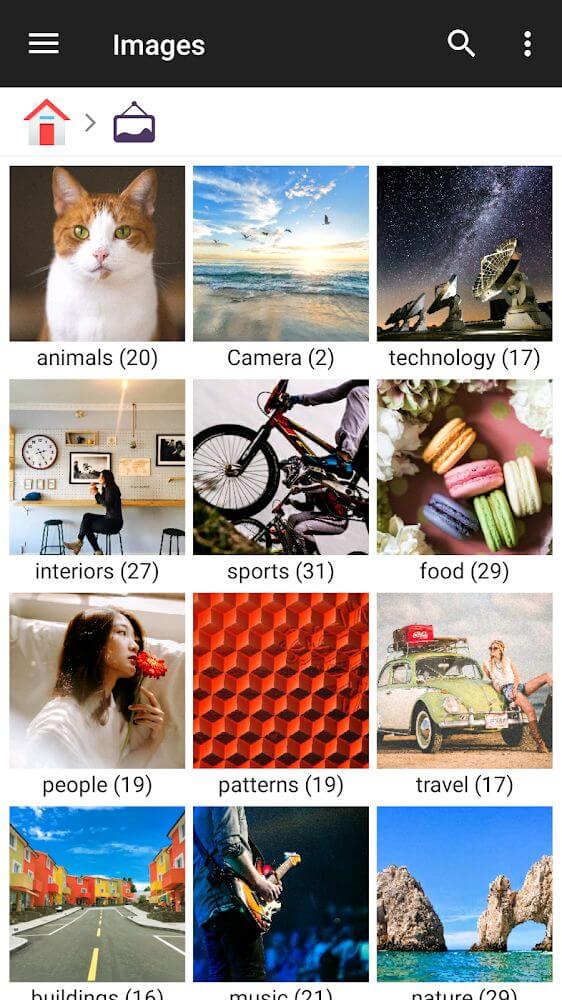File Manager
Download for Android No downloads available- Category:Productivity
- Rating: 4.2
- Language:English
- Updated:2025-07-22
Introduction
File Manager works completely differently from the device’s default manager, as it introduces many new features and tools to expand everyone’s usage experience. It also introduces many new exciting utilities for compatibility with a wide range of files of rare formats. Of course, users can personalize everything in the system to open up new possibilities in operability for managing all the content in the device. The first advantage of File Manager is its user-friendly and sophisticated interface for anyone to master all the functions inside quickly. It also comes with many options in interface design to diversify everyone’s usage experience. Meanwhile, all the content is neatly organized into many separate categories, making everyone’s interaction faster and smoother.
Features:
Faster File Finding: The software helps users locate files quickly, making it easier to find and access specific files when needed.
Easy File Management: Users can easily manage files, such as moving, deleting, opening, and sharing files. It also allows renaming, unzipping, and copy-pasting files.
Support for Multiple File Formats: MiFileManager recognizes various file formats, including music, videos, images, documents, APKs, and zip files. This makes it versatile and capable of handling different types of files.
Regular Updates: The app undergoes regular updates to provide users with the best experience possible. This ensures that users have access to the latest features and improvements.
Crisp and Clear User Interface: MiFileManager boasts a clear and user-friendly interface, making file management easier for users.
Key Features: The software offers several key features, including recent file viewing, file categorization by format, storage management, cleaner for deleting cache and junk files, offline file sharing with MiDrop, global search for easy file finding, support for multiple languages, and the ability to compress and decompress ZIP/RAR archives.
Tips for Users:
Use the Search Function: When you need to find a specific file or folder, use the search function to quickly locate it. Simply type in the name or keywords, and the app will display the results instantly.
Customize Your File Sorting: If you prefer a different way to sort your files, you can customize the sorting options. For example, you can sort files by size, date, or type to suit your needs.
Take Advantage of Built-in Utilities: File Manager + comes with built-in image viewer, music player, and text editor. Instead of switching between different apps, you can use these utilities for faster and better performance.
Manage Storage Space: Use the storage analysis feature to clean up useless files and free up space on your device. The app provides insights into which files and apps are taking up the most space, allowing you to remove them easily.
FAQs:
Is it free to use?
Yes, it is completely free to download and use. There are no hidden charges or subscriptions required.
Can I move files between internal storage and SD card using File Manager?
Yes, it allows you to manage both internal storage and SD card storage. You can easily move files between the two storage options.
How secure is the vault feature in File Manager?
The vault feature in File Manager is highly secure, allowing you to hide your files with password protection. Your private data is safe and inaccessible to unauthorized users.
Conclusion:
Experience easy and efficient file management with an app that goes beyond the basic functions. File Manager allows you to manage all your files, from photos and videos to documents and apps, with multiple actions like copy, delete, share, and more. But what sets this app apart is its vault feature, Callock, which lets you hide your private files and folders with password protection. With a clean master feature to improve device performance and SD card compatibility, this app has everything you need for seamless file management. Download now and take control of your data in a secure and organized way.
More Information
- Size:21.6MB
- Version:3.6.0
- Requirements:Android
- Votes:530
Related topics
-
Feeling that there aren’t enough hours in the day? That you’re fighting a losing battle with your agenda? That each time you look up from your desk another year has rolled by? Well don’t worry, you’re not alone, and in today’s hyperconnected world, people are busier than ever before. On Android, there are countless productivity apps to help take control of your time and make your work more efficient. From a simple plugin for Chrome to a full-fledged app, picking the right productivity apps on Android can mean the difference between having a clear to-do list at the end of the day or having it overflowing with missed deadlines and projects that are off schedule. Productivity apps aren’t just about work, though. Using a productivity app in your personal life can keep you on top of deadlines for vacations, home repairs, and other family responsibilities.
-
Office Apps is a comprehensive and user - friendly platform that aggregates a wide array of office - related applications, catering to the diverse needs of modern professionals, students, and anyone who engages in office - based tasks. Whether you're working on a crucial business project, preparing academic papers, or handling daily administrative work, this aggregation page serves as your one - stop - shop.
-
The complete collection of office software is compiled based on user needs and referencing the popularity of major computer application stores. This collection selects various useful computer office software for users from multiple aspects such as office suite, communication and collaboration, email management, note management, cloud storage, download and decompression, etc. These software can meet your various document processing needs, making your team collaboration smoother, and conveniently managing your emails and keeping various meeting records. Download various materials and documents needed for office work. This collection of office software commonly used by professionals can meet all needs. Welcome to download and experience it!
Top Apps in Category
Popular News
-
Karryn’s Prison Gameplay Walkthrough & Strategy Guide
2025-10-28
-
Life in Santa County Game Guide & Complete Walkthrough
2025-10-28
-
Dreams of Desire Complete Walkthrough and Game Guide
2025-10-28
-
Era Hunter Gameplay Guide & Full Walkthrough
2025-10-28
-
Bulma Adventure 2 Full Game Walkthrough and Playthrough Tips
2025-10-14
More+