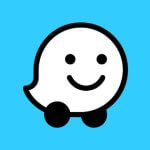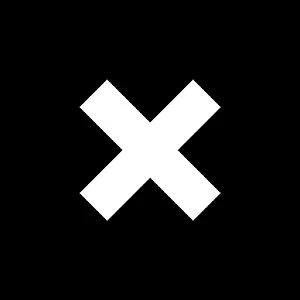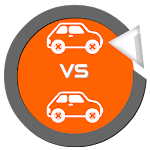Fake GPS
Download for Android No downloads available- Category:Nav
- Size:7.4MB
- Language:English
- Updated:2025-07-26
- Version:5.6.2
- Rating: 4.9
Introduction
Fake GPS is a very useful tool that serves to virtually place you in a location other than your own. With this tool, you will be able to simulate that you are in another part of the world without having to leave your home, so you will be able to trick other apps with the location, which will open a world of possibilities when it comes to using them. The first thing you will have to do when you open the app will be to find the exact location where you will place yourself. Fake GPS location is a very precise tool, so it is advisable to enlarge the map if you want to locate yourself in a particular area of a specific site. Once you have found the perfect location, you will have to tap the option to activate the false site, and automatically your device will be found there, even if you are in another area. Once you have activated your fictitious location, you will remain in that area until you indicate otherwise. So all you have to do is reopen Fake GPS location and click on the "Stop" button. Once you have stopped using this location, it will be automatically saved so that you can position yourself right there without having to search for the exact spot you were at.
About:
Fake GPS is a mobile utility tool designed for Android users who want to trick their device's location system. It lets your phone “think” you're somewhere else entirely, without physically being there. Whether you're testing location-based apps, accessing region-restricted content, or just having fun with friends, this tool comes in handy for more than one reason. It’s built to be practical, lightweight, and surprisingly flexible for a free app.
The app works by simulating a virtual location, making other apps on your device respond as if you’re really there. It’s useful for developers working on geolocation features, social media users who want more privacy, or anyone who wants to spoof their position in games or dating apps. You can manually set your desired location or automate it using compatible task automation tools.
One of the standout features of Fake GPS is its Tasker support, which allows users to automate when and where their location changes. You can even launch or stop the app through command-line inputs, giving more tech-savvy users a powerful edge. For rooted devices, there's an option to integrate it deeper into the system, bypassing standard developer settings for mock locations.
Convenience is a strong suit here. The app runs smoothly, and setting it up takes just a few taps. You can pin your real-time coordinates, save your favorite locations, and easily switch between them. It’s helpful when you want to consistently appear in a specific area without needing to re-enter the coordinates every time.

Features:
Save The Location And Use It
One of the most basic things that everyone should know is that this application lets you change the location-based upon your requirement. First, you need to go to the development section of the android and change the settings for allowing this application to run on the phone. Once you do that, you can choose any default location on the application and save the settings. So when you open it up for the second time, you will be able to track down that your current location is showing different because of the fake gps. The application is quite handy to use once you get to know how to use it.
Complying The Rules Carefully
If you are the type of person randomly using fake gps for fun, then I must assure you that you should save the settings, as I said above. Because without saving the settings in the required way and allowing the application to run further, it will not work in your way. Various people complain about not understanding the usability of fake gps, but it’s quite easy if you simply follow what you need to do.
When you don’t need to fake gps, turn off the application and let the normal settings take over since it will help you keep the phone in the most required way and better conditions.
Change Places Settings
You can change places settings by using a fake gps modded version with just a few steps. First, you need to go to the locations section and change the settings according to your own ways. You can later change these settings and get the most benefit out of it since fake GPS works best when it’s optimised to its fullest. Usually, people don’t know how to change the location frequently, and it’s pretty obvious to do that since that will not give any hints to the actual GPS that you are using a fake GPS.
Check The History
One Of the basic yet useful features I have found in this application is that you can check out the history of your past locations. It will show the actual locations where you have been and what things you made while being there and nowhere. Such insight gives you a glimpse of what needs to be changed and why it is important to track your own travelling history.

Benefits:
Connect to the device or vehicle you want to position accurately quickly without too much time.
Provide area maps, and based on that, you can know how far your position is moving from the destination.
Choose useful location security features, and from there, you can effectively share your location with your loved ones.
Give your own attractive cues, and you can choose one of them as the centerpiece.
Discover new skins, and from there, you can choose the right one for your tracking.
Tips for Users:
Familiarize Yourself with the FAQ: Before using the app, make sure to read the FAQ provided. It contains step-by-step instructions on how to set up and use the app. This will help you avoid any confusion and maximize the app's potential.
Utilize the Loop and Reverse Route Modes: When testing location-based features in apps, the loop and reverse route modes can be useful. They allow you to continuously walk on a selected route, helping you thoroughly test location-specific functionalities.
Import and Export GPX Files: Take advantage of the app's ability to import and export GPX files. This feature enables you to easily transfer your favorite locations, routes, and custom markers between devices or share them with others.
Any location around the world:
There are two ways to use Fake GPS Location, with the first one being having the app randomly select a location for you by tapping on the green circular play button at the bottom-right corner of the interface. The second is to set a specific place by using the search bar up top and choose from the list of results that will appear.
To stop using this spoofer, tap on the round pause button on the bottom-left of the screen, and your GPS will recalibrate to reflect your real location. Jump into the settings menu, and you can have the service run upon starting and keep a history of previously set locations for reference in case you need to use them again in the future.
Other options include spoofing your internet service provider (ISP), setting location update intervals, and improving the accuracy of your GPS readings through calibration methods. As alluded to earlier, you can even automate the process with the help of apps like Tasker. There is a known bug that breaks GPS functionality, though. The developer details a workaround for it on the official app page online.

Final Words:
Fake GPS is an app that lets you quickly and easily change your Android smartphone's GPS location. This way, you can fool practically any app that accesses your location with GPS. Using Fake GPS is as simple as choosing the point on the map where you want to be located, then tapping the 'play' button. Before you can do this, of course, you'll have to activate the 'mock location' option in your smartphone's settings. After that, you can use this app to locate your GPS anywhere in the world. On the main Fake GPS tab, you'll see a world map where you can manually select a location. There's also a tab where you can store your favorite locations, as well as another tab with your location history. This way, if you regularly use a specific location, you can store it as a favorite for easier access. Fake GPS is a good app for changing your GPS location, thanks to which you can trick other apps into thinking you're somewhere else entirely. The app is also incredibly easy to use.
Related topics
-
When you are traveling or experiencing a new place or activity, no one wants to stare at their phone or tablet the whole time. However, you want the memories of your trips and travel to last forever, and you want to share those memories with friends and loved ones back home. The best travel logs combine both worlds with stunning features and interfaces to document your memories, photos and videos of the places that you visit and simple, easy-to-use design. These some trip logging apps let you easily capture the memories, so you can get back to enjoying it in the moment.
-
These must-have travel apps bring global adventures to your phone, making trip planning effortless and budget-friendly. Compare flights and hotels in seconds, access offline maps and expert city guides, or master key phrases in foreign languages. Read authentic tips from locals to uncover hidden gems before you arrive. Whether you're dreaming up future journeys or navigating current travels, these tools transform wanderlust into reality. With exclusive free premium features, your digital passport to discovery is ready - download now and let your next unforgettable journey begin!
-
Nowadays, with the popularity of smartphones, navigation software has become an essential tool for people's travel. Among numerous Android mobile navigation software, some are highly regarded for providing users with convenient navigation services. These software not only have accurate positioning functions, but also can update road condition information in real time, providing users with the best driving route. At the same time, they also offer multiple travel options such as walking, public transportation, self driving, etc., and can intelligently plan routes based on user needs. In addition, these navigation software also have voice navigation function, making it convenient for users to obtain navigation guidance at any time while driving. In short, Android mobile navigation software can provide users with comprehensive route planning services, making travel more convenient and safe.
Top Apps in Category
Popular News
-
Isekai Awakening Full Gameplay & Walkthrough Guide
2025-08-12
-
Jump Harem Full Gameplay & Walkthrough Guide
2025-08-12
-
How to Play Milfy City – Full Gameplay Help & Walkthrough
2025-08-12
-
Milfs Plaza: Full Gameplay and Walkthrough Step-by-Step Guide
2025-07-25
-
My Cute Roommate 2 Full Gameplay and Walkthrough
2025-07-25
More+