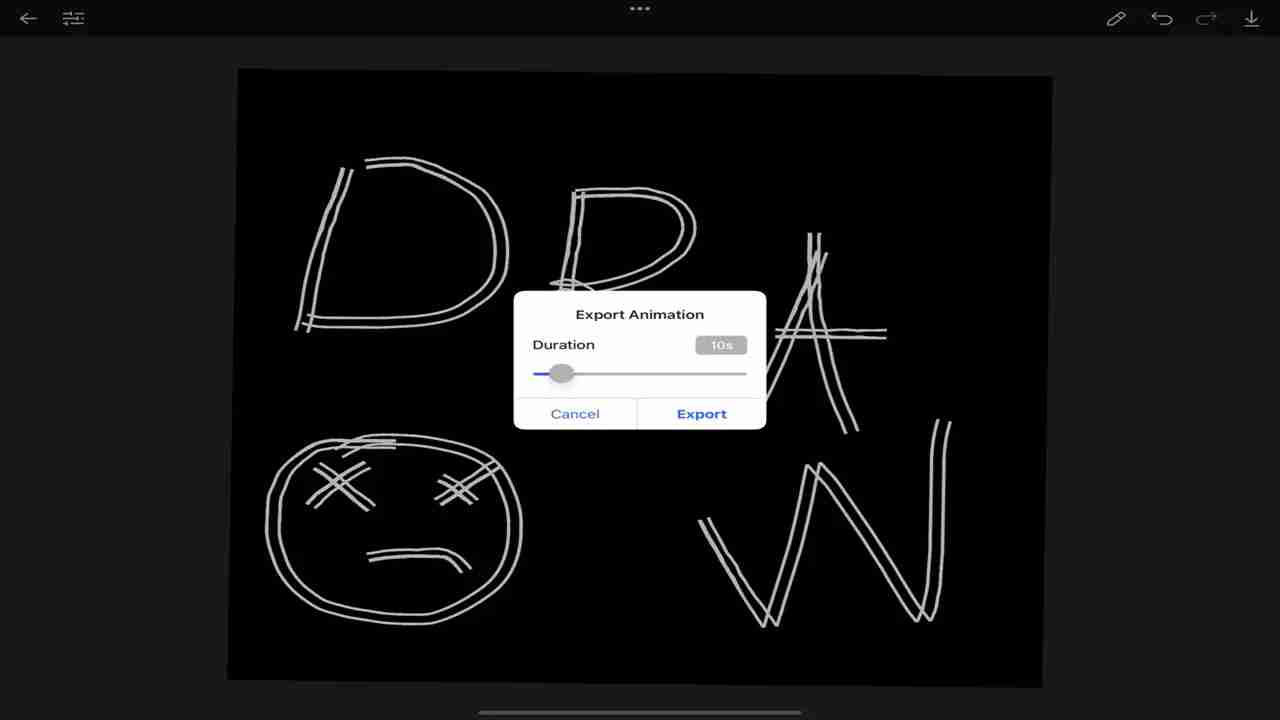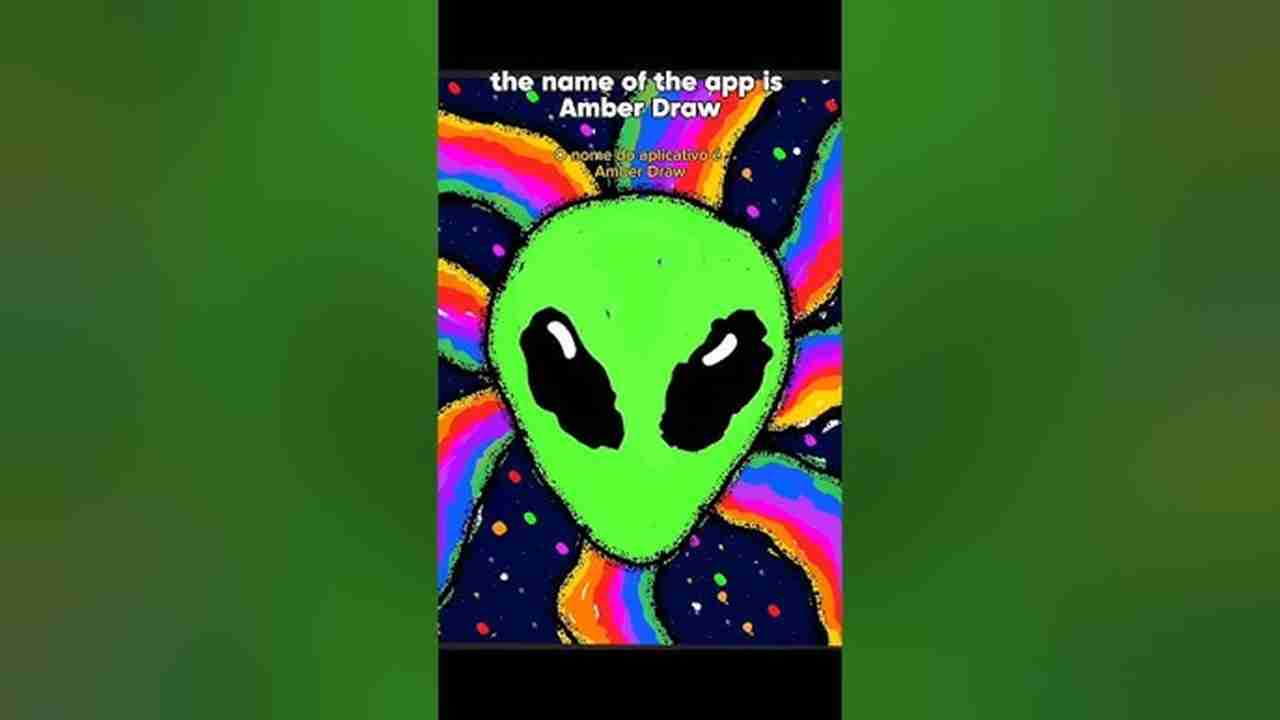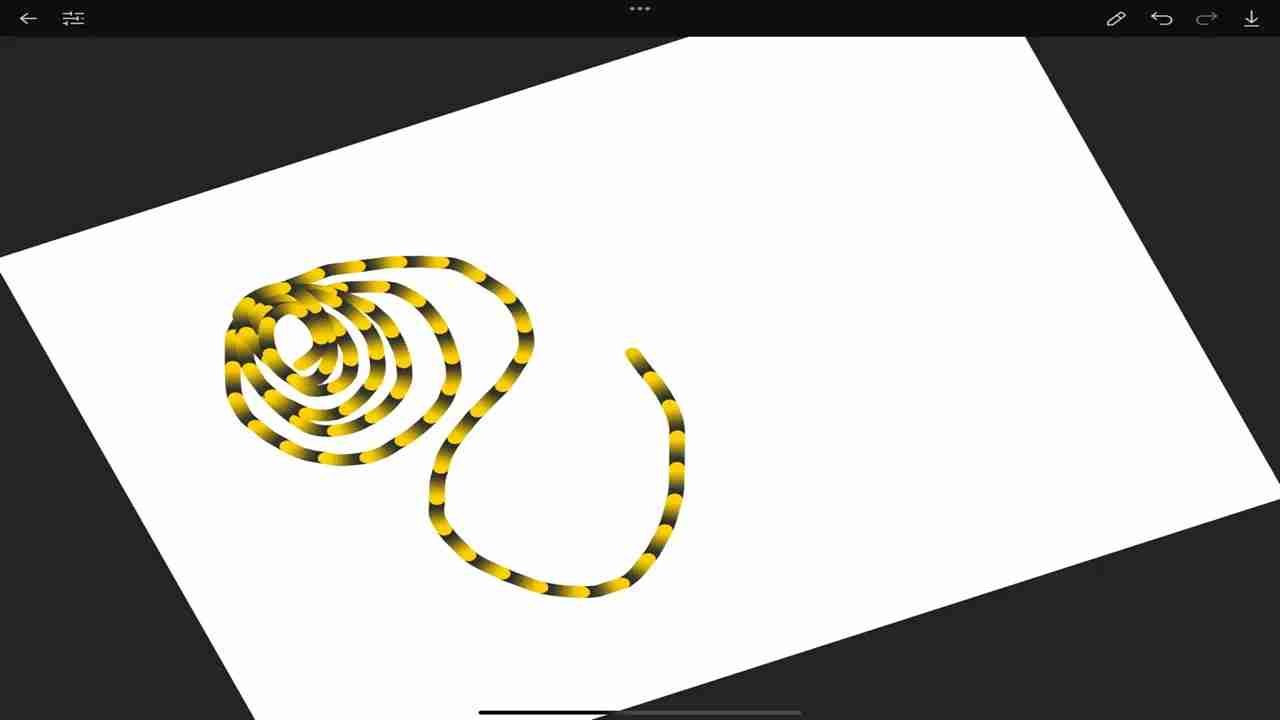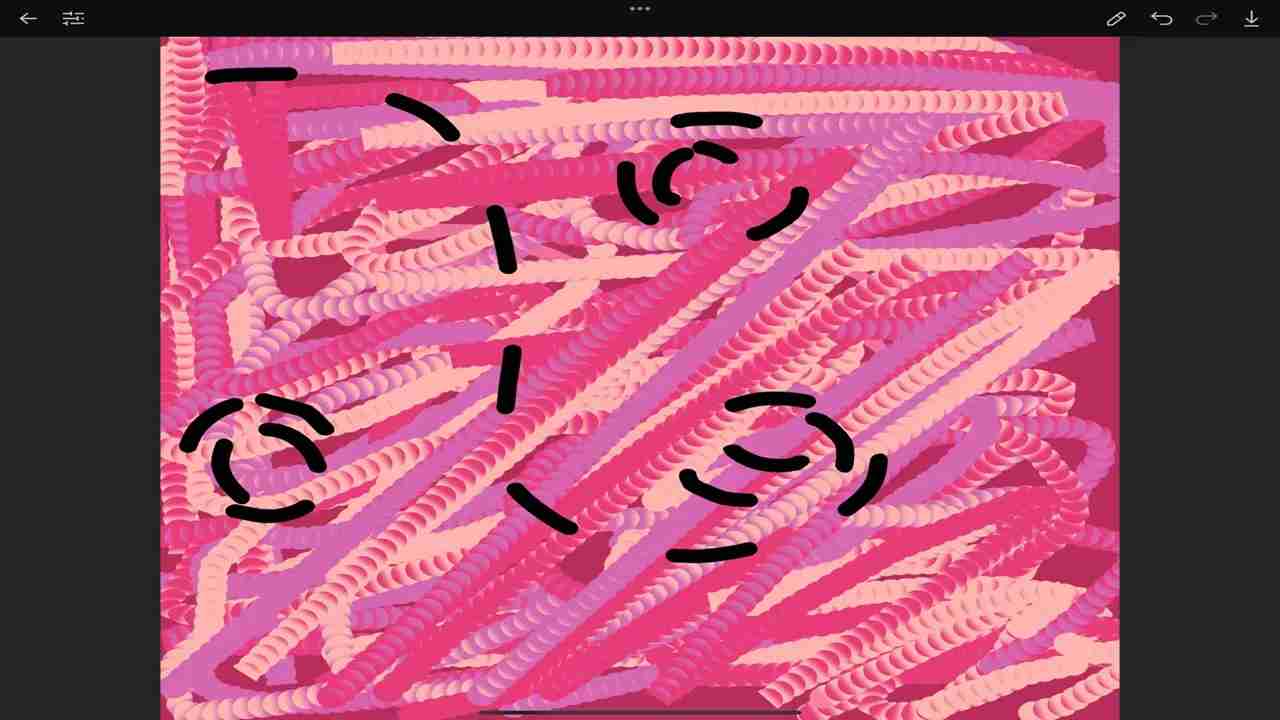Amberdraw 3.1.1
Download for Android Download for IOS- Category:Lifestyle
- Rating: 4.9
- Language:English
- Updated:2025-08-04
Introduction
If you're looking to quickly improve your artistic skills, Amberdraw is a must-have tool. Integrating the latest AI technology, both novice and experienced artists can use this technology to refine their drawings and elevate their art to the next level. A key feature of the software is its offline functionality, allowing you to continue working on your artwork with or without Wi-Fi, and the software automatically saves your work. Download the Amberdraw APK and start creating beautiful artwork anytime, anywhere!
Features:
Animated Brushes: The most unique feature of AmberDraw is its collection of animated brushes. These brushes add movement to each stroke, transforming static images into dynamic works of art. This feature gives digital artists a new dimension of creativity, allowing them to create art that tells a story through motion.
Layer Support: Like other professional art tools, AmberDraw supports layers, giving artists the freedom to work on different elements of their artwork separately. This allows for greater control over your designs and makes editing easier.
Customizable Brush Settings: AmberDraw provides a wide variety of brush types, including paintbrushes, pencils, and texture brushes. Each brush can be customized in terms of size, opacity, and animation speed, offering endless possibilities for artistic expression.
Color Selection Tools: The app features an easy-to-use color palette, allowing users to pick colors using a color wheel or predefined swatches. There’s also a gradient tool that lets you experiment with blending different hues and creating vibrant, fluid color transitions.
Export Options: Once your masterpiece is complete, AmberDraw provides several export options. You can save your artwork as a high-resolution image or video, preserving both the static and animated elements of your design. This makes it easy to share your creations on social media or with clients.
Highlights:
Wide Range of Brushes and Tools: The app offers a variety of brushes, pens, and pencils to help artists create detailed and expressive drawings. Each brush has customizable settings, allowing users to adjust opacity, size, and pressure sensitivity for more precise strokes.
Layer Support for Advanced Editing: One of the most useful features of Amberdraw is its support for multiple layers. Artists can create, merge, and adjust layers to enhance their artwork without affecting the entire image. Layering allows for better control over different elements in the drawing.
High-Resolution Canvas: Amberdraw provides a high-resolution canvas that supports professional-quality artwork. Users can zoom in and out without losing image clarity, making it perfect for detailed sketches and illustrations.
Color Palette and Customization: The app includes a full-color palette with options to create custom colors. Users can mix and save their favorite color combinations to use in future projects. The advanced color picker ensures accuracy in selecting shades and tones.
Undo and Redo Functionality: Mistakes happen while drawing, and Amberdraw makes it easy to correct errors with its undo and redo features. Users can go back several steps to modify their artwork without having to start over.
Export and Share Artwork: Once the artwork is complete, users can export their drawings in different file formats, including PNG and JPEG. The app allows easy sharing on social media platforms, messaging apps, or cloud storage for backup.
Functions:
Customizable Animated Brushes: Another notable feature of Amberdraw is its animated brushes. These are brushes that you can use to add motion to your artwork, creating more lively creations. Each brush can be tailored in speed, texture, and movement, allowing you complete freedom to create your sketches.
Layer Support for Flexible Editing: Amberdraw APK Mod supports layers, which simplifies editing. Hence, you should have a few layers for the various parts of your art like background, elements and detailing, etc. This allows for greater flexibility and control in the outcome, since you can modify things without impacting the entire piece.
Offline Functionality: The beauty of Amberdraw APK For Android is that it works offline, ideal for artists looking to create art on the run. Whether you’re traveling or simply don’t have Wi-Fi available, you can still sketch and edit your art without breaks. As a result this function make easy to do anythingproductive on the go in any where.
High-Resolution Canvas: This technique can help you to make what an high resolution canvas Amberdraw, so you will not want to worry about your art piece going dull or feathery. Whether you’re zooming in to edit intricate details or zooming out to see the entirety of the art piece, the high resolution keeps everything looking clean and crisp. And its particularly useful for artists who require precision in their work.
Useful Tips:
To get the most out of Amberdraw APK, here are some tips and tricks you might find helpful:
Experiment with Brushes: Try out different animated brushes to see which ones you like best. Each brush can create a unique effect.
Use Layers: Just like in other professional art software, using layers can help you organize your work and make changes without affecting the whole drawing.
Export and Share: Don’t forget to export your creations as videos and share them with friends or on social media. It’s a great way to show off your skills!
Stay Updated: Keep an eye out for updates to the app. New features and improvements are added regularly.
FAQs:
What makes Amberdraw APK different from other drawing apps?
Amberdraw APK stands out because it offers animated brushes, which add organic motion to your digital art. Unlike traditional drawing apps, each brush stroke animates, creating dynamic and engaging artwork.
Can I use Amberdraw APK with a stylus?
Yes, Amberdraw APK is compatible with the Apple Pencil for iOS devices, offering precise control over your brush strokes. For Android, the app supports most styluses, ensuring a smooth and responsive drawing experience.
How can I export my animated artwork?
Amberdraw APK allows you to seamlessly export your animated artwork as videos, so you can easily share your creations on social media or use them in other projects.
Can I save and manage my projects in Amberdraw APK?
Yes, Amberdraw APK includes reliable project-saving features, so you can store and manage your artwork easily. Your projects are saved securely and can be accessed at any time.
Final words:
Imagine your sketches not just sitting there but actually moving, grooving, and coming alive. That's what Amberdraw APK is all about. Designed for both the doodling newbie and the seasoned digital artist, this app transforms static drawings into animated masterpieces. With its unique animated brushes, every stroke you make dances on the screen, adding depth and motion to your creations.Beyond the animated brushes, Amberdraw boasts a user-friendly interface that keeps the focus on your art, free from unnecessary distractions. The app supports multiple layers, allowing for intricate designs and easy edits. Plus, with seamless video export options, sharing your animated artwork with the world is a breeze.
More Information
- Size:63MB
- Version:3.1.1
- Requirements:Android
- Votes:511
Related topics
-
Welcome to our collection of drawing apps! Whether you're just starting out or are a seasoned artist, there's something here for you. Dive into a huge selection of brushes, colors, and layers to bring your ideas to life. You can create anything from realistic sketches in Procreate to precise vector graphics in Affinity Designer. Find the perfect tool for your style, download today, and start making amazing art.
-
A healthy lifestyle is about more than just proper nutrition and consistent exercise. Getting enough sleep, taking care of your body and mind, and managing things like medications and doctor’s appointments also play important roles in staying healthy. A good app can be a great way to manage it all. That’s why Healthline tested a variety of different healthy lifestyle apps. We chose the year’s best based on content, reliability, and user reviews.
-
Take charge of your daily routine with the most innovative lifestyle apps of 2024. Elevate your fitness, mindfulness, and nutrition with cutting-edge workout, meditation, and meal-planning tools. Boost productivity with smart scheduling apps that simplify time management, or unwind with curated entertainment, news, and reading platforms. Whether you want to stay organized, energized, or inspired, these handpicked apps help you achieve balance effortlessly. Download now and transform your work, wellness, and free time-your best life is just a tap away!
Top Apps in Category
Popular News
-
Karryn’s Prison Gameplay Walkthrough & Strategy Guide
2025-10-28
-
Life in Santa County Game Guide & Complete Walkthrough
2025-10-28
-
Dreams of Desire Complete Walkthrough and Game Guide
2025-10-28
-
Era Hunter Gameplay Guide & Full Walkthrough
2025-10-28
-
Bulma Adventure 2 Full Game Walkthrough and Playthrough Tips
2025-10-14
More+