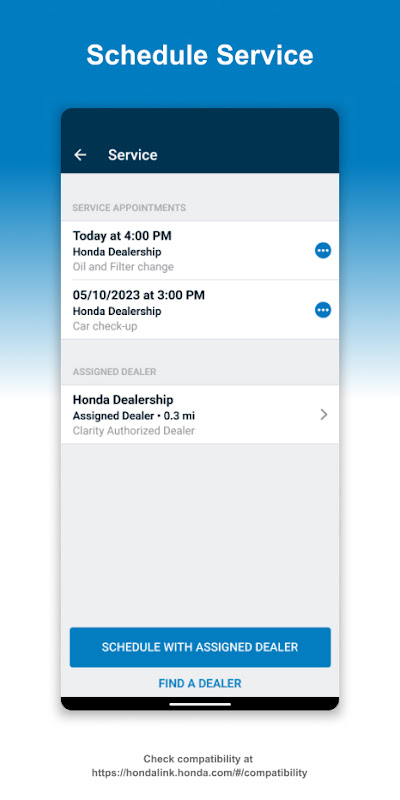HondaLink v4.6.9
Download for Android Download for IOS- Category:Lifestyle
- Rating: 4.4
- Language:English
- Updated:2025-08-11
Introduction
HondaLink is a tool designed specifically for Honda owners, designed to enhance their driving experience. The software offers a variety of features, including vehicle status self-checking, remote commands, and charging status monitoring, to meet personalized user needs. Users can remotely unlock and start the engine at any time, making daily commutes more convenient. The software also boasts a dedicated customer service team, ensuring users can reach out to their support team for any questions they may have.
Features:
The HondaLink app is designed to work with select Honda models, offering features that include remote commands, vehicle status updates, and service scheduling. With the app, drivers can remotely start their engine, lock or unlock their doors, and locate their vehicle using a built-in GPS feature. These functionalities ensure that users can manage their vehicle's security and convenience from anywhere.
For electric vehicle owners, the app provides specific functionalities tailored to their needs. Users of the Honda Prologue and other electric models can monitor their battery charge status and control charging settings. This allows for more efficient management of charging schedules and ensures that the vehicle is ready for use when needed.
The HondaLink app also includes a service scheduling feature. Through the app, users can easily book service appointments for their vehicle, ensuring that maintenance is never overlooked. This function streamlines the process of keeping the vehicle in optimal condition, making it easier for users to manage their vehicle's health.
Another important aspect of HondaLink is its roadside assistance service. In the event of a breakdown or emergency, users can quickly access help through the app, making it a vital tool for peace of mind while on the road. This feature enhances the overall safety and security provided by the app.
Users can also benefit from the integration of HondaLink with the EVgo charging network. The app allows users to redeem charging credits, which can be particularly useful for owners of electric vehicles. This feature simplifies the charging process and encourages the use of public charging stations, thereby promoting sustainable driving practices.
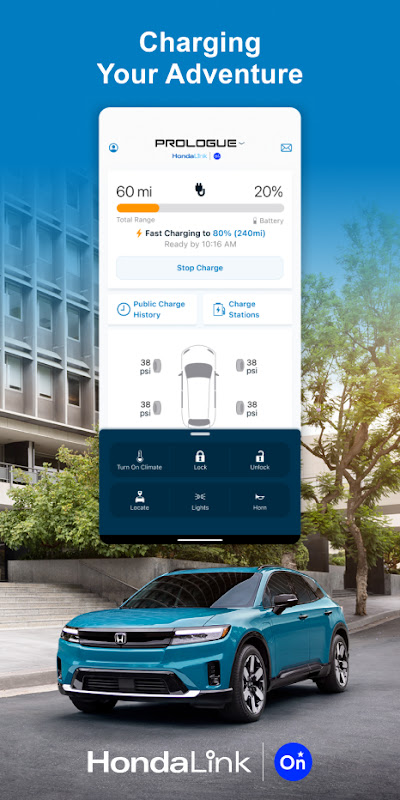
Highlights:
Remote Commands and Connectivity: HondaLink allows you to interact with your vehicle no matter where you are. Enjoy capabilities such as Remote Engine Start and Remote Door Lock/Unlock, making it convenient to prepare your car ahead of time and secure it from a distance. The 'Find My Car' feature is especially useful in crowded areas, ensuring you'll never waste time searching for your vehicle. These remote functionalities, alongside battery charge monitoring and control, are tailored to fit a wide range of compatible Honda models, enhancing your day-to-day convenience.
Vehicle Assistance and Scheduling: Beyond remote functionalities, the app supports your vehicle maintenance and service needs. You can schedule service appointments directly through the app, streamlining the process and ensuring your vehicle remains in top condition. Roadside assistance is conveniently accessible, providing peace of mind during unforeseen circumstances that require immediate help. By integrating these features into one platform, the app simplifies vehicle management significantly.
Maximize the Potential of Your Honda: HondaLink offers a comprehensive solution for managing compatible Honda vehicles, making it easier to maintain, control, and enjoy your car. From remote access to service assistance, this app is an essential tool for Honda owners who want to maximize their vehicle's potential. Ensure your Honda is always at its best with the advanced features and user-friendly interface provided by the HondaLink app.
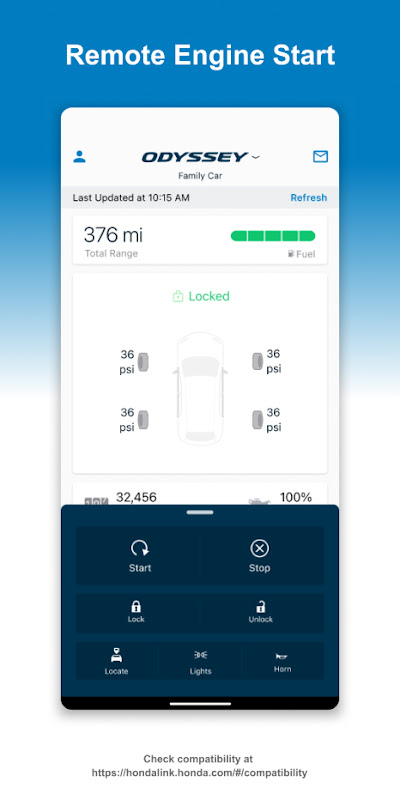
FAQs:
How do I download the HondaLink app?
The HondaLink app can be downloaded from the Apple App Store for iOS devices or Google Play Store for Android devices.
What features are available on HondaLink?
HondaLink offers features such as remote start, lock/unlock doors, diagnostics, roadside assistance, and booking service appointments.
Is HondaLink free to use?
HondaLink offers a basic free version with limited features, while some advanced features require a subscription.
How do I set up my HondaLink account?
To set up your HondaLink account, download the app, create an account with your email, and pair it with your Honda vehicle using the VIN.
Can I use HondaLink without a smartphone?
No, HondaLink is designed to be used in conjunction with the mobile app on a smartphone or tablet.
What vehicles are compatible with HondaLink?
HondaLink is compatible with most newer Honda models from 2013 and later. Check the official Honda website for specific compatibility information.
How secure is my data on HondaLink?
Honda takes user privacy and data security seriously and implements industry-standard encryption and security measures to protect users' data.
Can I control my car's features through my smartwatch using HondaLink?
Yes, if you have a compatible smartwatch, you can use it to access certain HondaLink features such as remote start or lock/unlock functions.
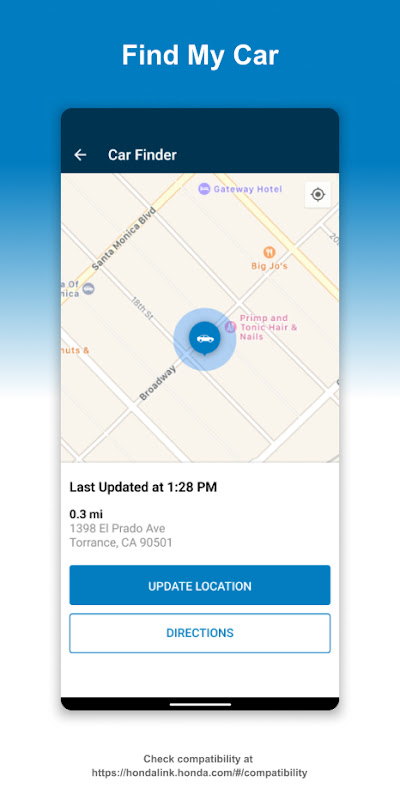
Comments:
Finally updated for iPhone X! Early adopter problems I know lol. Its a good app that works most of the time. The issue I have is with the feedback from the car. The app is slow to update if it even updates the cars status at all. Example I remote start the car sometimes it shows its started and how long its got left to run other times it just gives me a thinking circle and doesn’t update. Additionally the run time remaining doesn’t have live updates (or timer), you have to refresh the screen to get the time to change. Finally I wish it would tell you how many times you can extend the remote start time. Instead it just gives an error if you have exceeded the run time. Also Honda whats up with the super short 10min run time, you can’t heat or cool a car that fast, extend the time or at least let users set their own run time.I will say that the send to car directions works great 9 out of 10 times that I have used it. One time it said it sent but never showed up on the car.
I purchased this 2020 Accord Touring about 7 weeks ago. The car is amazing! However, the Honda Link service I was looking forward to using has been nothing short of atrocious. For the last 6 weeks I have been trying to purchase one of the HL packages, but it keeps telling me I need to perform the OTA update that I already performed. I even took the car to the dealership, and they confirmed the update was completed. They also sent up the form to Honda to clear the recall from my car so the service would work. Still nothing. I have been battling w/ tech support for the past 5 weeks. They can see that the update has been performed on there end, but Honda Link can’t. The customer service from tech support has been ok, but the HL associates are terrible. I’m not trying to be rude, but the language barrier is unbearable. I also heard a rooster crowing( if that’s what they do) in the background . So it’s quite obvious they are working from home. To top this off, I received a letter from Honda saying that the update needed to be performed by August. So like a fool, I went to my car and tried to do another update. And just as I thought, the screen said “software is up to date”. I am over this. I feel like Honda owes me a new module. The car is under manufacturer warranty. You would think a company with this reputation would be able to help me with this. I am going to escalate this issue as high as I possibly can.
This app could be so much more but falls short. You can only “start” your car in 10 min timer increments. You have to remember to come back in 10 min to extend it. After two 10 min increments it won’t let you start any more. I say “start” because on my hybrid accord it really doesn’t start the engine to run the AC, it just blows a fan on battery. You should be able to do one 20 min period if you wanted to instead of two 10s or maybe just start it for an hour. It’s my car, if I want it to run for an hour the I ought to be able to do that. You can’t turn on seat heaters remotely. You can’t open or close windows with it remotely. You can’t create a shortcut with Siri so you can say “hey siri, start my car”. It takes forever to establish a connection and actually perform the action your asking for. The “in car temp” doesn’t actually update. It still says 35 in my car but when I get there it’s warmed up a lot more. It doesn’t have an Apple Watch companion to just tap to start. It doesn’t have a pop up notification that your start timer is ending soon and a request to extend another 10 minutes. On and on… like, did they just make the app and forget about it? Where is the development team? Where are the updates? Where is the continued effort to improve???
Final words:
HondaLink is the remote control app for Honda vehicles, including the new Clarity electric and Plug-in hybrid vehicles, and the new Accord, Insight, Pilot, and Elite models.HondaLink is the easiest way to schedule service appointments at your Honda dealership. It allows you to view your appointment calendar on the phone, tablet, or laptop. The HondaLink app lets you easily find the closest Honda dealership, view their current service offerings, and schedule appointments. It also provides you with helpful dealership information like the location, phone number, and address.HondaLink can search for nearby Honda dealerships based on your location and your current vehicle condition. It will even tell you how far away the closest dealership is in a map.
More Information
- Size:93.2MB
- Version:4.6.9
- Requirements:Android
- Votes:364
Related topics
-
A healthy lifestyle is about more than just proper nutrition and consistent exercise. Getting enough sleep, taking care of your body and mind, and managing things like medications and doctor’s appointments also play important roles in staying healthy. A good app can be a great way to manage it all. That’s why Healthline tested a variety of different healthy lifestyle apps. We chose the year’s best based on content, reliability, and user reviews.
-
Take charge of your daily routine with the most innovative lifestyle apps of 2024. Elevate your fitness, mindfulness, and nutrition with cutting-edge workout, meditation, and meal-planning tools. Boost productivity with smart scheduling apps that simplify time management, or unwind with curated entertainment, news, and reading platforms. Whether you want to stay organized, energized, or inspired, these handpicked apps help you achieve balance effortlessly. Download now and transform your work, wellness, and free time-your best life is just a tap away!
-
Nowadays, people's lives not only rely on mobile phones, but also on various apps. In addition to shopping apps and video watching apps, there are also many lifestyle apps that are commonly used by people. Today, I will share with you the apps for daily life? If you also want to make your life more convenient, you should really understand it well, which is also essential for everyone.
Top Apps in Category
Popular News
-
Karryn’s Prison Gameplay Walkthrough & Strategy Guide
2025-10-28
-
Life in Santa County Game Guide & Complete Walkthrough
2025-10-28
-
Dreams of Desire Complete Walkthrough and Game Guide
2025-10-28
-
Era Hunter Gameplay Guide & Full Walkthrough
2025-10-28
-
Bulma Adventure 2 Full Game Walkthrough and Playthrough Tips
2025-10-14
More+