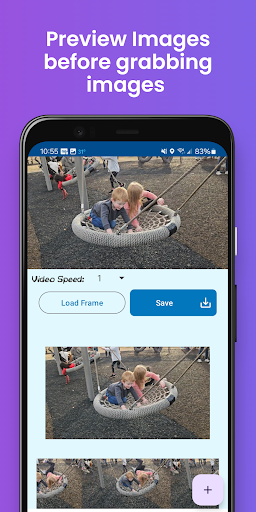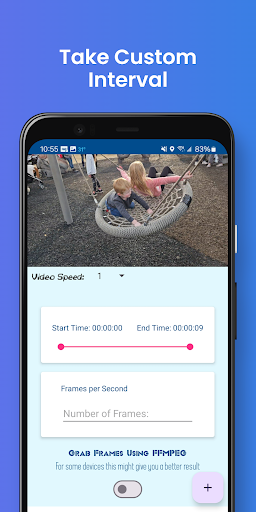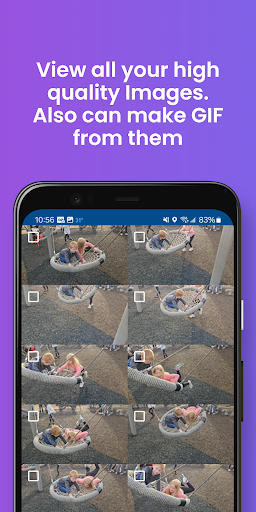Grab Photos from Video
Download for Android No downloads available- Category:Photography
- Rating: 4.6
- Language:English
- Updated:2025-08-18
Introduction
Grab Photos from Video is a convenient and efficient video frame extraction tool. This app easily converts dynamic videos into high-definition still images. It supports precise capture of single or multiple frames from videos, with customizable start and end times and the number of frames to be extracted, ensuring that each image retains its original quality. Simply import the video, extract your favorite frames, save them to your device, and revisit them. This tool perfectly blends practicality with high-quality output, preserving precious video memories in a long-lasting still format for personal collection or professional use. Download and experience it now!
Features:
How to use
The usage of Grab Photos from Video is really simple and suitable for all types of users. First, you need to allow this app to access some basic permissions on your device to be able to use it. Next is to select the video at the device’s library, and choose the time you want to take a photo to have the best photo. Accordingly, this application also supports users to be able to fast forward the time when they need to take a photo to save time. That is the whole process of using this application for new users.
Extract photos with various options
Not only supports image extraction, but this application also supports users through many different options to create a satisfactory photo. For example, you can choose the resolution you want so that the image quality is always at the best level. Before extracting the image, you can also optionally display the image in many different formats to meet your work needs. We can confirm that the resulting image will be completely yours without any interference.
Extract multiple photos at once
In any video, sometimes you will find a lot of memorable moments so retrieving one photo at the same time will slow down the progress. So can we use Grab Photos from Video to extract multiple photos at once? The answer is yes, this app allows you to do this easily with a professional support feature.
More specifically, you need to choose the start and end times of a video scene you want. Then wait a short while for the application to continuously extract the images until the end of your video. Finally, you can use these available data to compare and contrast the collected images before choosing the best photo. After successful selection, you can delete excess photos to free up memory space.
Support to create GIF images
GIF is one of the most popular image formats at the moment with many outstanding advantages. But to create GIF images, users need to perform a lot of different operations, and Grab Photos from Video will completely change your mind about how to create GIF images. With this application, you can easily combine multiple previously extracted photos to turn them into low-frame videos like GIF images. This will create very unique animations and make viewers feel interesting. If you want, you can share your work with the people around you.
Friendly interface
The layout of the interface of Grab Photos from Video is really simple, modern with the appearance of features on the main screen. Each feature is described through different icons and text so that users can choose more easily. Basically, you just need to touch the icon available on the screen to perform specific actions when using this application. Scene transitions also ensure smooth and fast on most mobile devices today.
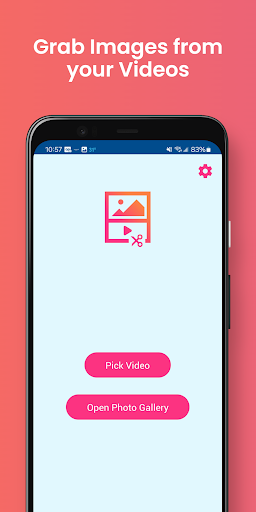
Highlights:
Easy and quick photo extraction: Grab Photos From Videos makes it effortless to extract photos from videos with just a few taps.
User-friendly interface: The app provides a simple and user-friendly interface, making it easy to use for everyone.
Flexible photo options: Users can choose the resolution of the extracted photos, ensuring enjoyable and high-quality images.
Multiple photo extraction: Instead of extracting one photo at a time, users can choose the start and end times of a scene to automatically capture a set of photos.
GIF creation: Users can combine the extracted photos to create their own GIFs, adding a fun and unique touch to their messages.
Precise extraction: The app allows users to precisely extract frames using the slide format, ensuring they capture exactly the moment they desire.
FAQs:
Is Grab Photos From Videos easy to use?
Absolutely! With just a few quick taps, you can easily separate the best images from the videos you watch.
Can I choose the resolution of the extracted photos?
Yes, you have the freedom to select the resolution that suits your needs, ensuring that you get high-quality photos without taking up too much storage space.
Can I extract multiple photos from a single video?
Definitely! Grab Photos From Videos allows you to choose the start and end times of the scenes you want to extract, and it will automatically capture a set of photos for you.
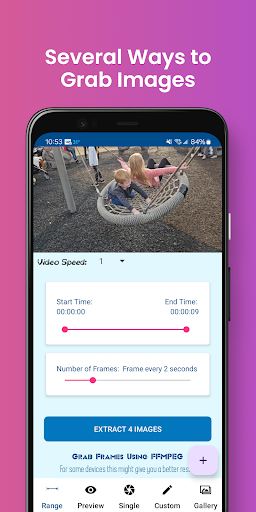
Conclusion:
Grab Photos From Video is a convenient and powerful tool for extracting photos from videos effortlessly. With its user-friendly interface and various options for customization, users can quickly find and save the best moments from their videos. Whether you need a single high-quality photo or multiple frames at once, this app provides a seamless experience for all your photo extraction needs. Don't miss out on the fun of creating unique GIFs to share with friends and family. Download Grab Photos From Videos now and take control of your photo extraction process!
More Information
- Size:16MB
- Version:11.6.3
- Requirements:Android
- Votes:463
Related topics
-
Visuals serve as a primary gateway for players to engage with games, where distinctive art direction immediately captures attention and creates lasting impressions. An unconventional aesthetic not only stands out in crowded markets but also enhances immersion and emotional connection. When executed with creativity and polish, striking visuals elevate gameplay into a memorable artistic experience. That's why titles with truly exceptional art styles deserve recognition - they offer both visual delight and meaningful interactive expression that resonates with players long after the session ends.
-
AI Photo Editing Apps - encompassing both image generation and enhancement tools - utilize cutting-edge machine learning algorithms to produce, refine, or transform visuals using text prompts, uploaded images, or artistic preferences. These powerful applications are reshaping digital art, photography, and media production by streamlining sophisticated processes such as professional-grade retouching, artistic style replication, and completely AI-generated artwork. By combining automation with creative control, they empower users to achieve stunning results with unprecedented speed and precision.
-
Enhance your photos effortlessly with the best free photo editing apps for Android! Whether you want to apply stunning filters, adjust brightness and contrast, remove blemishes, or create professional-quality edits, these apps offer powerful tools at your fingertips. From simple one-tap enhancements to advanced editing features like background removal and AI-powered effects, you can transform your images with ease. Explore a wide range of user-friendly and feature-rich apps, all available for free download. Start editing and make your photos stand out today!
Top Apps in Category
Popular News
-
Karryn’s Prison Gameplay Walkthrough & Strategy Guide
2025-10-28
-
Life in Santa County Game Guide & Complete Walkthrough
2025-10-28
-
Dreams of Desire Complete Walkthrough and Game Guide
2025-10-28
-
Era Hunter Gameplay Guide & Full Walkthrough
2025-10-28
-
Bulma Adventure 2 Full Game Walkthrough and Playthrough Tips
2025-10-14
More+