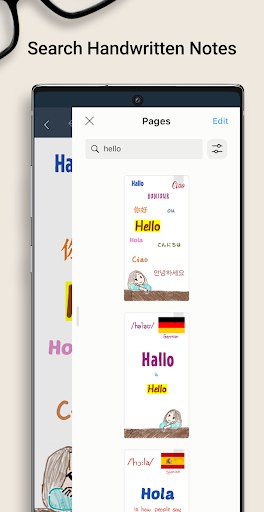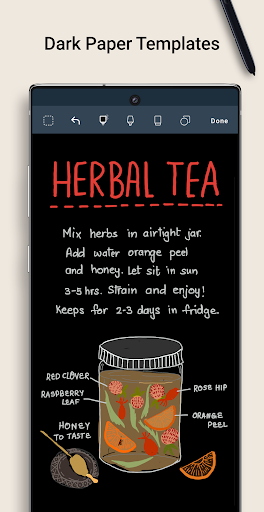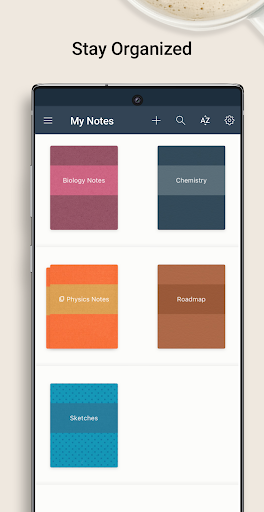Noteshelf
Download for Android No downloads available- Category:Productivity
- Rating: 4.7
- Language:English
- Updated:2025-08-18
Introduction
Noteshelf is a powerful and convenient note-taking platform. This app allows users to store important information using various note-taking features. Users can create notes on the platform and customize their note style, color, and layout for easier reading. Furthermore, the app allows users to add audio files for more accurate and convenient viewing. All of these features are designed to make this note-taking platform incredibly user-friendly. Download and experience it now!
About:
In daily life, there are many things that we need to take notes on so as not to miss any important events. While a lot of people still take notes by hand through notebooks, we believe you should use a note-taking app to make things more convenient. Because you can’t always carry a notebook and a pen with you to take frequent notes.
Instead, the arrival of Noteshelf on Android devices will make your notes much faster. Basically, this is a worldwide popular note-taking application from the publisher Fluid Touch. They have equipped their product with a lot of useful features to give users a great handwritten note-taking experience. You can download this app through Google Play or App Store to experience the available note-taking features.
What does it do?
With Noteshelf, Android users will have the useful and convenient note-taking tool on their mobile devices, which will provide them with the most fluid experiences like using a real note. And at the same time, also enjoy many perks and advanced features of having the digital note-taking platform. All of which will allow you to make the most of the application with little troubles.
Enjoy the simple and accessible tool on any of your mobile devices. Have access to the professional tools that will enable fluid handwriting experiences. Feel free to use the app on any of your stylus supported devices. Allow the app to instantly realize your handwriting into digital texts. Explore the convenient tools for Evernote publishing. Have access to the useful templates and design features in the app. Enjoy drawing accurate geometry shapes. Explore the uses of auto-backups to never lose your in-app data. The list goes on.
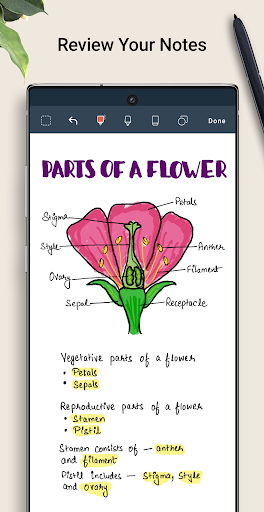
Features:
PERSONALIZE YOUR NOTE-TAKING EXPERIENCE
- Craft beautiful handwritten notes with a range of lifelike pens and highlighters. Try our fountain pen for an aesthetic touch to your handwriting.
- Take notes on lined, dotted, or grid papers in any color or line spacing.
- Personalize your digital notebooks with multiple cover options - from classic designs to custom ones of your own images or artwork.
- Enjoy a fully customizable toolbar! Add, remove, or re-arrange tools according to your unique workflow.
- Choose from a vast library of 200+ exclusive templates for study planners, class notes, wellness trackers, bullet journals, etc., created by the Noteshelf team.
- Plan and organize your daily tasks with configurable digital diaries & journals.
WRITE, TYPE, DRAW, OR RECORD - YOUR CHOICE
- Transform your strokes into flawless shapes or choose geometric shapes to create flowcharts and diagrams.
- Type your notes in various styles and formatting options.
- Record audio as you take notes and never miss anything important - great for lectures & meetings!
- Convert handwriting into text and search handwritten notes with handwriting recognition in 65 supported languages!
- Make every page uniquely yours with fun stickers.
- Find the perfect visuals to complement your notes from the UNSPLASH and PIXABAY libraries.
- Use advanced image editing features like background removal and freeform cropping.
DISCOVER THE BLISS OF PAPERLESS ORGANIZATION
- Organize your notebooks into categories, groups, subgroups, and sort them in your preferred order.
- Bookmark important pages, name them, and add colors to create your personalized table of contents.
- Multi-task and work on two notebooks simultaneously with multiple windows support.
ANNOTATE LIKE A PRO
- Import and highlight, underline or annotate PDFs & images with precision.
- Use the built-in document scanner to quickly digitize physical documents.
- Export and share your notes as images & PDFs.
LET NOTESHELF AI DO THE HEAVY LIFTING
- Generate handwritten notes effortlessly on any topic with Noteshelf AI.
- Use Noteshelf AI to summarize whole pages, translate text into different languages, explain complex terms, and more.
KEEP YOUR NOTES SAFE & ACCESSIBLE
- Secure your notes with passwords, Face ID or Touch ID.
- Access your notes across your Android devices with Google Drive sync.
- Auto-backup your valuable notes to popular cloud storage devices like Google Drive, OneDrive, Dropbox and WebDAV.
- Auto-publish notes to Evernote and access them from anywhere.
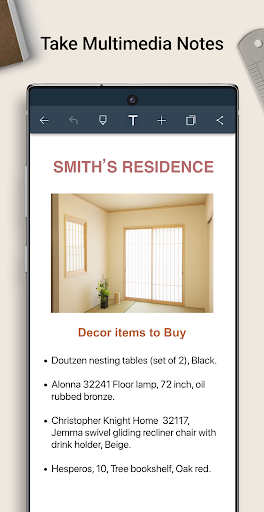
Conclusion:
Unleash your creativity and productivity like never before as you embark on a journey to make noteshelf better. Join our passionate community of note-takers and be part of the movement that is transforming the way we capture ideas, organise thoughts, and bring our imaginations to life. Together, let's elevate the art of experience the ultimate note-taking journey on android with our unparalleled support and feedback. We are committed to providing you with the absolute best in note-taking, ensuring an exceptional user experience every step of the way.
More Information
- Size:274.01MB
- Version:9.0.10
- Requirements:Android
- Votes:563
Related topics
-
Feeling that there aren’t enough hours in the day? That you’re fighting a losing battle with your agenda? That each time you look up from your desk another year has rolled by? Well don’t worry, you’re not alone, and in today’s hyperconnected world, people are busier than ever before. On Android, there are countless productivity apps to help take control of your time and make your work more efficient. From a simple plugin for Chrome to a full-fledged app, picking the right productivity apps on Android can mean the difference between having a clear to-do list at the end of the day or having it overflowing with missed deadlines and projects that are off schedule. Productivity apps aren’t just about work, though. Using a productivity app in your personal life can keep you on top of deadlines for vacations, home repairs, and other family responsibilities.
-
Office Apps is a comprehensive and user - friendly platform that aggregates a wide array of office - related applications, catering to the diverse needs of modern professionals, students, and anyone who engages in office - based tasks. Whether you're working on a crucial business project, preparing academic papers, or handling daily administrative work, this aggregation page serves as your one - stop - shop.
-
The complete collection of office software is compiled based on user needs and referencing the popularity of major computer application stores. This collection selects various useful computer office software for users from multiple aspects such as office suite, communication and collaboration, email management, note management, cloud storage, download and decompression, etc. These software can meet your various document processing needs, making your team collaboration smoother, and conveniently managing your emails and keeping various meeting records. Download various materials and documents needed for office work. This collection of office software commonly used by professionals can meet all needs. Welcome to download and experience it!
Top Apps in Category
Popular News
-
Karryn’s Prison Gameplay Walkthrough & Strategy Guide
2025-10-28
-
Life in Santa County Game Guide & Complete Walkthrough
2025-10-28
-
Dreams of Desire Complete Walkthrough and Game Guide
2025-10-28
-
Era Hunter Gameplay Guide & Full Walkthrough
2025-10-28
-
Bulma Adventure 2 Full Game Walkthrough and Playthrough Tips
2025-10-14
More+