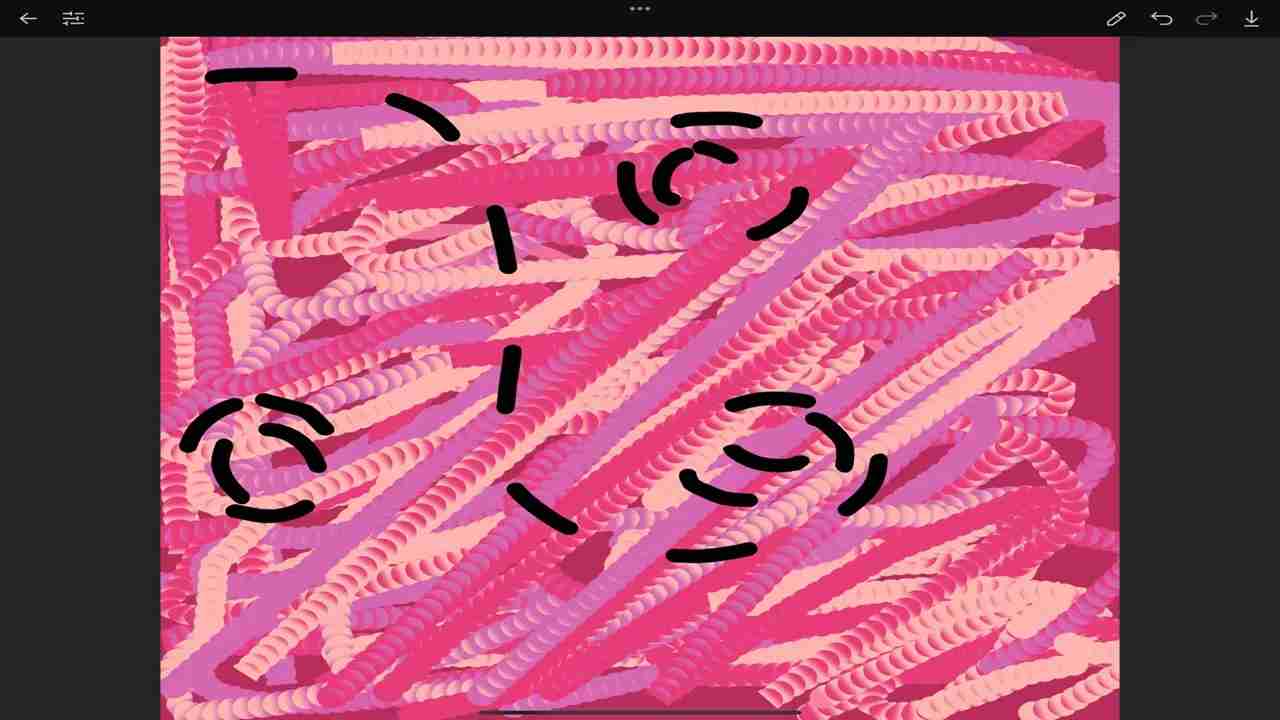Amberdraw Premium
Download for Android Download for IOS- Category:Tools
- Rating: 4.7
- Language:English
- Updated:2025-08-18
Introduction
Amberdraw is a mobile drawing tool designed specifically for art enthusiasts. It converts static images into animated images based on user needs, and uses the latest image enhancement technology to make images more three-dimensional and vivid. It offers a variety of brushes and supports a variety of custom settings, allowing users to easily manage image layers and create more perfect works. The software also features a vivid and simple interface design, free of ads and pop-ups, allowing users to paint with a more enjoyable mood.
Features:
High-Resolution Canvas: Amberdraw provides a high-resolution canvas that supports professional-quality artwork. Users can zoom in and out without losing image clarity, making it perfect for detailed sketches and illustrations.
Color Palette and Customization: The app includes a full-color palette with options to create custom colors. Users can mix and save their favorite color combinations to use in future projects. The advanced color picker ensures accuracy in selecting shades and tones.
Undo and Redo Functionality: Mistakes happen while drawing, and Amberdraw makes it easy to correct errors with its undo and redo features. Users can go back several steps to modify their artwork without having to start over.
Export and Share Artwork: Once the artwork is complete, users can export their drawings in different file formats, including PNG and JPEG. The app allows easy sharing on social media platforms, messaging apps, or cloud storage for backup.
Offline Mode: Amberdraw APK works offline, meaning users do not need an internet connection to create and edit their artwork. This makes it ideal for artists who prefer to work anywhere without being dependent on Wi-Fi.
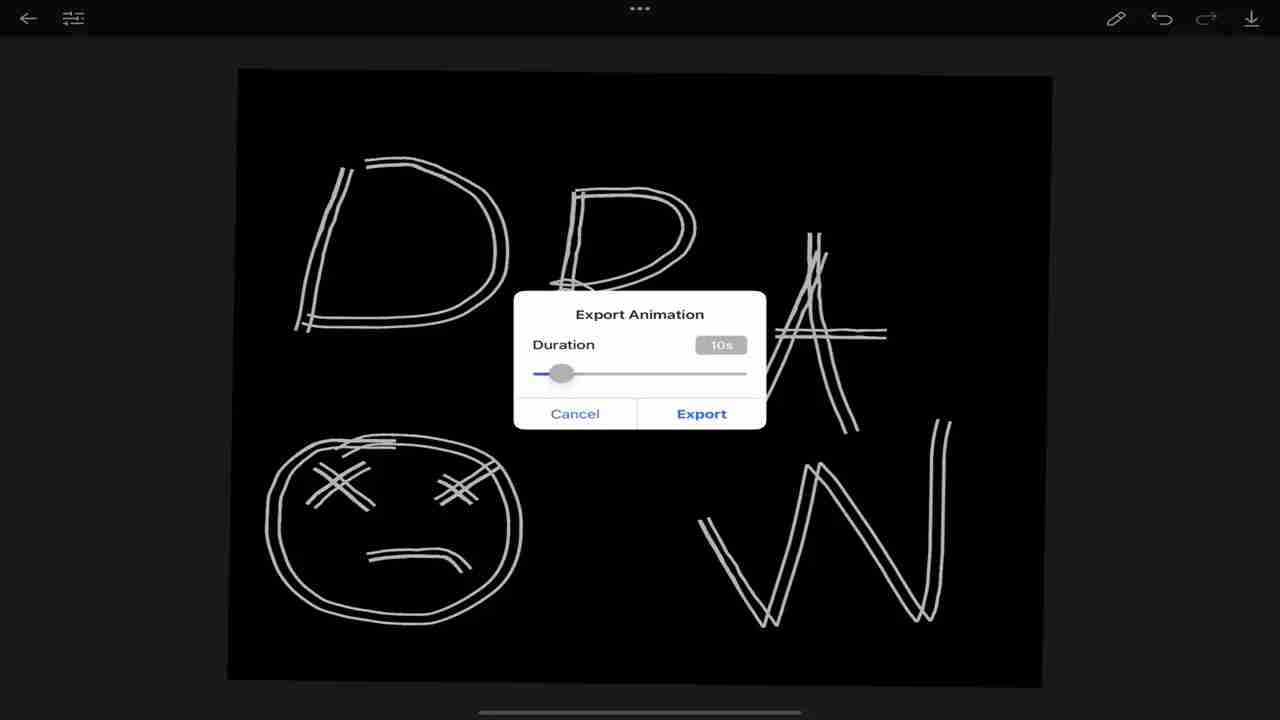
Highlights:
Animated Brushes: The most unique feature of AmberDraw is its collection of animated brushes. These brushes add movement to each stroke, transforming static images into dynamic works of art. This feature gives digital artists a new dimension of creativity, allowing them to create art that tells a story through motion.
Layer Support: Like other professional art tools, AmberDraw supports layers, giving artists the freedom to work on different elements of their artwork separately. This allows for greater control over your designs and makes editing easier.
Customizable Brush Settings: AmberDraw provides a wide variety of brush types, including paintbrushes, pencils, and texture brushes. Each brush can be customized in terms of size, opacity, and animation speed, offering endless possibilities for artistic expression.
Color Selection Tools: The app features an easy-to-use color palette, allowing users to pick colors using a color wheel or predefined swatches. There’s also a gradient tool that lets you experiment with blending different hues and creating vibrant, fluid color transitions.
Export Options: Once your masterpiece is complete, AmberDraw provides several export options. You can save your artwork as a high-resolution image or video, preserving both the static and animated elements of your design. This makes it easy to share your creations on social media or with clients.
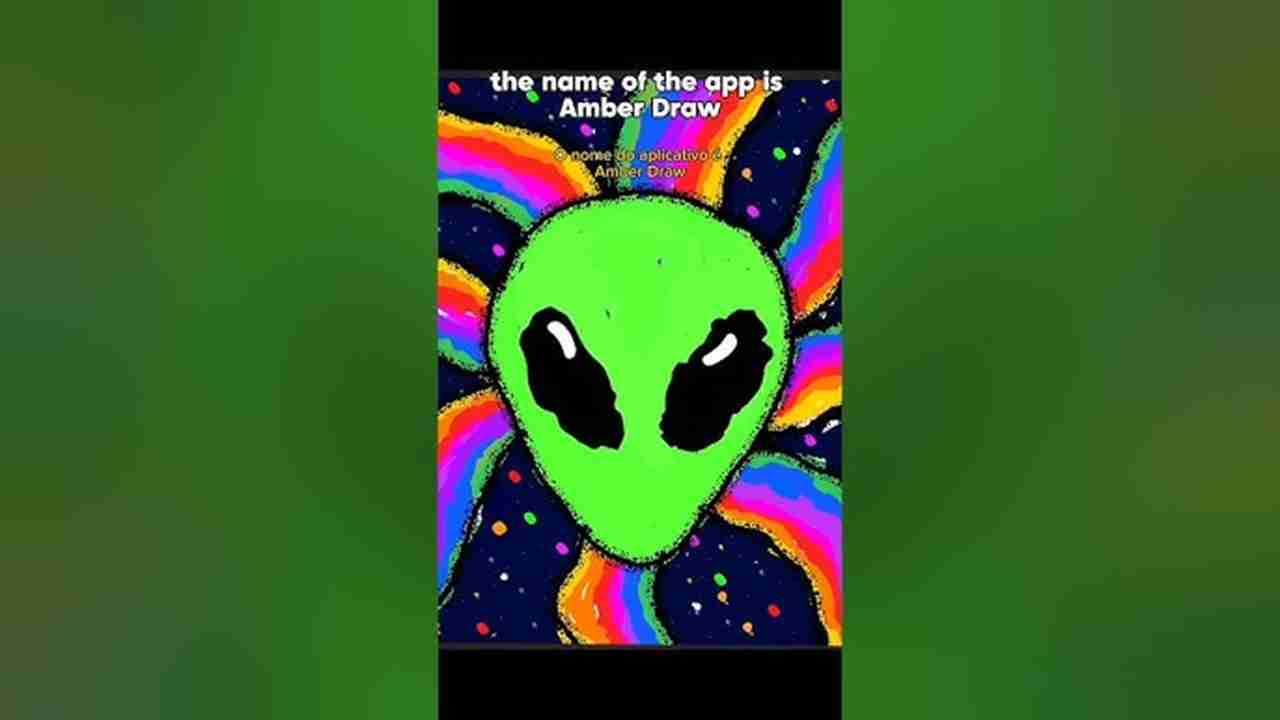
Functions:
Customizable Animated Brushes: Another notable feature of Amberdraw is its animated brushes. These are brushes that you can use to add motion to your artwork, creating more lively creations. Each brush can be tailored in speed, texture, and movement, allowing you complete freedom to create your sketches.
Layer Support for Flexible Editing: Amberdraw APK Mod supports layers, which simplifies editing. Hence, you should have a few layers for the various parts of your art like background, elements and detailing, etc. This allows for greater flexibility and control in the outcome, since you can modify things without impacting the entire piece.
Offline Functionality: The beauty of Amberdraw APK For Android is that it works offline, ideal for artists looking to create art on the run. Whether you’re traveling or simply don’t have Wi-Fi available, you can still sketch and edit your art without breaks. As a result this function make easy to do anythingproductive on the go in any where.
High-Resolution Canvas: This technique can help you to make what an high resolution canvas Amberdraw, so you will not want to worry about your art piece going dull or feathery. Whether you’re zooming in to edit intricate details or zooming out to see the entirety of the art piece, the high resolution keeps everything looking clean and crisp. And its particularly useful for artists who require precision in their work
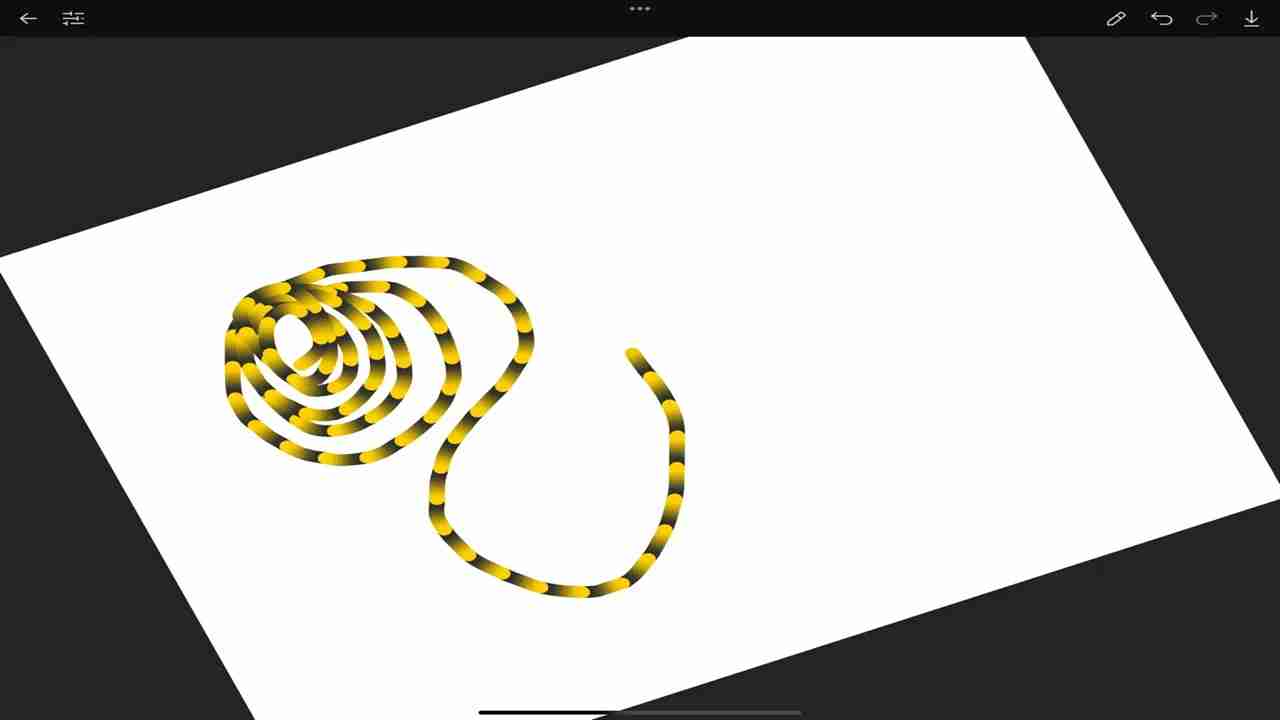
Useful Tips:
To make the most of Amberdraw APK, here are some handy tips:
Experiment with Brushes: Don’t be afraid to try out different brushes and effects. The more you experiment, the more you’ll discover what works best for your style.
Use AI Suggestions: Take advantage of the AI-powered suggestions to get new ideas and improve your art.
Practice Regularly: Like any skill, the more you practice, the better you’ll get. Set aside time each day to work on your art.
Join the Community: Connect with other Amberdraw users to share tips, get feedback, and find inspiration.
By following these tips, you’ll be well on your way to becoming a digital art pro with Amberdraw APK.
Conclusion:
Amberdraw is a mobile application designed for creative users who want to turn static illustrations into lively animations. Built for Android devices, it blends digital drawing tools with motion effects, letting each brushstroke move in ways that add depth and character. The design is straightforward, making it suitable for artists of all skill levels, from first-time sketchers to professional illustrators.The main purpose of the app is to provide a space where still images can be enhanced with animated brushwork. Instead of exporting a flat picture, you can create a living piece of art, ready to be shared as a short video or GIF. This opens up new possibilities for social media content, personal projects, and even quick visual storytelling.
More Information
- Size:63MB
- Version:3.1.1
- Requirements:Android
- Votes:393
Related topics
-
Welcome to our collection of drawing apps! Whether you're just starting out or are a seasoned artist, there's something here for you. Dive into a huge selection of brushes, colors, and layers to bring your ideas to life. You can create anything from realistic sketches in Procreate to precise vector graphics in Affinity Designer. Find the perfect tool for your style, download today, and start making amazing art.
-
Utility apps are indispensable in our lives, making our daily routines more convenient. To help you find these apps more easily, this site has created a collection. This collection brings together a series of practical tools covering various aspects of life, work, and education, meeting all your needs. What are you waiting for? Try these apps now and make your life easier!
-
Transform your mobile device into a powerhouse of efficiency with these handpicked essential tools. Whether you need professional-grade photo editing, seamless file organization, smart task management, or real-time weather updates, our curated selection of premium apps delivers unbeatable performance. Streamline your daily routine, automate repetitive tasks, and boost your productivity with intuitive interfaces and powerful features. Designed for both professionals and casual users, these editor-approved applications will revolutionize how you work and play. Don't settle for an ordinary phone - upgrade your digital experience today and unlock your device's full potential!
Top Apps in Category
Popular News
-
Karryn’s Prison Gameplay Walkthrough & Strategy Guide
2025-10-28
-
Life in Santa County Game Guide & Complete Walkthrough
2025-10-28
-
Dreams of Desire Complete Walkthrough and Game Guide
2025-10-28
-
Era Hunter Gameplay Guide & Full Walkthrough
2025-10-28
-
Bulma Adventure 2 Full Game Walkthrough and Playthrough Tips
2025-10-14
More+