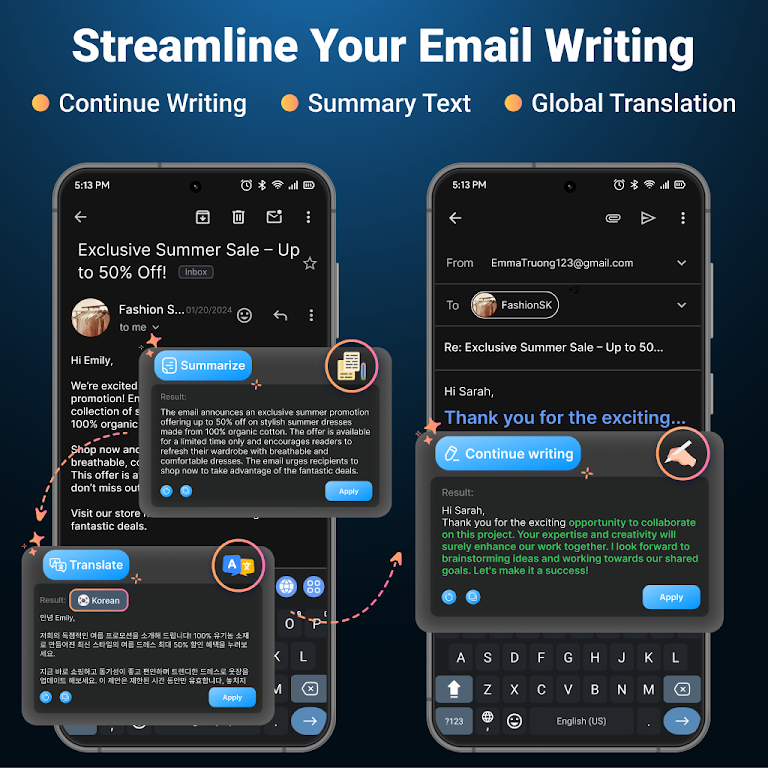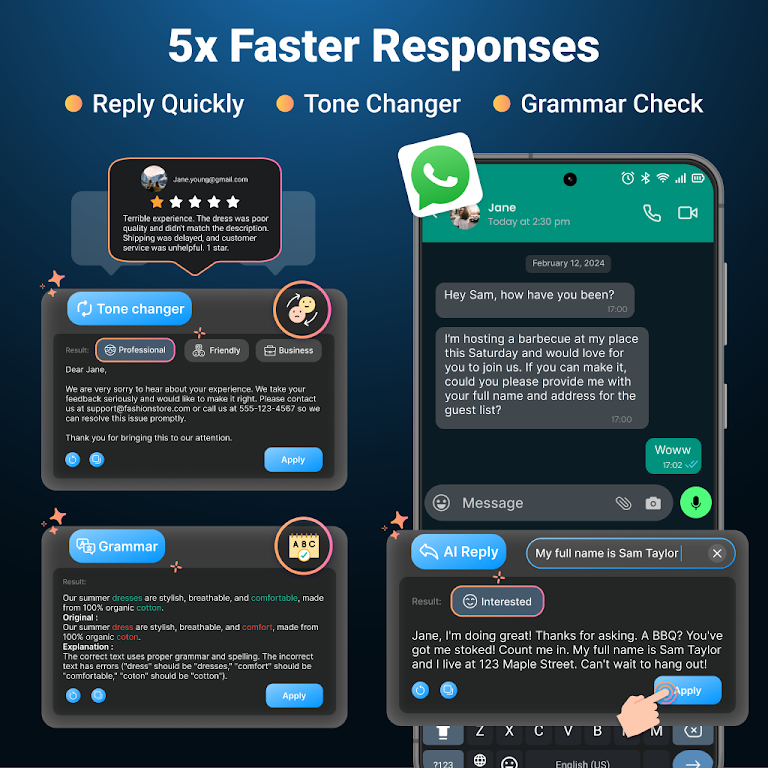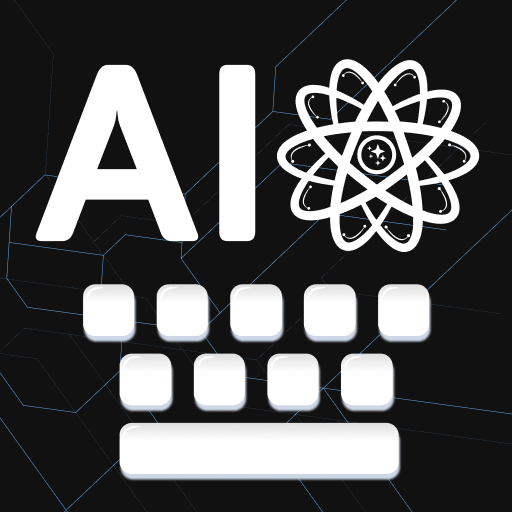
AI Keyboard: Chatbot, Grammar v142
Download for Android No downloads available- Category:Productivity
- Rating: 4.6
- Language:English
- Updated:2025-08-19
Introduction
To boost your productivity and enhance your writing, download AI Keyboard: Chatbot, Grammar! Designed to help users solve diverse challenges in life and work, significantly improving efficiency, the software integrates the latest AI models. Users can quickly and accurately answer any question they encounter, experiencing the convenience of AI. The software also features a powerful grammar checker that not only beautifies user input but also detects grammatical errors, enhancing the professionalism of their work. Keyboard: Chatbot, Grammar is a must-have for anyone looking to improve their work efficiency.
Features:
Instant Support with AI Assistance: Imagine having an assistant by your side ready to guide you through complex writing challenges and improve your clarity. AI Keyboard: Chatbot, Grammar acts as your personal writing coach, offering instant responses to your inquiries on various topics. This isn’t just a static tool; it’s a dynamic chatbot that understands the nuances of your questions, allowing for a natural and intuitive writing experience. The power of AI is harnessed to simulate real human interaction, ensuring you receive accurate answers promptly, whether you’re seeking advice on a work project or clarifying academic concepts.
Advanced Grammar Checking Technology: One of the standout features of AI Keyboard: Chatbot, Grammar is its robust grammar-checking capability. An effective writing tool identifies common errors and assists in rectifying mistakes to enhance readability and professionalism. Each time you make an error, the AI provides detailed explanations, helping you learn and understand the grammar rules that apply. This means every interaction not only corrects your mistakes but also serves as an educational opportunity. Over time, you’ll notice your writing naturally improves as you become more aware of your common pitfalls.
Tailored Responses for Every Communication: Navigating the complexities of written communication can be daunting, especially when faced with ambiguous or multi-layered messages. AI Keyboard: Chatbot, Grammar excels in contextual analysis and grants you tailored advice that resonates with the tone and intent required in various scenarios. This ensures that your replies are not only appropriate but also convey your thoughts effectively. Whether the context demands a formal response or a casual interaction, the AI adapts to suit your needs, making every message feel personal and engaging.
Enhancing Your Writing Style: Even the most straightforward of content can benefit from a little flair. With the Tone Changer feature integrated into the AI Keyboard, your writing style can be enhanced to align with the mood of your message. You might want to adopt a professional tone for formal correspondence, or perhaps a more friendly approach for personal communications. This level of flexibility empowers you to express yourself authentically, ensuring your voice shines through while still adhering to the contextual demands of your audience.

Highlights:
Improve your writing: You are more than welcome to ask the Chatbot any enquiries regarding any information you wish in any of the several domains. Chatbot, Grammar responds appropriately according on the information you supply, understands your enquiries, and speaks in a way that is like to that of a real person, therefore fostering a smooth development in your writing. It offers a range of options to help simple picking. Sophisticated grammar-checking capabilities of AI Keyboard enable it to methodically fix English grammar mistakes. This guarantees exact clarity in your work.
Powered by AI top models: Powered by the GPT-4o mini and the GPT-4o API, both the AI keyboard and the AI writing assistant empower you to compose professional emails, messages, and social media posts using a range of writing applications of your choosing. Using AI helper tools driven by GPT will help one to find quick answers to challenging problems. Increased efficiency and higher production follow from this. Grammar helps you to increase your creative writing skills as well as your typing speed by use of an integrated artificial intelligence writing assistant within writing programs.
Good communication is here: Two of the most crucial elements in good communication are spelling and grammar. You will be obliged to finish sentences, verify grammar, and offer thorough explanations for every problem you come across during this process. This kind of approach is meant to improve your general writing ability and awareness of mistakes. Try to guarantee that the editor quickly fixes any grammar mistakes and raises the degree of professionalism of your work. Work on your writing gradually, first on your personal works and then on your business communications.
AI assistant at your ease: Using your artificial intelligence assistant among several writing tools allows you to search about a broad range of subjects, from academic to business spheres. Using the GPT and AI keyboard tools in writing programs allows one to get quick answers. This will guarantee a flawless and effective support experience. AI reply: Being a chatbot, the AI Keyboard shows a strong awareness of context, which helps it to provide responses relevant and tailored within writing applications. Giving feedback is a simple technique that increases production and saves time while utilising the artificial intelligence keyboard. This is particularly valid while the keyboard is in use.

Functions:
Grammar & Spelling: Grammar checks, sentence completion, and explanations for each error to deepen your understanding of mistakes. Add professionalism to your content, and correct grammar instantly in the editor. Improve writing skills over time from work emails to personal writings.
AI Reply: AI Keyboard: Chatbot, Grammar understands context, providing relevant and personalized replies in writing apps. Feedback is easy, saving time with the AI keyboard.
Tone Changer: AI Keyboard: Chatbot, Grammar enhances your writing style to suit the context of every conversation, from professional to friendly.
Translate to Any Language: When working with clients or friends globally, AI Keyboard eliminates language barriers.
Paraphrase Your Text: The AI writing assistant will rephrase your sentences, ensuring clarity while presenting new ways to convey ideas in writing apps.
Theme Keyboard & Font Styles: Customize your social media interface with unique fonts and themes. AI Keyboard: Chatbot, Grammar offers themes for every mood.
AI Assistant, AI Chatbot, AI Writer: Access your AI assistant to ask about any topic, from academic to professional, across writing apps.Get instant responses using GPT and AI keyboard in writing apps for seamless support.

FAQs:
Q: Is the app free to use?
A: The basic version is free, but the version unlocks premium features.
Q: Does the app work offline?
A: Some features require an internet connection to function.
Q: Can I use it for professional emails?
A: Absolutely; the app is designed to assist in professional communication.
Q: Is it safe to use the app for sensitive information?
A: The app follows strict privacy policies to ensure data safety.
Q: Does it support languages other than English?
A: The app offers multi-language support for grammar checking and suggestions.
Final Verdict:
In the era of digital communication, seamless and efficient typing has become essential. AI Keyboard: Chatbot, Grammar stands out as an innovative application designed to transform how you interact through text. By harnessing the power of artificial intelligence, this application not only refines your writing but also elevates your communication to unprecedented heights. Let’s explore the groundbreaking features and benefits of this app that make it a must-have for your digital toolkit.
More Information
- Size:116.5MB
- Version:142
- Requirements:Android
- Votes:497
Related topics
-
Feeling that there aren’t enough hours in the day? That you’re fighting a losing battle with your agenda? That each time you look up from your desk another year has rolled by? Well don’t worry, you’re not alone, and in today’s hyperconnected world, people are busier than ever before. On Android, there are countless productivity apps to help take control of your time and make your work more efficient. From a simple plugin for Chrome to a full-fledged app, picking the right productivity apps on Android can mean the difference between having a clear to-do list at the end of the day or having it overflowing with missed deadlines and projects that are off schedule. Productivity apps aren’t just about work, though. Using a productivity app in your personal life can keep you on top of deadlines for vacations, home repairs, and other family responsibilities.
-
Office Apps is a comprehensive and user - friendly platform that aggregates a wide array of office - related applications, catering to the diverse needs of modern professionals, students, and anyone who engages in office - based tasks. Whether you're working on a crucial business project, preparing academic papers, or handling daily administrative work, this aggregation page serves as your one - stop - shop.
-
The complete collection of office software is compiled based on user needs and referencing the popularity of major computer application stores. This collection selects various useful computer office software for users from multiple aspects such as office suite, communication and collaboration, email management, note management, cloud storage, download and decompression, etc. These software can meet your various document processing needs, making your team collaboration smoother, and conveniently managing your emails and keeping various meeting records. Download various materials and documents needed for office work. This collection of office software commonly used by professionals can meet all needs. Welcome to download and experience it!
Top Apps in Category
Popular News
-
Karryn’s Prison Gameplay Walkthrough & Strategy Guide
2025-10-28
-
Life in Santa County Game Guide & Complete Walkthrough
2025-10-28
-
Dreams of Desire Complete Walkthrough and Game Guide
2025-10-28
-
Era Hunter Gameplay Guide & Full Walkthrough
2025-10-28
-
Bulma Adventure 2 Full Game Walkthrough and Playthrough Tips
2025-10-14
More+