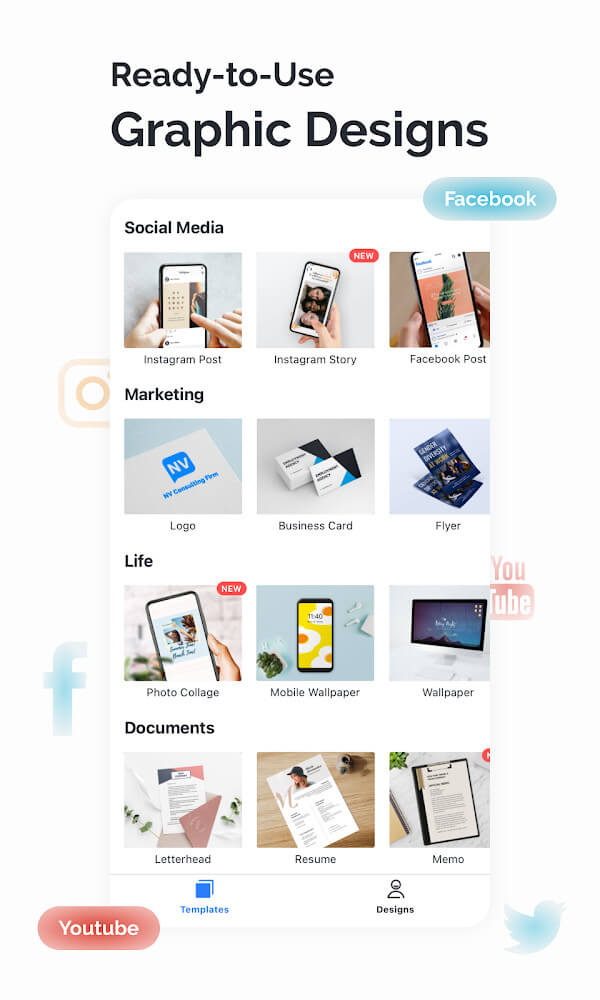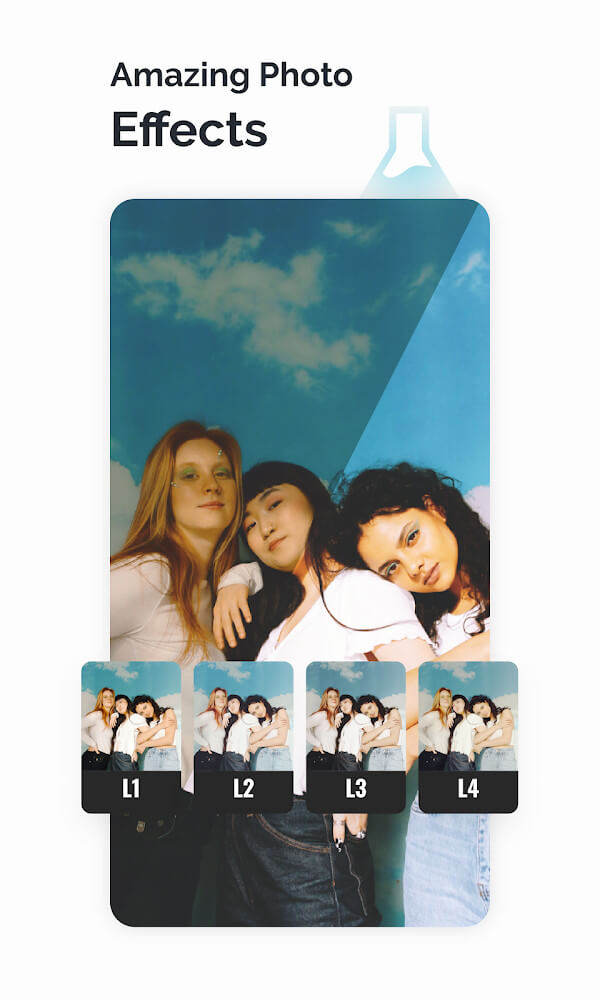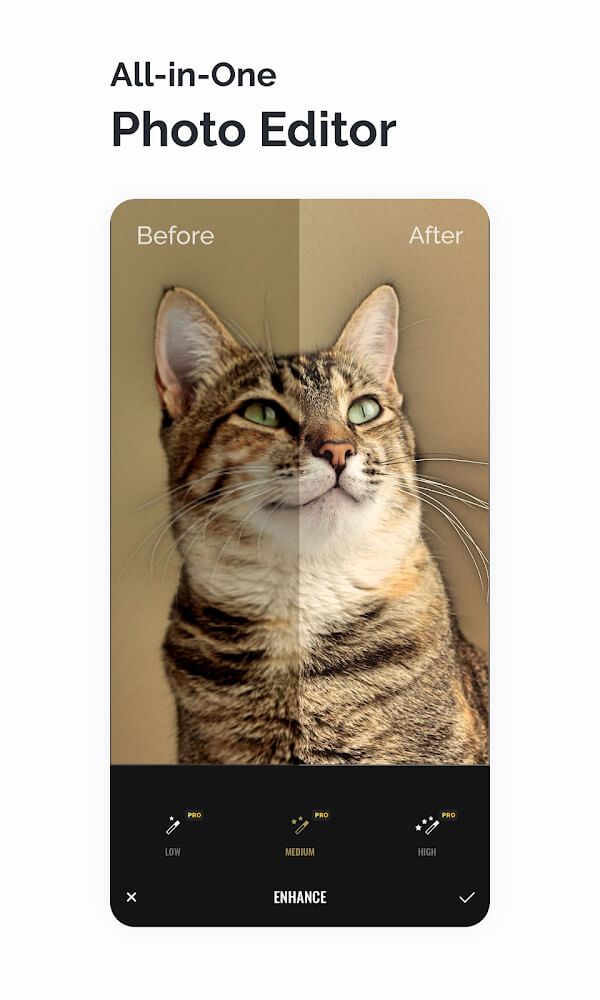Fotor Mod
Download for Android Download for IOS- Category:Photography
- Rating: 4.8
- Language:English
- Updated:2025-08-24
Introduction
Fotor is a professional image editing tool that offers users a wealth of convenient tools. By selecting the right filters and layout templates, you can significantly improve the quality of your images. It also features rich features like curves, HSL, and brightness adjustment, allowing you to sharpen your images and meet your personalized needs. The software boasts a simple interface, free of ads and pop-ups, allowing users to use all its features free of charge. The software is constantly being updated with more exciting features and iterative algorithms for even smoother operation.
Features:
AI Photo Enhancer: One of the standout features of Fotor is its AI-powered photo enhancement tool. With just a single tap, users can fix blurry, grainy, or pixelated images. This is particularly useful for restoring old photos or refining images taken in low-light conditions.
AI Background Remover: The AI Background Remover is a game-changer for users who want to create professional-looking images without requiring complex editing skills. Whether you need a transparent background for an e-commerce product image or a creative backdrop for a portrait, this feature delivers precise results.
Advanced Photo Retouching: With the AI Retouch tool, users can achieve flawless skin, remove blemishes, and even adjust facial features effortlessly. This feature is especially popular among social media influencers and photographers who require high-end retouching capabilities.
AI Headshot Generator: Creating professional headshots has never been easier. This tool enables users to generate high-quality profile pictures suitable for LinkedIn, resumes, and other professional platforms.
AI Expand and Extend: This innovative tool allows users to expand photo subjects and backgrounds to fit different frame sizes without distorting the image quality. It is useful for social media posts, advertisements, and design projects that require resizing images to specific dimensions.
AI Replace for Outfits and Hairstyles: Ever wondered how you would look in different outfits or hairstyles? The AI Replace tool lets you experiment with various styles by changing clothing and hair colors in photos.
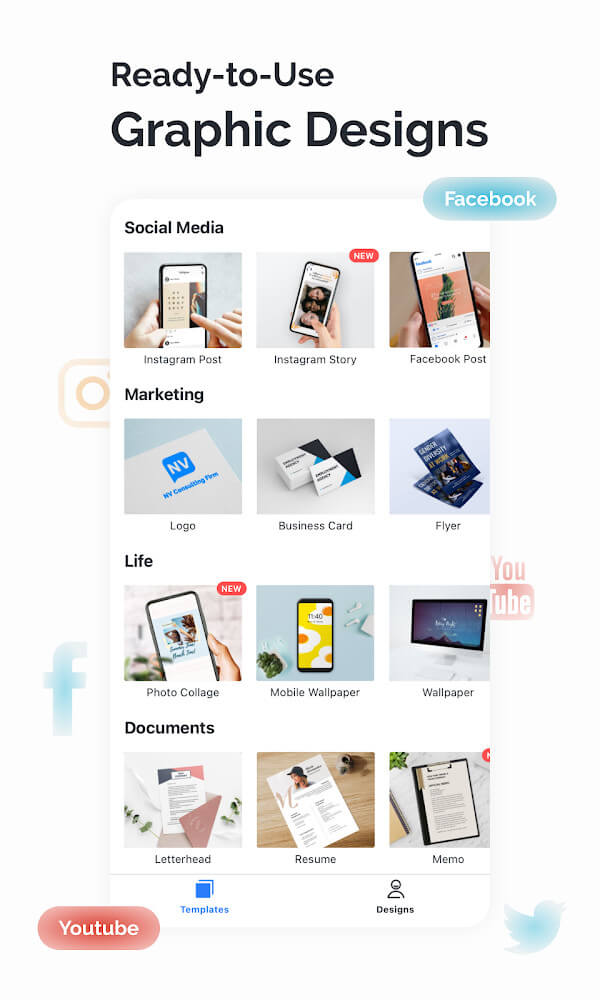
Highlights:
A really different photo editing app for Android: If you look at many mid-range photo editing apps today, they all have one thing in common, that is, they are often made very sloppily and manually, nothing outstanding. From the capture function to the editing ability, everything is roughly done with very poor optimization, barely leaving anything after the first use.Until users experience Fotor Photo Editor, everything seems to be different and it is really great to use this application. You’ll get a good balance between shooting and photo editing, with a simple, intuitive interface and all the editing functions tweaked to the max.It can be said that everything when using with Fotor Photo Editor is easier than ever, but still get eye-catching results thanks to the amazing features in it.
Special effects, backgrounds and unique stickers: From the first moments, it is not difficult for you to realize that Fotor Photo Editor contains a lot of special effects with perfectly fine-tuned color points from professional photographers. Moreover, they are also classified into many different styles such as classic, vintage, retro, romantic, cold or Hollywood.Not only that, you can also combine many effects together to create unique and attractive color image combinations in your own style. Comes with a feature to insert borders into the background of the image, with more than 100 types of background frames from topics such as New Year’s party, year-end party, thanksgiving or Christmas party. Indeed, the developer has almost fully updated the most popular and trending topics for users.More specifically, Fotor Photo Editor also owns more than 200 beautiful, exclusive and handcrafted stickers designed by the publisher itself – this is a very bright advantage that few photo editing applications have.
Optimize the ability to edit personal photos for users: Next, it is impossible to ignore that Fotor Photo Editor is very well optimized for personal photo editing for users. With a variety of tools and shortcuts, users can merge, delete, collage or rotate and adjust the aspect ratio extremely conveniently.What’s more, you can stitch multiple photos onto a pre-built detailed layout with as much depth as any professional photo editing app on the market. It must be said that if I have to compare this feature separately with Instagram, Facebook or Snapchat, Fotor Photo Editor has gone a few steps away.
Supported by real photographers: More specifically, if the user wants to edit more complex with detailed parameters, the application will still satisfy the user in the most perfect way. With just a few basic tasks, a series of detailed indicators of each small position will be fully displayed with the absolute precision of a real mechanical camera frame.Even more deeply, you can also edit the image’s hot and cold points, highlights, shadows and saturation or contrast extremely impressive. These in-depth elements and tools alone will help you get the most natural images with the best color schemes possible.
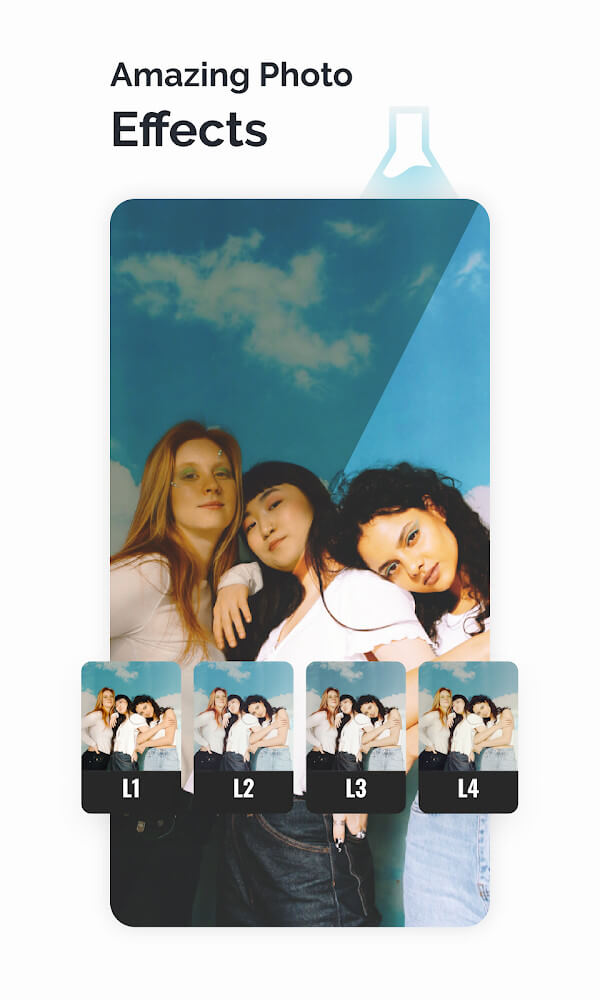
FAQs:
Why Can’t I Use Fotor Pro/Pro+ Features?
If you're a Fotor Pro/Pro+ subscriber but you can't access your Fotor Pro/Pro+ features, there might be an issue with your subscription or you might be on the wrong account. Here are some things to check when this happens:
1) You may have more than one Fotor account.
If you've logged into Fotor and the Pro/Pro+ features are suddenly unavailable for you, you might've logged into a wrong account. This usually happens if you've signed up using different email addresses (e.g.personal vs.work emails) or through third party login. (e.g. Google, Facebook, Apple, etc.)
Aside from the Pro features, check for your designs and other content too. This includes your uploads and favorites. If these are missing too, chances are you're on the wrong account.
To check if the account is subscribed to Fotor Pro/Pro+, visit the Payment History or Subscription tab from the Account Setting page.
If you can't remember your login details for your other accounts, you can reset your password from the login page.
2) Your subscription stopped.
When you cancel your Fotor Pro/Pro+ subscription, you can use Pro/Pro+ features until your paid period ends. Your account becomes a free account after that. To use Fotor Pro/Pro+ features, subscribe again at any time.
3) You have an unpaid subscription fee.
Fotor Pro/Pro+ subscriptions automatically renew. This means that on every billing date, we try to charge the subscription fee to your account's registered payment method. If it fails, your Fotor Pro/Pro+ subscription stops and you cannot access to the Pro/Pro+ features.
In this case, please update your payment details to settle any unpaid fees and to resume your subscription.
Who can enjoy the free trial?
New users who have just registered for Fotor within 2 days.
Note: If your account registration has been more than three days. If you have subscribed, unsubscribed, exchanged with the promotion code, or enjoyed the free trial, you will not get the 7-day free trial anymore.
Can I use a free trial and a discount together?
No, it's not possible to combine a free trial with a discount. If you choose the free trial, you won't be able to apply the discount when purchasing our premium plan. Similarly, opting for the discount means you won't have access to the free trial period. Choose the option that best suits your needs!
When will I be charged after starting the free trial?
You will be charged after the 7-day free trial. However, due to regional differences and network delays, the fee will be charged a few hours in advance. Therefore, in order to ensure timely cancellation of subscriptions, we recommend that you cancel your subscription at least one day in advance.
Note: If you do not cancel the trial within the stipulated time and the deduction is successful after that, Fotor will not provide a refund.For the details please check Article 6.2 (about Subscription) in the Terms of Service.

Comments:
Alright, FINE! I admit it, OKAY! It's great. Are you happy? This app, I gotta hand it to them, it's like a masterpiece of digital wizardry. The way it seamlessly combines artistry with raw power is downright impressive. I mean, I never thought I'd be so invested in an app, but here I am, eating my words.Let's talk about its A.I. capabilities. They're not just good, they're sexy. Yeah, I said it. This app's A.I. is like the James Bond of the digital world—smooth, sophisticated, and always one step ahead. It's like having a personal artistic/autistic assistant who can read your mind. It’s suggesting the perfect filter for my photos. This app's A.I. is on point every time. And let's not forget about its artistic side. The designs, the interface, everything about it screams elegance. It's like using a work of art, but one that's also insanely functional.So yeah, I may have resisted at first, but now I'm a believer. This app? It's the real deal. From its artistic flair to its powerhouse A.I., it's changed the game for me. So to whoever's behind this masterpiece, kudos to you. You've won over this skeptic, and I'm not ashamed to admit it anymore. This app deserves all the praise it gets and then some.
I have been using this app for a few years now. Have enjoyed how it would fix my pictures with a quick touch of a button. When the Ai features were added, was excited to play with them. I have noticed that in most cases, people of color whether Black or Asian they all turn into white people with blue or green eyes. People even change genders. I end up using lots of my points and end up not using any of the images/creations. If my subject is “white” I would use the features to cartoon/anime their image and they turn out awesome. If it is a person of color - I tend not to. Their ethnicity is erased.
Should be a 5 star app, and I used to use it religiously, but recently the free version has spiked the number of ads - it’s now every single photo edit you get an ad. There are also some ads that get stuck and don’t let you back to the app after 5 secs. I understand “free” means some ads, but every photo seems overkill and it didn’t used to be that frequent. The fact that there’s a pro version should be the money maker, entice people in with a great free version and they’ll likely upgrade. Can guarantee that nobody enjoys sitting through ads and is willing to pay just to avoid them, not how it works.For now, I just turn off WiFi and data if I’m editing 20ish pics to disable ads because I don’t want to sit through 20 ads. But it’s a shame I have to.Other than that, even the free features are brilliant hence still 4 stars.
Summary:
In conclusion, the Fotor MOD APK is a valuable tool for individuals and small business owners looking to enhance their editing skills and create captivating visual content for building their business brand. Its One-Click Perfection makes it super easy for all skill levels of users to navigate the app compared to highly complex software. Further, the app lets you make unique and complex designs with layer options.
More Information
- Size:182.7MB
- Version:7.8.6.0
- Requirements:Android
- Votes:175
Related topics
-
AI Photo Editing Apps - encompassing both image generation and enhancement tools - utilize cutting-edge machine learning algorithms to produce, refine, or transform visuals using text prompts, uploaded images, or artistic preferences. These powerful applications are reshaping digital art, photography, and media production by streamlining sophisticated processes such as professional-grade retouching, artistic style replication, and completely AI-generated artwork. By combining automation with creative control, they empower users to achieve stunning results with unprecedented speed and precision.
-
Enhance your photos effortlessly with the best free photo editing apps for Android! Whether you want to apply stunning filters, adjust brightness and contrast, remove blemishes, or create professional-quality edits, these apps offer powerful tools at your fingertips. From simple one-tap enhancements to advanced editing features like background removal and AI-powered effects, you can transform your images with ease. Explore a wide range of user-friendly and feature-rich apps, all available for free download. Start editing and make your photos stand out today!
-
Nowadays, with the popularity of intelligent technology, this new intelligent technology will provide faster content creation in daily life. In the face of today's intelligent landscape application creation, it supports the creation of text content for different themes, provides intelligent image creation and painting, and even realizes various personalized AI creation functions such as intelligent image cutout. In terms of using intelligent tools, you can gain more information, knowledge and inspiration. The editor recommends the following popular AI creation tools for you to experience the help that intelligent AI brings to different scenarios such as life, work, and study.
Top Apps in Category
Popular News
-
Karryn’s Prison Gameplay Walkthrough & Strategy Guide
2025-10-28
-
Life in Santa County Game Guide & Complete Walkthrough
2025-10-28
-
Dreams of Desire Complete Walkthrough and Game Guide
2025-10-28
-
Era Hunter Gameplay Guide & Full Walkthrough
2025-10-28
-
Bulma Adventure 2 Full Game Walkthrough and Playthrough Tips
2025-10-14
More+