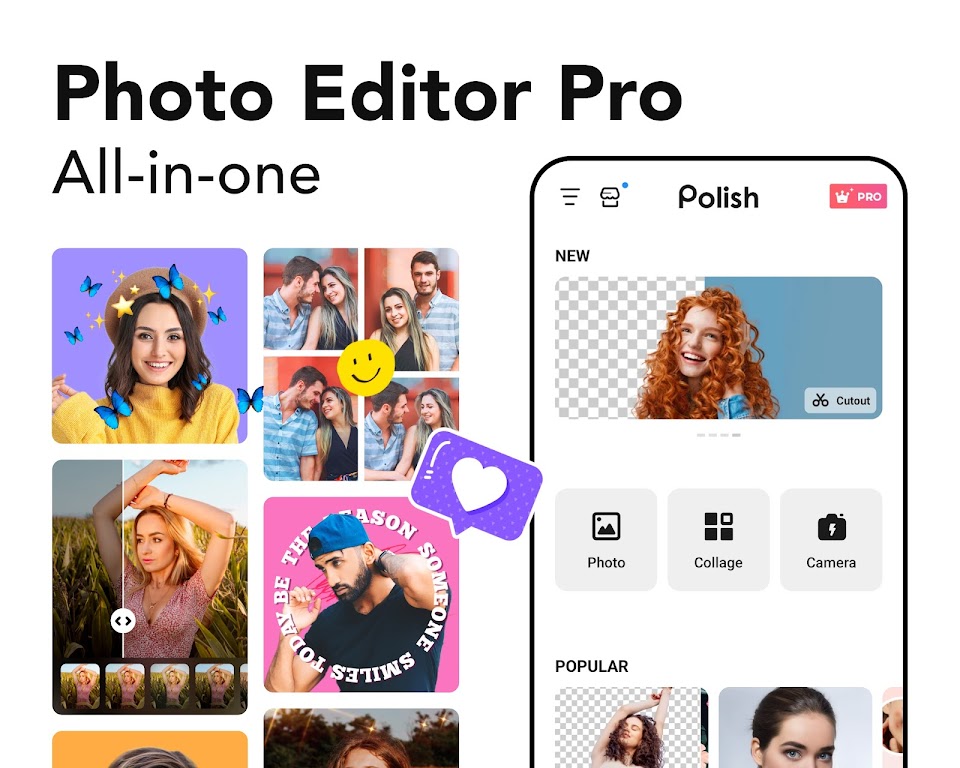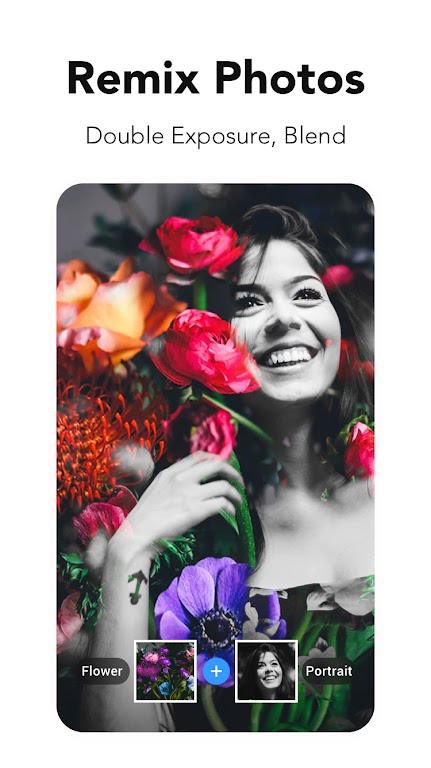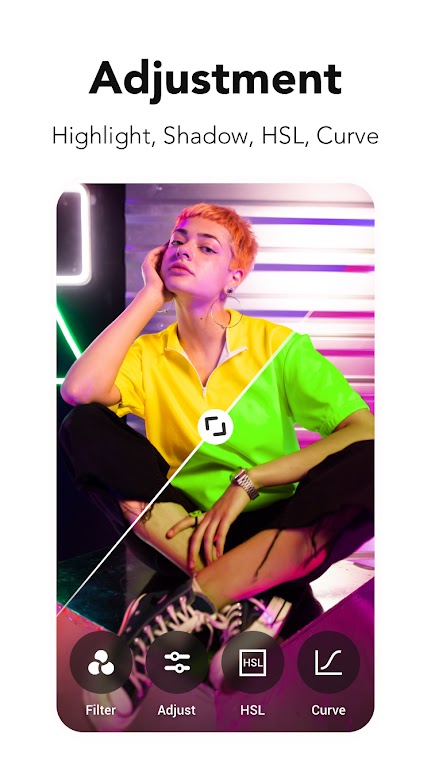Photo Editor Pro – Polish
Download for Android No downloads available- Category:Photography
- Rating: 4.9
- Language:English
- Updated:2025-02-08
Introduction
Are you looking to own a photo editor and photo editor app right away? Please choose Photo Editor Pro right away to satisfy that need of yourself. This is the most modern photo editing application full of unique features. Moreover, the application has just added some interesting new features and gradually won the hearts of users. Let’s own this great application right away to give us quality photos suitable for each of our needs.
Features:
Thousands of aesthetic filters
All the features of the applications are quickly customizable and you can immediately locate them at the time of use. At any given point in time, you can sense that you are in complete control of the app and can do changes and personalizations of your own. You can adjust your photo according to your choice by fixing the brightness, exposure, highlights, saturation, and a lot more anytime. You can get things such as glitters, sparkles, Christmas customizations, vintage filters, and more than a thousand filters just at the tap of your finger.
Create interesting collages
Are you still in awe of the brilliant filters, well then you have not yet seen its collage-making feature? Photo Editor Pro provides you well-aligned photo grids and collages to bring your nostalgic memories into one screen. Choose from a diverse collection of beautifully intriguing grids and patterns. The application allows you to choose from a pool of customized Halloween, Christmas, and holiday grids, and add aesthetic filters to your collections. Photo Editor Pro allows its users to freely choose from dozens of available options and let their users enjoy their fullest with in-app experiences from their collage maker.
In-depth customizations
The in-depth customizations that the application provides let the user explore and add more refined and stylish changes and personalizations to their pictures. Use the Crop, Rotate, Perception, Mirror, Flip, and lots of other customizing features to make fun and creative photos. Draw or add multiple texts in as many different fonts as you wish. Download new fonts and styles to make your text look stylish, add borders, text boxes, shadows, fillers and play with a variety of colors to make your text stand out amongst the rest. If this was not enough there are also loads of stickers to apply to your pictures to express your moods and make creative and funny images.
Body Editor
Who does not want to have the looks of a model and show off their features? You can even get body editor tools. The body editor tool offers a variety of interesting options some of which are slimming down the problem areas of your body or getting a more chiseled jawline and pointy chin. The body retouching feature also allows you to enhance certain physical features to make you stand out and appear attractive. Even plastic surgery cannot give you the height boost but here we have the option to elongate your legs and make them look longer and leaner. The cherry on the cake are the customizable hair colors, tattoos, muscular looks, use these features to look your best in your selfies and pictures.
PHOTO COLLAGE MAKER
The experience that Polish brings not only stops at color but also some more advanced features when affecting image-related elements, including background. You can use your time to disappear a background that you feel does not match the character in the photo. At the same time, after separating the complete background, add an effect and a completely new backdrop. It will certainly be completely lacking if you do not add any keywords to evoke the topic you want to convey. Therefore, anyone who is passionate about creativity and wants to create their own poster can use it most thoroughly!
Get as creative as you like: Instead of just using one image, you should try creating a collage that can contain more than 18 smaller parts.
Reasonable choice: Based on diverse layouts, frames, and backgrounds, a finished product can appear quickly.
Many fun decorations: The main content is often accompanied by emojis, cartoons, or stickers to increase the fun and brightness of the photo.
Tips for Users:
Explore the wide range of photo filters to enhance colors.
Experiment with special effects for unique looks.
Use the photo blending feature to create artistic compositions.
Retouch body and face details for perfection.
Share your creations easily on social media.
Add creative stickers to make photos stand out.
FAQs:
Q: Is Photo Editor - Polish easy to use?
A: Yes, Photo Editor - Polish is user-friendly and easy to use. You don't need any technical skills to edit your photos using this app.
Q: Can I edit RAW files using Photo Editor - Polish?
A: No, Photo Editor - Polish does not support RAW file editing.
Q: Does the app offer batch processing?
A: Yes, the app offers batch processing. You can edit multiple photos at once using this feature.
Q: Can I share my edited photos directly from the app?
A: You can share your edited photos directly from the app to various social media platforms, including Instagram, Facebook, and Twitter.
Conclusion:
Polish is truly an effective and reliable photo editing application in the present time. An extremely intuitive interface that includes all the basic to advanced options, helps you create the best photos right on your phone. If you are familiar with the operations and know how to use the features built into this application. It will not take too much time to be able to create a satisfactory image. What are you waiting for? Download this app via the APK link below this article and create “one of a kind” photos now.
More Information
- Size:27.60MB
- Version:1.567.181
- Requirements:Android
- Votes:172
Related topics
-
Photography is an art form that has been around for over a century and has evolved greatly over the years. With the advent of technology, photography has become more accessible and convenient, especially with the rise of mobile photography. Mobile photography has revolutionized the field of photography, making it possible to capture and edit high-quality photos right from your smartphone. As mobile photography continues to grow in popularity, there is an abundance of mobile apps available for photography enthusiasts. However, with so many options available, it can be difficult to determine which apps are worth your time and investment. In this article, we’ll take a look at the top mobile apps for photography and provide you with a comprehensive guide to help you choose the best app for your needs.
-
Visuals serve as a primary gateway for players to engage with games, where distinctive art direction immediately captures attention and creates lasting impressions. An unconventional aesthetic not only stands out in crowded markets but also enhances immersion and emotional connection. When executed with creativity and polish, striking visuals elevate gameplay into a memorable artistic experience. That's why titles with truly exceptional art styles deserve recognition - they offer both visual delight and meaningful interactive expression that resonates with players long after the session ends.
-
Enhance your photos effortlessly with the best free photo editing apps for Android! Whether you want to apply stunning filters, adjust brightness and contrast, remove blemishes, or create professional-quality edits, these apps offer powerful tools at your fingertips. From simple one-tap enhancements to advanced editing features like background removal and AI-powered effects, you can transform your images with ease. Explore a wide range of user-friendly and feature-rich apps, all available for free download. Start editing and make your photos stand out today!
Top Apps in Category
Popular News
-
Karryn’s Prison Gameplay Walkthrough & Strategy Guide
2025-10-28
-
Life in Santa County Game Guide & Complete Walkthrough
2025-10-28
-
Dreams of Desire Complete Walkthrough and Game Guide
2025-10-28
-
Era Hunter Gameplay Guide & Full Walkthrough
2025-10-28
-
Bulma Adventure 2 Full Game Walkthrough and Playthrough Tips
2025-10-14
More+