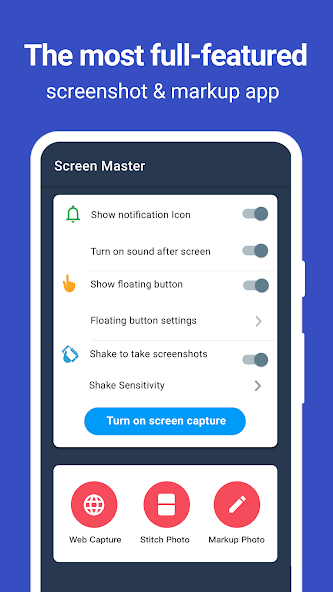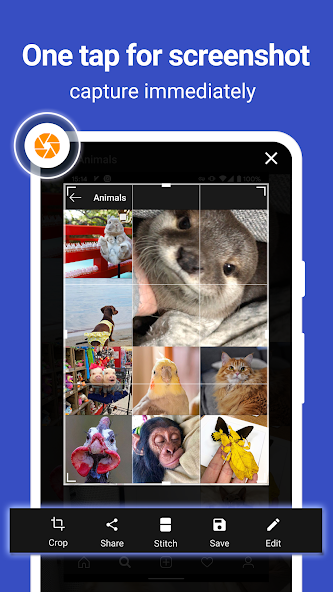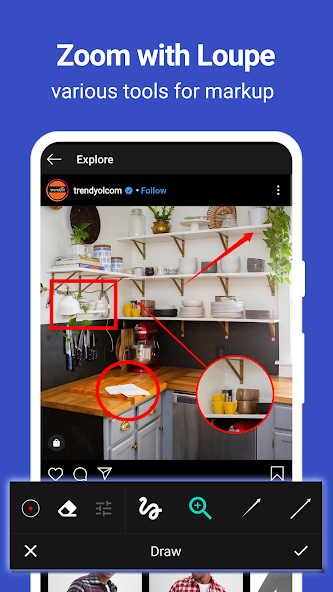ScreenMaster:Screenshot Markup
Download for Android No downloads available- Category:Lifestyle
- Rating: 4.3
- Language:English
- Updated:2025-02-10
Introduction
ScreenMaster:Screenshot Markup is an excellent tool that not only makes it easier for users to take screenshots but also provides a series of features that help you get the most out of them.The way Screen Master works is very simple: when you open the app, you must choose whether you want the screenshot to be taken by tapping a dot on the screen (which won't appear in the screenshot) or by shaking the device. If you opt for the second method, you'll also have to indicate the level of sensitivity that activates the screenshot.
Features:
Take screenshot:
Screen Master provides a variety of features to take a screenshot
Floating button: An simple button that is displayed on top of everything, just one-click to take a screenshot
Shaking device: Shaking your device to take a screenshot
Web capture: The simplest way to take a full page screenshot of your web page, just share the url to Screen Master
Long screenshot: Support long screen capture function to easily capture the entire screen
Photo Markup:
Crop and rotate image: can be cut into rectangular, round, star, triangle and other shapes
Spotlight key info: highlight something with Spotlight
Blur image: pixelate the image to cover areas you do not want to show
Magnify image: zoom in your selected section with loupe
Add emoji sticker: Make your pictures look lively and interesting
Add text on photo: can be customized text color, background, shadow, stroke, style, size and more
Annotate picture, all tools you need: Arrow, Rect, Circle, Pen
Large picture can be directly annotated and do not have to be cropped first
Not only screenshot but all pictures are supported, you could import photo from gallery, HD save and share with your friends
Photo Stitching:
Automatically recognize and stitch multiple photos into a long screenshot, that can be stitched horizontally and vertically
Accessibility Service:
This app uses the accessibility service provided by Android to help you take long screenshots, we will not use the accessibility service to collect and share any data, or take actions that users do not do
Highlights:
Easy screenshot capture: Screen Master allows you to capture screenshots on your Android device with just a simple touch on the floating button or by shaking your device. This makes it quick and convenient to capture anything on your screen.
Variety of annotation features: With Screen Master, you can easily edit and markup your screenshots. It offers a range of annotation features such as cropping, adding text, pixelating images, drawing arrows, rectangles, circles, and more. This allows you to highlight and emphasize certain areas or add informative labels to your screenshots.
Web page capture: Screen Master goes beyond just capturing screenshots of individual app screens. It also allows you to capture entire web pages as images. This is particularly useful for saving articles or web content for reference or sharing purposes.
Save screenshots to external SD card: Unlike some other screenshot apps, Screen Master provides the option to save screenshots directly to your external SD card. This is convenient if you have limited internal storage and want to keep your screenshots organized in a separate location.
Tips for Users:
Floating Button: To capture a screenshot, simply touch the floating button on your screen. This button can be moved anywhere on your screen for easy access. It provides a convenient and quick way to capture screenshots without navigating through menus.
Shake to Screenshot: Another convenient method to capture a screenshot is by shaking your device. This feature saves you the hassle of searching for the floating button and allows you to capture screenshots effortlessly.
Annotation Tools: Explore the various annotation tools available in Screen Master to enhance your screenshots. Experiment with different effects, such as adding text, drawing shapes, and pixelating images to highlight specific areas or blur sensitive information.
Quick Sharing: After annotating your screenshots, use the quick sharing feature of Screen Master to instantly share them with your friends or colleagues. This eliminates the need to save and manually send the screenshot through other apps.
Conclusion:
ScreenMaster:Screenshot Markup Mod can capture, edit, and share screenshots on the Android device. Its easy-to-use interface, high-quality screenshots, and versatile annotation features make it a standout app in its category. Whether you need to capture a screenshot for work, school, or personal use, Screen Master has everything you need. Download it now and start enhancing your screenshot abilities today.
More Information
- Size:26.30MB
- Version:1.8.0.22
- Requirements:Android
- Votes:581
Related topics
-
Nowadays, people's lives not only rely on mobile phones, but also on various apps. In addition to shopping apps and video watching apps, there are also many lifestyle apps that are commonly used by people. Today, I will share with you the apps for daily life? If you also want to make your life more convenient, you should really understand it well, which is also essential for everyone.
Top Apps in Category
Popular News
-
Karryn’s Prison Gameplay Walkthrough & Strategy Guide
2025-10-28
-
Life in Santa County Game Guide & Complete Walkthrough
2025-10-28
-
Dreams of Desire Complete Walkthrough and Game Guide
2025-10-28
-
Era Hunter Gameplay Guide & Full Walkthrough
2025-10-28
-
Bulma Adventure 2 Full Game Walkthrough and Playthrough Tips
2025-10-14
More+