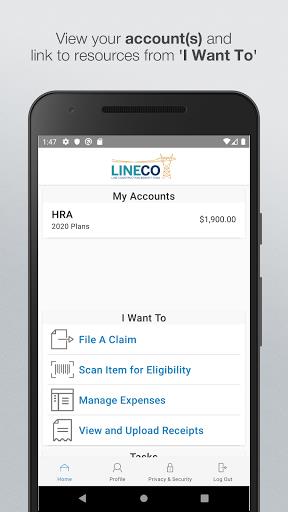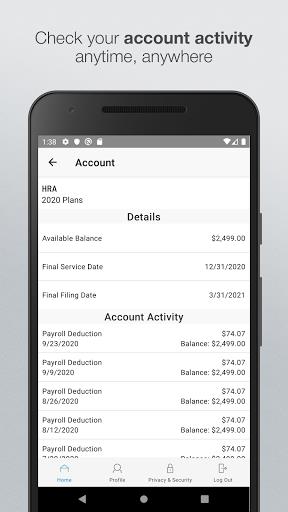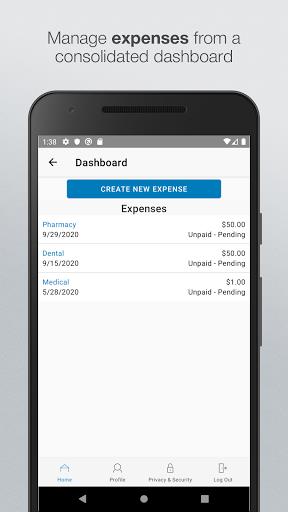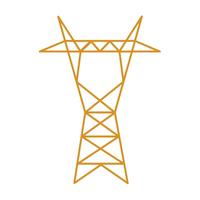
LINECO HRA
Download for Android No downloads available- Category:Lifestyle
- Rating: 4.6
- Language:English
- Updated:2024-12-31
Introduction
Introducing LINECO HRA, the ultimate app for managing your health benefit accounts with ease and convenience. Say goodbye to the hassle of checking balances and details manually - our app provides real-time access and intuitive navigation to all your important account information right at your fingertips. Rest easy knowing that your sensitive account information is never stored on your mobile device, and you can even use Touch ID or Face ID for quick, secure access. Stay connected to your health benefits with features like checking balances, viewing charts, and even scanning product barcodes to determine eligibility. Plus, if supported, you can file claims, submit receipts, manage expenses, pay bills, and more. With LINECO HRA, taking control of your health benefits has never been easier.
Features:
Easy, Convenient & Secure
Login seamlessly with your health benefits website credentials.
No sensitive account details are stored on your mobile device.
Utilize Touch ID or Face ID for swift access to the app.
Connects You with the Details
Check available balances anytime, 24/7.
Access charts summarizing your account(s).
Review claims that need receipts.
Contact Customer Service directly with a click.
View statements and receive notifications.
Scan product barcodes to check their eligibility status.
Provides Additional Time-Saving Options (if supported or applicable)
File claims for your FSA and HRA efficiently.
Submit new or existing claim receipts by taking/uploading photos.
Manage HSA transactions, including viewing, contributing, and distributing funds.
Pay bills from any account and add payees.
Organize medical expenses by inputting relevant information and attaching supporting documents.
Monitor and adjust HSA investments as needed.
Rapidly retrieve forgotten login credentials.
Report lost or stolen debit cards promptly.
Tips for Users:
- Set up Touch ID or Face ID: To streamline your login process and enhance security, take advantage of the Touch ID or Face ID feature. This will allow you to log in to the app quickly and easily with just a simple scan.
- Utilize the scan feature: Save time and ensure accuracy by using the app's scan feature. Simply scan product barcodes to determine if they are eligible for your health benefit account, eliminating the need for manual input.
- Take advantage of time-saving options: If supported or applicable to your account, file a claim towards your FSA and HRA directly from the app. You can also take or upload a picture of a receipt and submit it for a new or existing claim, eliminating paperwork and reducing processing time.
Conclusion:
LINECO HRA app provides an easy and secure way to manage your HSA, HRA, and FSA health benefit accounts. With its intuitive interface, real-time access, and a range of powerful features, it simplifies the entire process while saving you time and hassle. Download the app now to experience the convenience and efficiency it offers.
More Information
- Size:819.40MB
- Version:Episode[1-23]
- Requirements:Android
- Votes:91
Related topics
-
Nowadays, people's lives not only rely on mobile phones, but also on various apps. In addition to shopping apps and video watching apps, there are also many lifestyle apps that are commonly used by people. Today, I will share with you the apps for daily life? If you also want to make your life more convenient, you should really understand it well, which is also essential for everyone.
Top Apps in Category
Popular News
-
Karryn’s Prison Gameplay Walkthrough & Strategy Guide
2025-10-28
-
Life in Santa County Game Guide & Complete Walkthrough
2025-10-28
-
Dreams of Desire Complete Walkthrough and Game Guide
2025-10-28
-
Era Hunter Gameplay Guide & Full Walkthrough
2025-10-28
-
Bulma Adventure 2 Full Game Walkthrough and Playthrough Tips
2025-10-14
More+