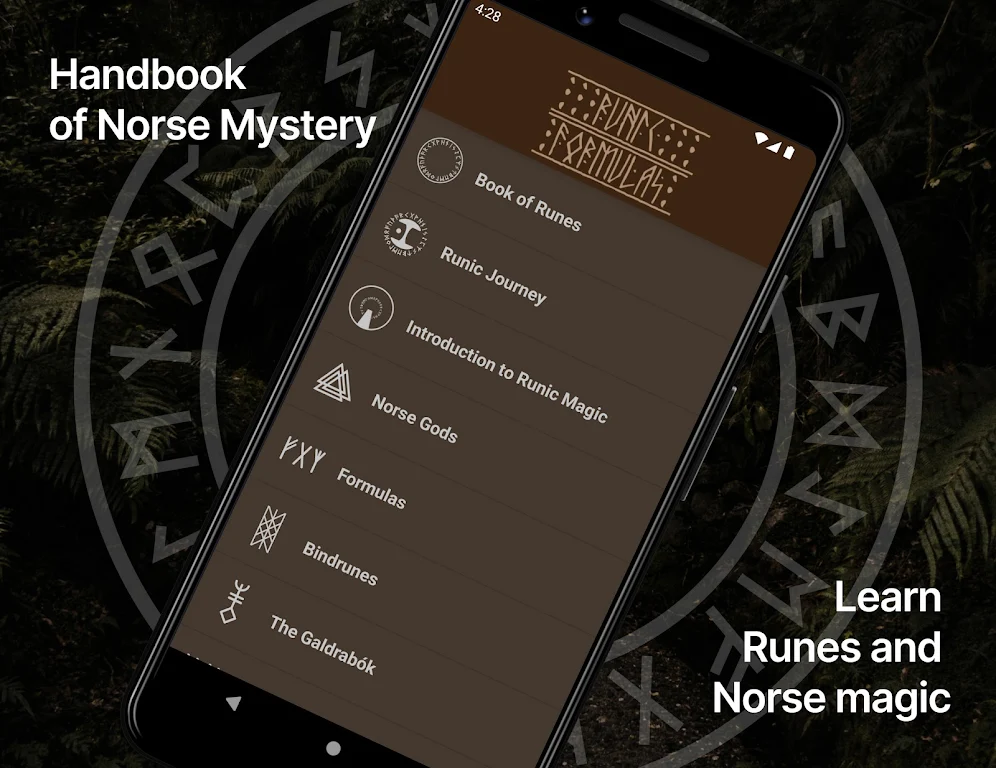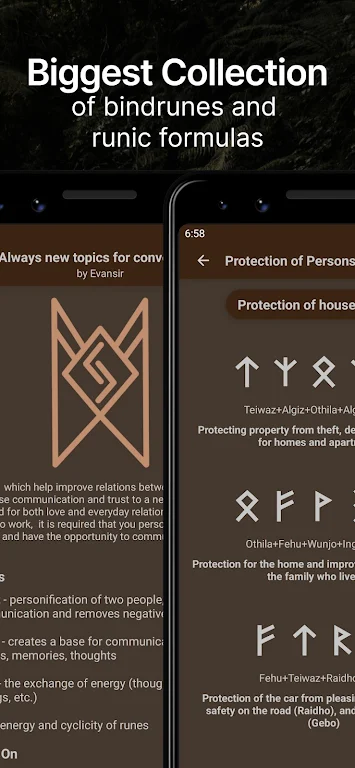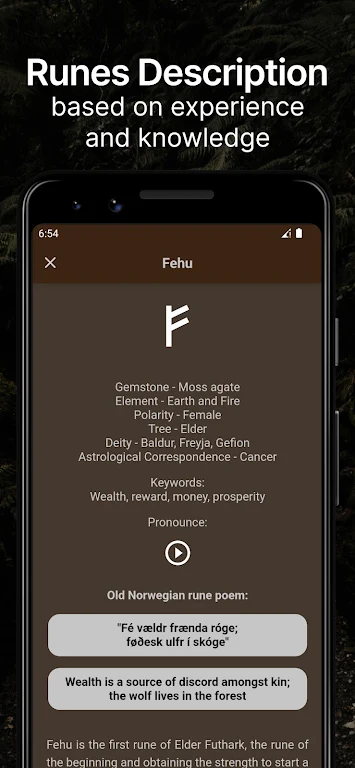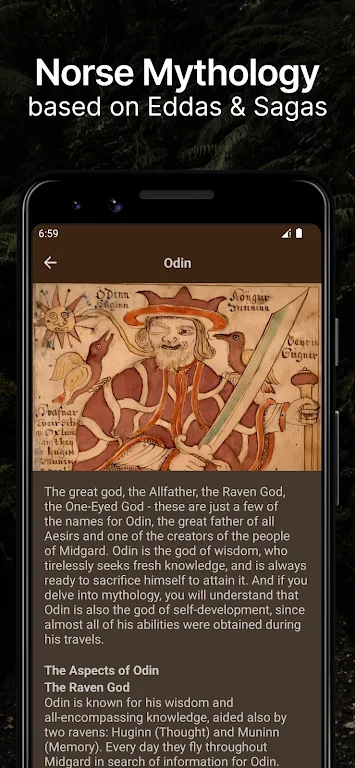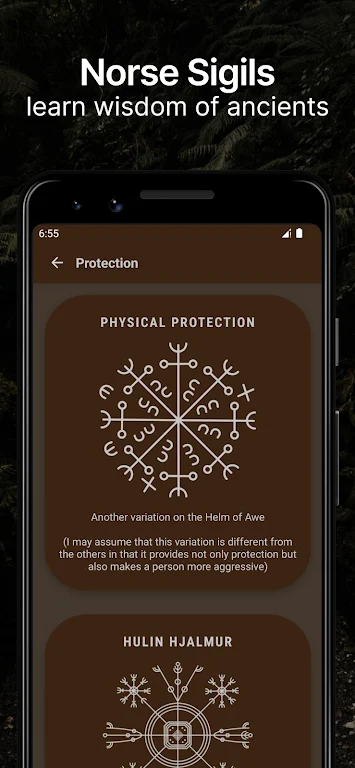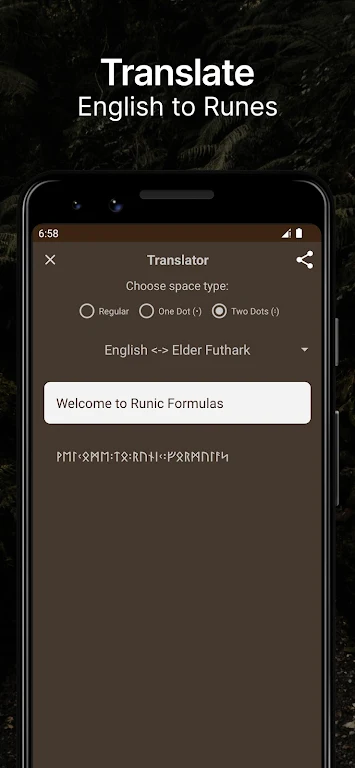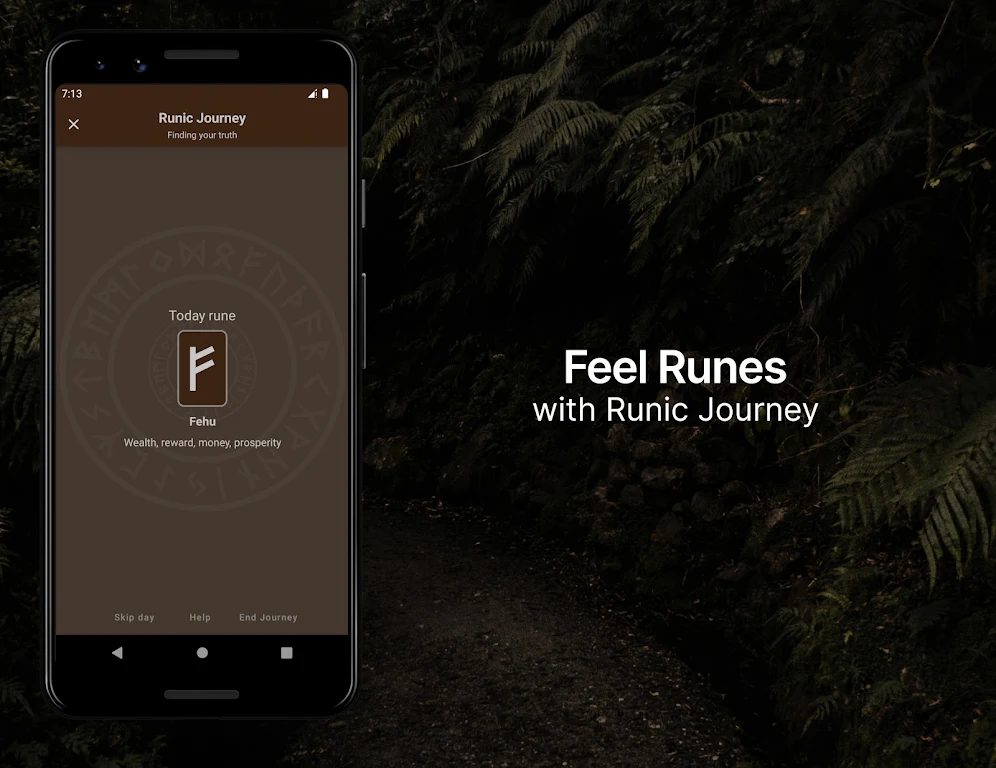Runic Formulas: Runes, Amulets
Download for Android No downloads available- Category:Lifestyle
- Rating: 4.5
- Language:English
- Updated:2025-03-05
Introduction
Runic Formulas: Runes, Amulets is an Android app designed to introduce you to the ancient world of runes and Norse mythology. By delving into this app, you gain a comprehensive understanding of runology and access to a vast collection of runic amulets, bindrunes, sigils, and talismans. It serves as a digital guide for both beginners and enthusiasts eager to enrich their knowledge of Norse pagan magic and the Elder Futhark runes. Explore the rich history of Elder Futhark runes, create powerful amulets, and dive into the wisdom of Odin with Hovamol. Whether you are a beginner seeking to learn more about Norse culture or a seasoned practitioner looking to deepen your magical practice, this app offers a wealth of resources to guide you on your path. Start your adventure today and unlock the secrets of the ancient runic traditions.
Highlights:
Learn runes meanings based on experience and knowledge.
Feel runes through your personal Runic Journey.
Learn how to use runes for personal growth and self-improvement.
Explore Norse Mythology based on Eddas and Sagas.
Find runic amulets and talismans for every situation or build your own.
Navigate through the biggest collection of bindrunes and sigils.
Write personal experience with Runic Notes.
Understand yourself a little more with Personal Formula and Birth Rune.
Design unique bindrunes.
Use Runic Translator for writing like an Old Norse person.
Learn the wisdom of Odin with Hovamol.
Features:
Collection of amulets, bindrunes, sigils, glyphs, and talismans: The app provides a comprehensive collection of powerful symbols and objects that can be used for protection, success, and magical practices.
Handwritten book of Elder Futhark runes with meanings and clear descriptions: Users can learn about the ancient symbols and their meanings through a handwritten book, helping them understand the power behind each rune.
Runic translator: The app includes a translator that allows users to create unique phrases written in elder symbols, enabling them to communicate through the language of runes.
Birth rune finder: Users can discover their birth rune, which holds personal significance and can guide them on their journey towards self-discovery and empowerment.
Runic builder and widget: The app offers a runic builder that allows users to create their own formulas and display them on their home screen as widgets, keeping their chosen symbols and phrases close at hand.
Tutorial with a description of small Wicca ritual: The app provides a helpful tutorial that guides users through a Wiccan ritual, enhancing their understanding of the magical practices associated with the runes.
FAQs:
Do I need to be a pagan or follower of Norse mythology to use Runic Formulas?
No, Runic Formulas is designed for anyone interested in exploring Norse pagan magic and runology, regardless of their religious or spiritual beliefs.
Are the descriptions and meanings of runes within the app accurate?
The information provided in Runic Formulas is based on a combination of books, personal knowledge, and experiences, offering a unique perspective on each runic symbol and its significance.
Can I use the app for personal magical practices and rituals?
Yes, Runic Formulas provides a wide range of formulas, amulets, and talismans that can be incorporated into magical practices with proper focus and intention, amplifying the power of your spells.
Conclusion:
Runic Formulas: Runes, Amulets is a free Android 6.0+ app. Developed by Evansir, it's a gateway to Norse pagan magic. It has a rich collection of runic items, plus a runic translator. You can learn rune meanings, explore Norse mythology, and create personal bindrunes. Whether you're a seasoned practitioner or a curious beginner, this app offers a wealth of knowledge on Norse pagan magic, Elder Futhark runes, and Norse mythology. Uncover the ancient wisdom of Odin, create powerful talismans, and explore the mysteries of the runic symbols. With its user-friendly interface and interactive features, Runic Formulas: Runes, Amulets is your gateway to the mystical world of the Vikings. Start your adventure today and unlock the secrets of the runes!
More Information
- Size:13.58MB
- Version:6.0
- Requirements:Android
- Votes:415
Related topics
-
Explore our curated selection of advanced nutrition software, featuring intuitive tools for monitoring food consumption, designing customized meal plans, and tracking progress toward wellness objectives. These innovative solutions combine smart analytics with expert-backed guidance, delivering tailored recommendations, actionable insights, and science-based education to support sustainable dietary habits. Whether you're managing specific health needs or pursuing general wellness, our recommended platforms empower you to make informed choices for lifelong vitality.
-
Nowadays, people's lives not only rely on mobile phones, but also on various apps. In addition to shopping apps and video watching apps, there are also many lifestyle apps that are commonly used by people. Today, I will share with you the apps for daily life? If you also want to make your life more convenient, you should really understand it well, which is also essential for everyone.
Top Apps in Category
Popular News
-
Karryn’s Prison Gameplay Walkthrough & Strategy Guide
2025-10-28
-
Life in Santa County Game Guide & Complete Walkthrough
2025-10-28
-
Dreams of Desire Complete Walkthrough and Game Guide
2025-10-28
-
Era Hunter Gameplay Guide & Full Walkthrough
2025-10-28
-
Bulma Adventure 2 Full Game Walkthrough and Playthrough Tips
2025-10-14
More+