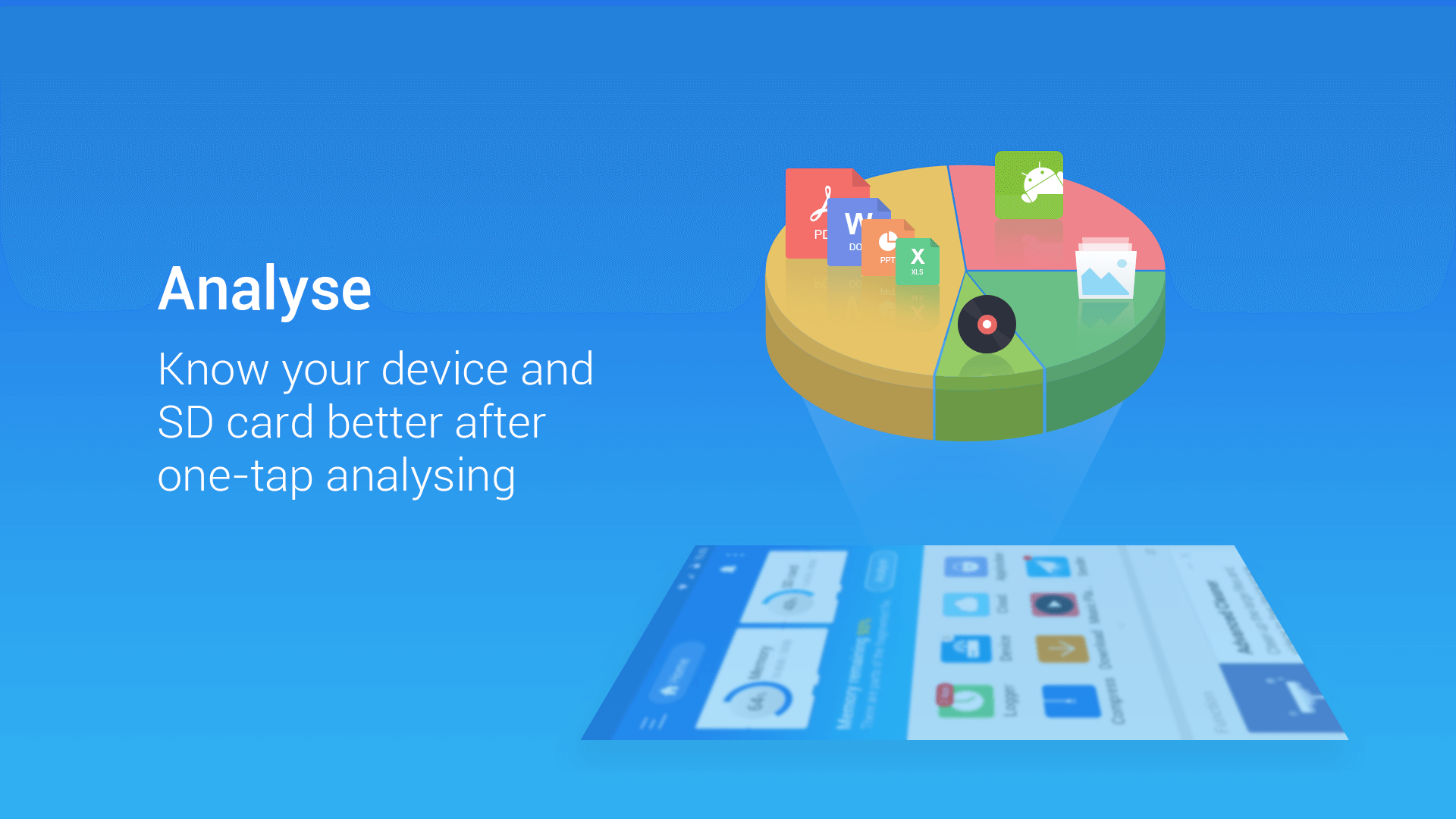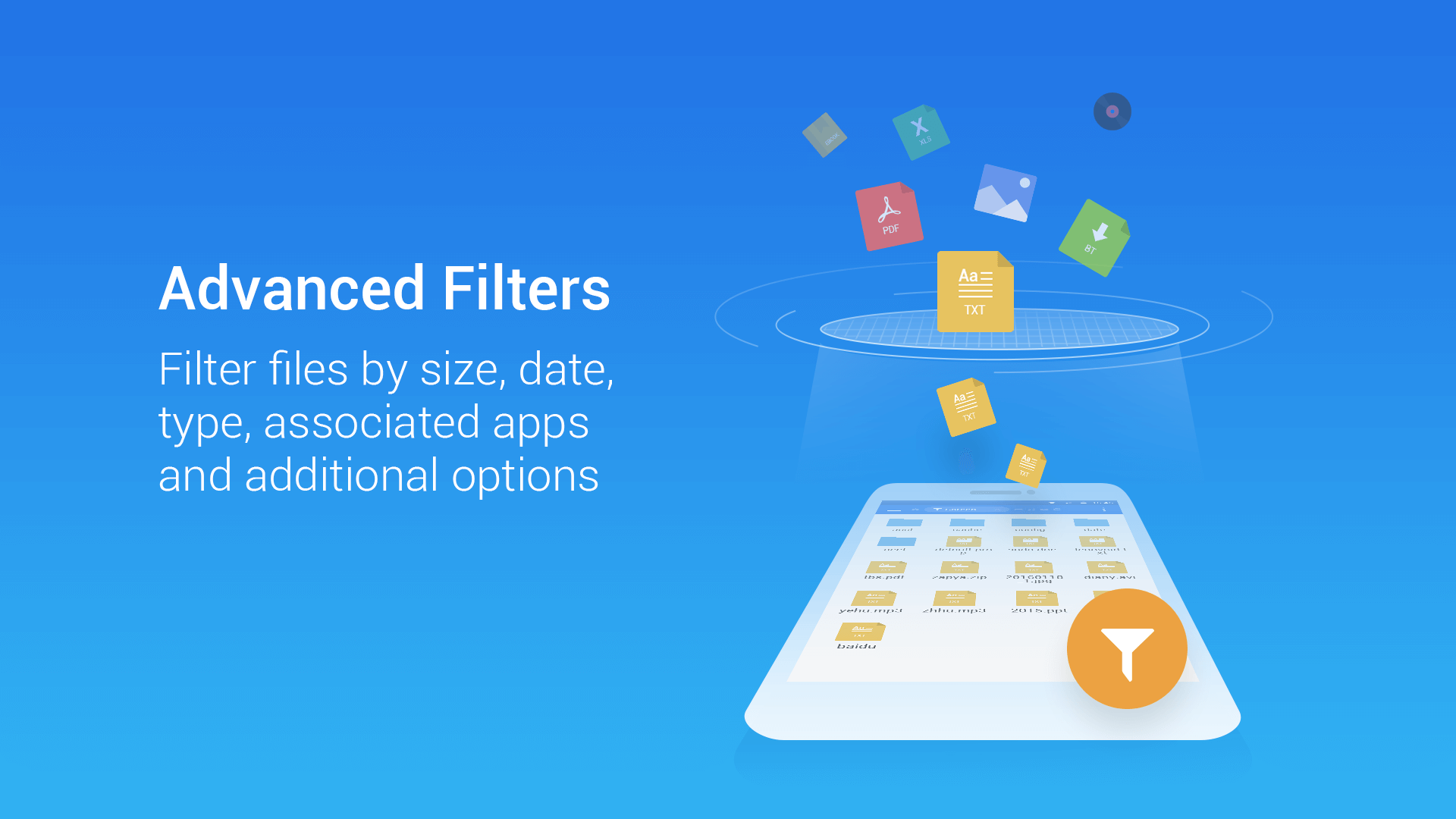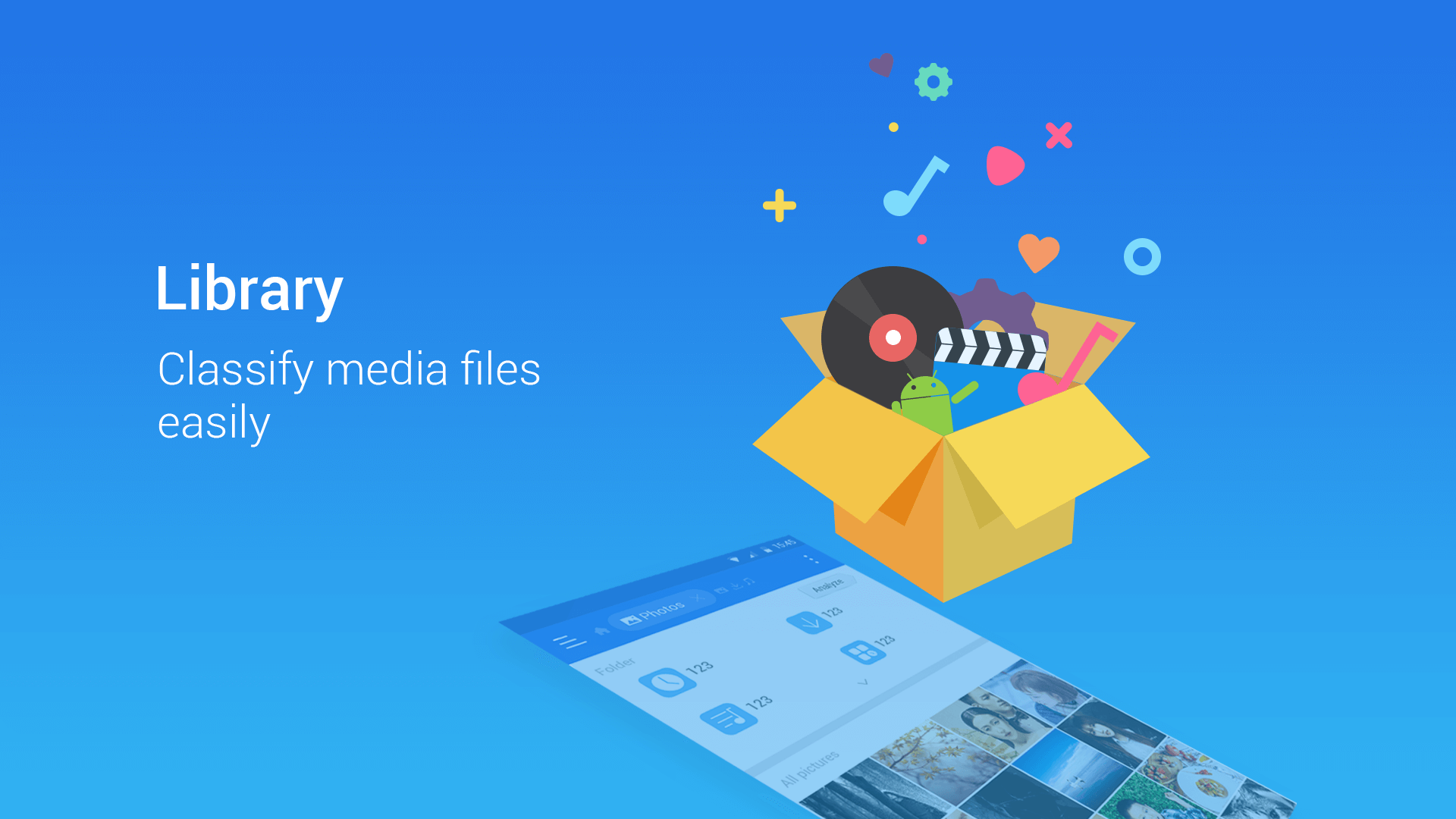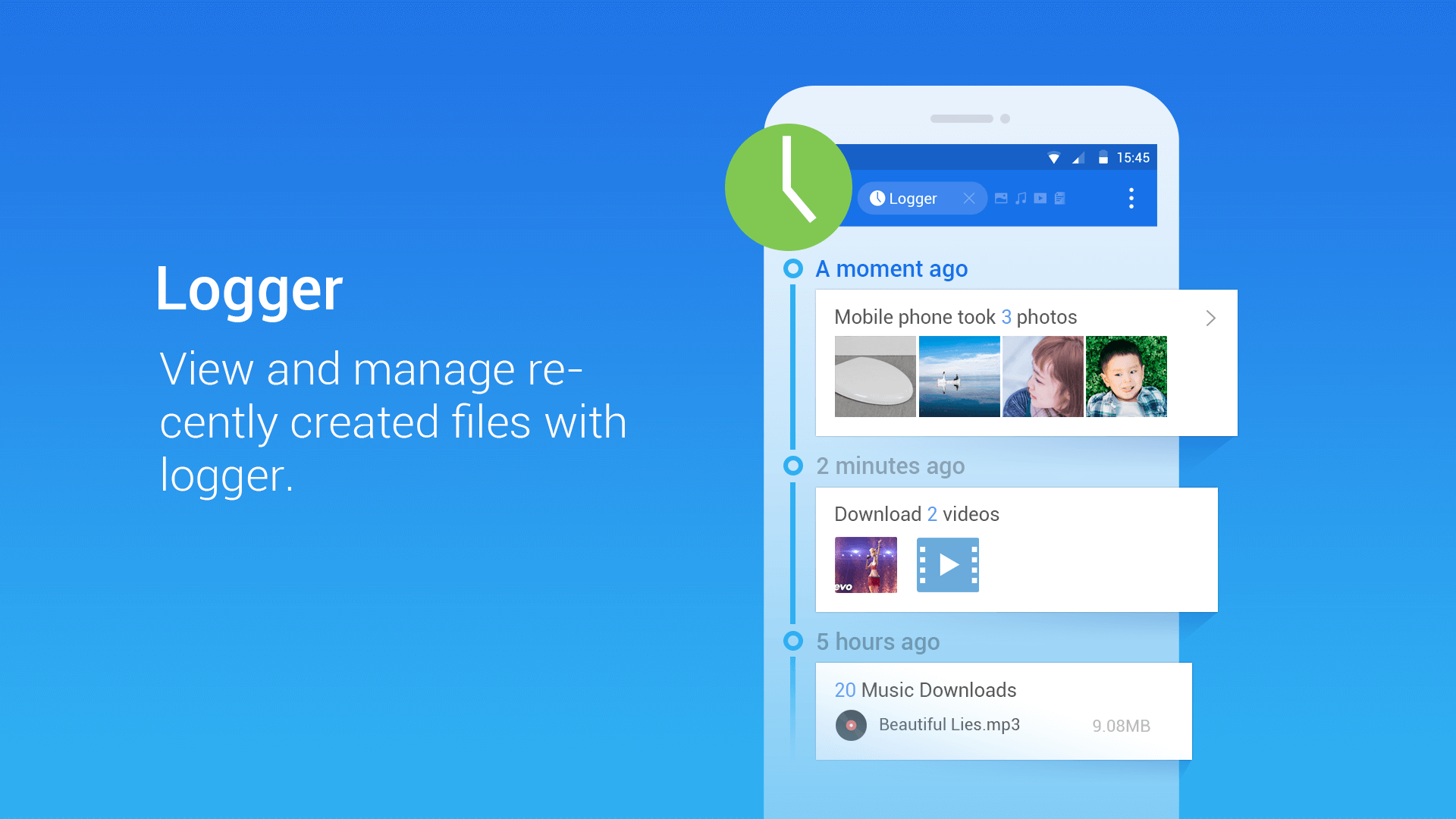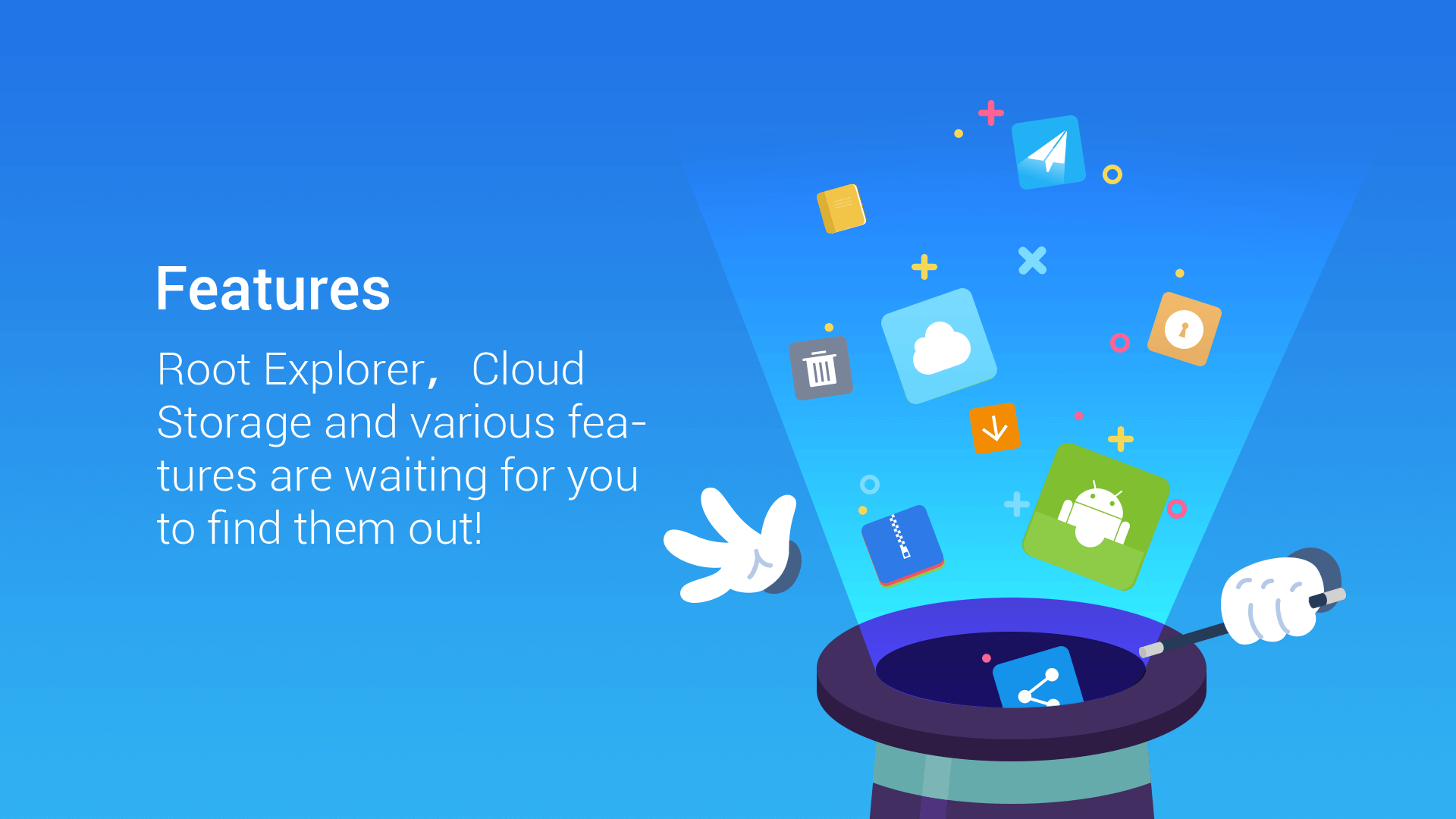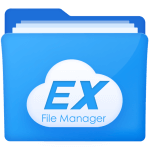ES File Explorer 4.4.2.17
Download for Android No downloads available- Category:Tools
- Rating: 4.9
- Language:English
- Updated:2024-12-30
Introduction
ES File Explorer is a great tool for managing files and programs. It comes with many additional features, such as a tool for killing running applications, direct cloud drive storage (via Dropbox, Google Drive, or Skydrive), and an FTP client to use on your mobile device and your PC.The app allows any Android user to manage all of their resources easily, access anything on their mobile device, and then share it if they so want to. Uploading photos, watching movies, and managing your 3G connection are now even easier.When working with your files, you will have the classic options you are accustomed to on desktop computers, such as copy, paste, cut, create, delete, and rename. But, you can also send files to anybody via email.You can also decompress ZIP or RAR files, access the contents of documents in many different file types, and even access the content on your computer via a WiFi network.ES File Explorer is a very useful tool for those more advanced Android users, as it will place tons of possibilities at your fingertips.
Features:
File Manager: Manage your files just like you do on your desktop or laptop using Multiple Select, Cut/Copy/Paste, Move, Create, Delete, Rename, Search, Share, Send, Hide, Create Shortcut, and Bookmark. All operations can be performed on local files (on your Android device) or even remotely (from your computer over a network)
Application Manager: Categorize, uninstall, back up, and create shortcuts to your apps
Remote File Manager: When this feature is enabled, you can manage files on your phone from your computer
Built-in ZIP and RAR support: Allows you to compress and decompress ZIP files, unpack RAR files, and create encrypted (AES 256 bit) ZIP files
Built-in viewers and players for various file types: Including photos, music, and videos; supports third-party applications such as Quick Office for better productivity
Shows thumbnails: For APKs and images
Access your home PC: Through your smartphone via WiFi with SMB
Functions as an FTP and WebDAV client: Manage files on FTP, FTPS, SFTP, and WebDAV servers just like you manage files on your SD card
Bluetooth file browser: You can copy and paste files between Bluetooth-ready devices. ES File Explorer (File Manager) supports OBEX FTP for browsing devices and transferring files between
Kill tasks with a single click, increase memory and speed up your device: Includes a simple widget that stays on your home screen to let you know your current RAM situation and automatically kill tasks, with an ignore list to ignore the applications you want to keep running. The Task Manager module is required for this feature.
Cache Cleaner and Auto-start Manager: Delete junk files that take up valuable storage space. The Task Manager module is required for this feature.
Root Explorer: The ultimate set of file management tools for root users. Provides access to the entire file system and all data directories, and allows the user to change permissions.
Supports Multiple Languages: English, Russian, Japanese, Korean, French, Spanish, German, Italian, Czech, Hungarian, Ukrainian, Tamil, Catalan, Turkish, Lithuanian, Portuguese and more…
Highlights:
Root Explorer:
If you have rooted your Android device, then you can access and modify the system files of your device. This allows you to change a lot of things on your smartphone easily.Unfortunately, you will need a root explorer app which primarily uses the root access of your device to access the system files.While there are various standalone root explorer apps on the Google Play Store, you can use the ES File Explorer to do the same.It gives an option to its users which allows them to enable Root Explorer within ES File Explorer Pro. Once you have enabled that, you can access as well as modify all the system files of your device.
Recycle Bin:
Managing the storage of your Android device is one of the essential tasks in the age of smartphones. And the easiest way to clean up some space on your Android device’s storage is to delete any obsolete files.But sometimes you might end up deleting crucial files from your device. In such a case, you might even permanently lose essential data which was stored on your Android device.Thankfully, ES comes with a recycle bin feature inbuilt. And if you enable this option on your smartphone in the ES File Explorer app, all the files that you delete will go into this recycle bin.Once your files get into the recycle bin folder, you can either permanently delete them or restore them to their original location.
Networking Tools:
If you are a networking expert or enthusiast, then you will surely like this app. You will find various networking tools and features in the ES File Explorer Pro apk right on your Android device.
Different Android users will appreciate various features in the ES File Explorer. It comes included with things like the ability to connect to servers, host a server, FTP file transfer, remote manager, Android TV networking tools, Bluetooth networking, network manager, and much more.And if you use either of these features on your computer daily, then you will find these features quite handy since they are available right on your Android device.
Theming Options:
The ES File Explorer APK is perfect for those of you who like customising their Android devices. Many Android users customise their devices with things like home launchers, icon packs, system themes, live wallpapers, etc.It comes with included with various advanced theming options. These options allow you to customize this file explorer in terms of its looks and design.You can either use one of the inbuilt themes or create one by yourself. It offers you various options while creating a theme in ES File Explorer on your PC.You can change the size, color, fonts, etc. of various user interface elements in this app. Because of this, you can make your ES File Explorer one of a kind without any issues.
Media Players:
ES explorer is one of the all-in-one apps available out there. This file explorer even comes with its own media player apps. Because of this, you do not have to install any other media players on your device.You will find many inbuilt apps like ES Note Editor, ES Music Player, ES Video Player, ES Image Browser, ES Zip Viewer, etc.Because of this, you can open almost all files within the ES File Explorer Pro APK. And you will be able to do so without installing any third-party apps.Many Android users will appreciate having this feature on their Android device quite a lot. As not only it saves storage on your device, but it also saves your time as you do not have to find and install any other apps.
Access External Storage:
Unlike iOS, Android allows you to connect external storage devices to your smartphone for expanding storage. You can and use devices like flash drives, hard disks, and even memory cards.
While this feature is extremely useful and quite handy, Android requires you to use a third-party app for this. Thankfully, ES file explorer pro comes with this ability right out of the box.Due to this, you can mount external storage devices like SD cards and flash drivers within this file explorer. And once you have done that, you can access and modify all the files stored on your external storage drive.
Hide and View Hidden Files:
Android allows its users to hide files or folders on their Android devices. This feature is highly useful for both your security and privacy.
Not only that but if you have obsolete photos and videos appearing in your phone’s gallery, you can simply hide all such files. To hide any folder or file on your Android device, you can follow this procedure.Open any file explorer and rename it and add a “.” as a prefix to its current name. After that, all these files will not be visible in your gallery app. But the best part about ES File is that you can use it to view hidden files.You can enable the “Show Hidden Files” option. After this, you will be able to view all of the hidden files on your Android device.
FAQs:
What can the ES File manager do?
ES File Explorer does everything the built-in Android file manager can do and more. Its file-management capabilities include managing local files, including root system files and other hidden files on your device.
How can i access and manage files on my phone?
This feature enables you to add, remove, and manage files on your smartphone device. It provides access to pictures, music, video, documents, and other files on your Android devices.
Is possible to analyize device space?
Analyze space on your device and manage accordingly. You can easily check which files to remove and which to back up, in turn, speeding up your Smartphone. File manager is another application with the same features.
How can we manage apps and apps sizes on our phones?
Es file manager has a built-in app manager. This application manager enables you to properly judge the sizes of different apps on your phone which in turn helps you to manage phone storage properly.
In what way can we use a Download manager on an andoird phone?
With the download manager of ES file explorer, you can easily pause and continue downloading directly from the Web. Pause easily if you want to disconnect and continue again when you are connected to a network.
What other additional features do we get with the file manager?
The File Manager music player will scan music and mp3 files on your device and arrange them in one place. You can play your music in the background with ES File Explorer.
Reviews:
Yes, as I stated already it blocks updates. I think it does this by changing the version number to “999999999”. It removes the bloat and ads as well.
The only flaws I’ve seen are in app view there is a banner of ad apps but you can hide this by changing the view style from large to medium or small icons. Also in Android 6+, the settings dropdown menu has a dark background which makes the text harder to read, but this goes away if you use dual bar window style. Otherwise, ES hasn’t changed since this version aside from all the added bloat.
sorry for the off topic question , but i really want to know if you know a way to make alexa control the kodi by voice commends, i have heard about it ” here and there” but never manage to do so…
and thanks for your fantastic blog.
Or you could download the apk with one of the many Android browsers, then navigate to it with ES.“means it’s possible to sideload apps on Fire TV devices without needing anything external”. You mean “install apps”?
I am constantly copying deployed APK files on devices to test. Now this feature-like bug of ES becomes a real headache!Now I rather email each APK to each of my staff and delete ES forever!
Final Thoughts:
ES File Explorer will be a great application you didn’t know you would need to completely replace the default file explorer on your device thanks to its great capabilities and free. Additionally, the adaptation and support are extended to give everyone the best user experience when managing all the files or content on the device.Tracking the device is necessary, such as changes in storage, applications, files, and more, to keep the device stable and not overloaded. Therefore, the application is designed to ensure that and promises to bring users many interesting and unique features to help them manage their devices more flexibly. Additionally, the memory analysis capabilities are superior, with impressive capabilities to regularly protect the device and even optimize the system. You can also easily find many different files with just a few simple taps, and there are multiple corresponding actions to handle different file types with agility. An extraordinary file explorer like this is needed, and you will need it for many other valuable purposes to keep your device tidy and personalized in the most efficient way.
More Information
- Size:57.9MB
- Version:4.4.2.17
- Requirements:Android
- Votes:166
Related topics
-
Discover our File Management Apps hub! Here, you can explore essential tools like Google Drive for cloud storage, Dropbox for simple file sharing, and File Commander for managing files directly on your device. Easily organize and access your files across your phone, or tablet. Our platform is designed to help you quickly find reliable apps to streamline your digital file management.
-
File Manager offers both graphical and command-line interfaces, allowing users to efficiently organize and control files and directories on their phone. With a file manager, users can perform a wide range of tasks, including creating, renaming, moving, copying, and deleting files and folders. Additionally, it enables users to view file properties, access content, and modify file permissions as needed. Advanced features may also include cloud storage integration, file compression, and secure encryption, enhancing file accessibility and management on mobile devices.
-
With the development of mobile hardware and software, many practical tool software have emerged, covering a wide range of aspects and becoming a good helper for everyone in work and life. Today, the editor provides you with a list of useful tool software downloads. These tools are not particularly complex types, and after reading them, everyone can quickly learn how to use them. Proper use can bring great convenience to life and work.
Top Apps in Category
Popular News
-
Karryn’s Prison Gameplay Walkthrough & Strategy Guide
2025-10-28
-
Life in Santa County Game Guide & Complete Walkthrough
2025-10-28
-
Dreams of Desire Complete Walkthrough and Game Guide
2025-10-28
-
Era Hunter Gameplay Guide & Full Walkthrough
2025-10-28
-
Bulma Adventure 2 Full Game Walkthrough and Playthrough Tips
2025-10-14
More+