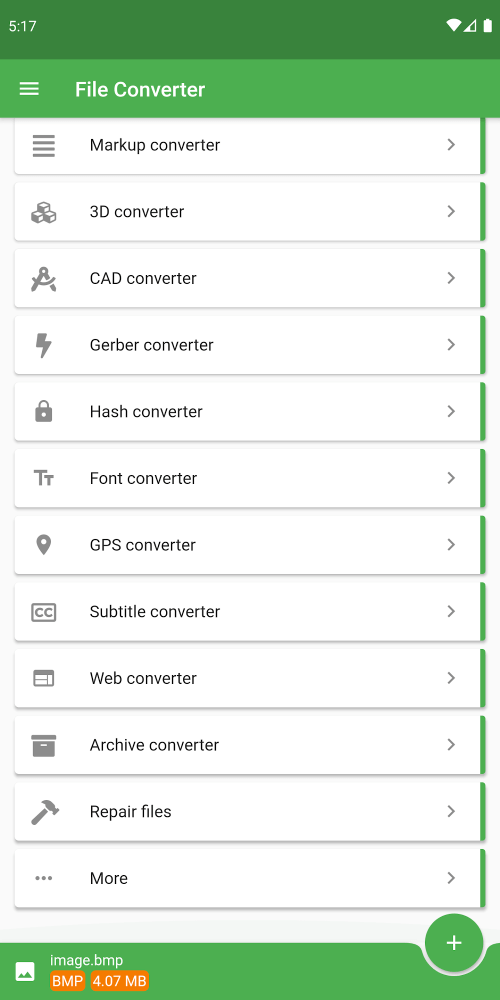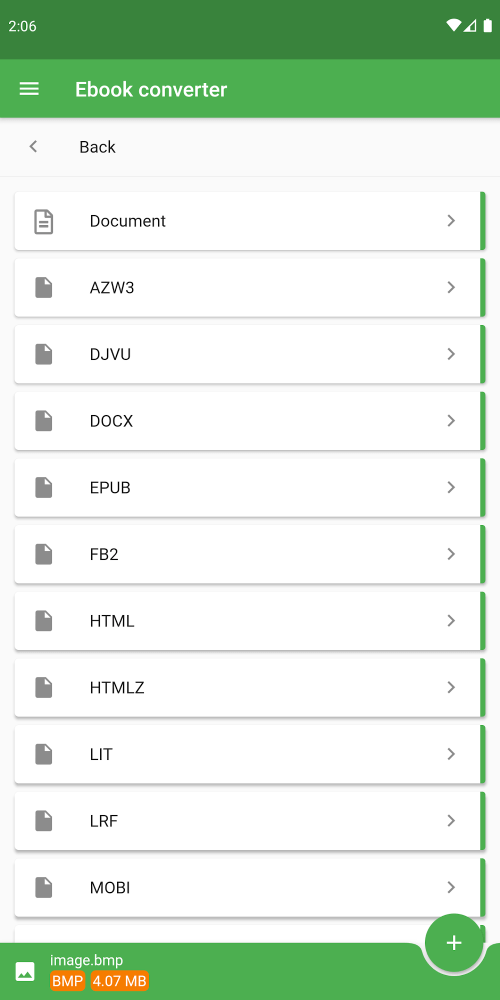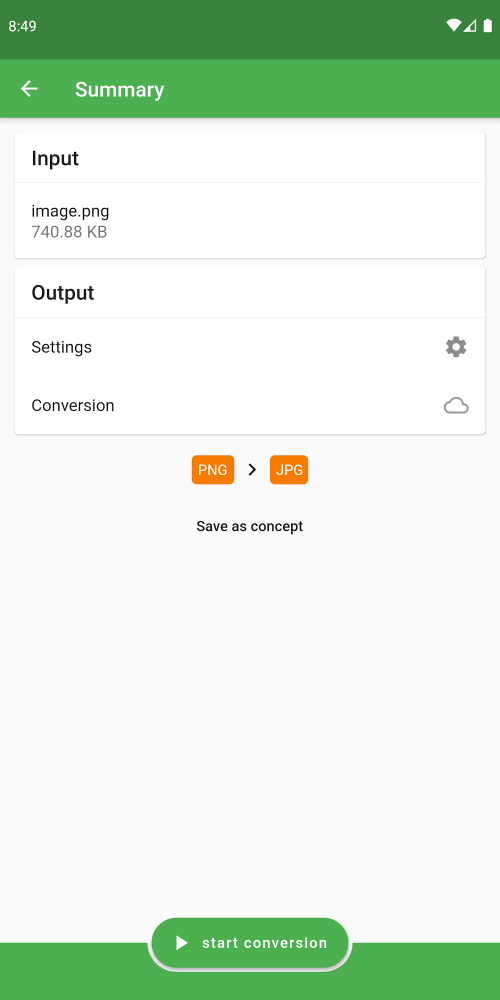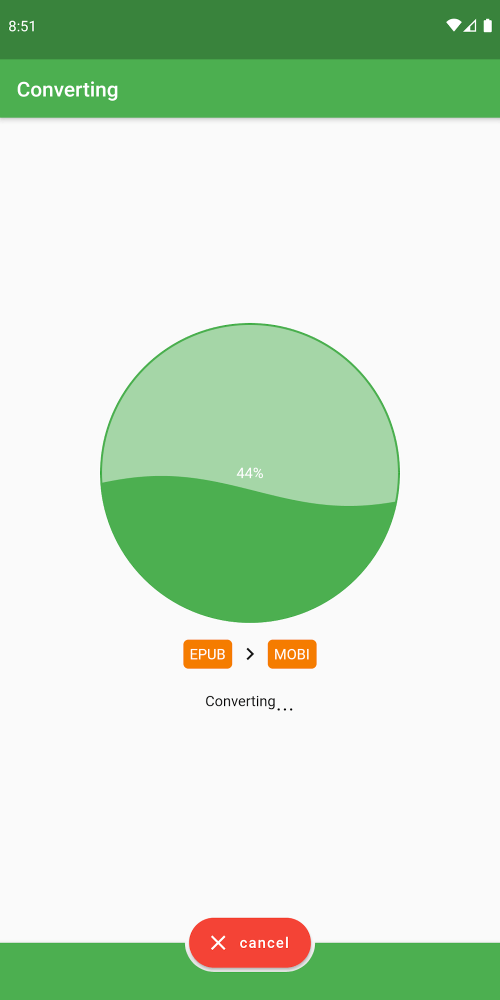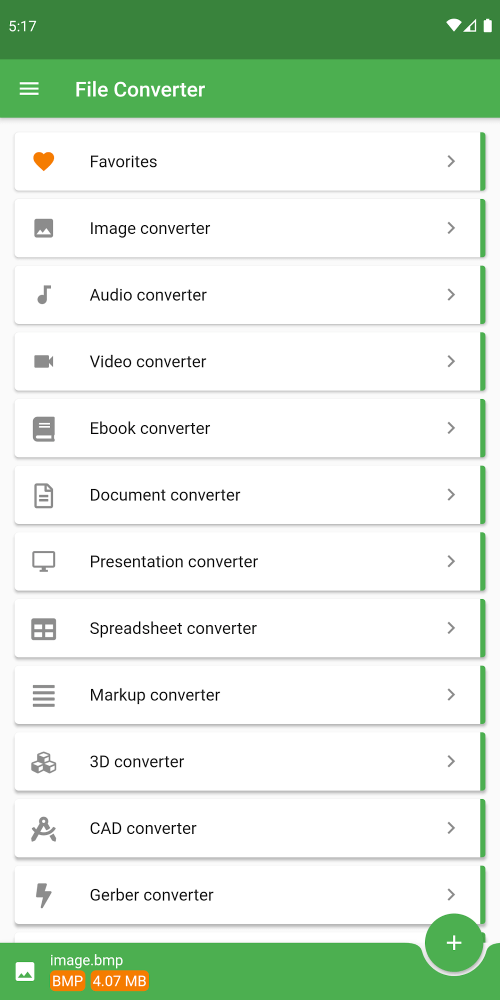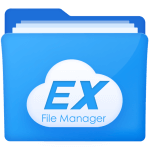File Converter 18.9.1
Download for Android No downloads available- Category:Tools
- Rating: 4.5
- Language:English
- Updated:2025-01-23
Introduction
Streamline all your file conversion needs with File Converter, a versatile ONLINE tool that swiftly and effortlessly transforms your media across a vast array of formats. Catering to a multitude of file types, this application ensures you can convert documents, e-books, images, audio, video, and even archive files without the hassle of installing additional software.Convenience is at your fingertips by converting documents to popular formats like DOC, DOCX, PDF, or TXT. For avid readers, conversions to ePUB, MOBI, and more are also covered, ensuring compatibility with various e-readers. Photographers and designers can benefit from image conversions to formats including JPG, PNG, SVG, and more. Likewise, the tool supports audio and video conversions to key formats suited for various devices, from smartphones to gaming consoles.The ability to turn your files into commonly used archive formats like ZIP and 7Z is also a significant plus, especially for efficient storage and sharing. With an emphasis on user privacy, the tool guarantees that uploaded files are encrypted, handled with care, and automatically purged from the server within 24 hours, ensuring a secure conversion experience.Maximize productivity with this comprehensive file conversion tool, a must-have for professionals and casual users alike. Its support for a broad spectrum of formats makes it a standout choice for all your conversion tasks. Transform your files effortlessly, all while maintaining the integrity and security of your data with All File Converter.
Features:
Convert files into any format using File Converter: Any file can easily be converted to another format. Convert any file to any format. Convert music, video and audio.
Document converter: You can convert documents to PDF, DOC, and TXT formats.
Photo converter: Images can be converted into the following formats: JPG/PNG/BMP/GIF; GIF, GIF/PNG/BMP; GIF/EPS; PSD/PDF.
Music Converter: You can convert music to MP3, FLAC, and AAC formats.
Document Scanner: Camera Scanner app allows you to scan documents and share them with the document converter.
Document Translator and Text Recognition: The direct function allows you to send documents directly to the Camera Translator scanner app. This will enable you to identify the text and translate it into any language in the world.
Perfect for Work: It can scan, copy and translate any Excel table, image or photo. It can modify, convert and even change the extension of your photos to suit your needs. The final documents can be sent directly from the file conversion.
Possible output formats:
For Ebooks we support Amazon Kindle (AZW), Open eBook (ePub), DOCX, Fiction book (FB2), Sony Portable reader (LRF), Mobipocket (MOBI), Palm Desktop (PDB), Psion (TCR), and of course HTML, TXT, PDF, and LIT. And as an extra, we support DJVU, OEB, PML, RB, RTF and SNB
Video is supported to MPEG-4 (MP4), the WebM VP8 format, Windows Media Video (WMV), Matroska Video (MKV) and the formats AVI, FLV, OGV, MOV, 3DS and 3GP
Images can be converted to the famous PNG, JPG, Bitmap (BMP), and GIF, or the newer WebP and EXR. Also vector graphics like SVG, EPS, Tiff, ICO, TGA, and WBMP
Conversion to audio is supported for the well-known MP3, Wave (WAV), Lossless Flac, and lesser-known OGG, AAC, WMA, OPUS, AIFF, MMF and M4A
Convert documents to Microsoft Word (DOC and DOCX), Open-Office ODT, PowerPoint Presentations (PPT and PPTX), and of course Flash (SWF), HTML, PDF, RTF, and text
Convert presentations to ODP, PDF, PPSX, PowerPoint PPT, PPTX, SWF, and UOP
The Markup converter supports TEX, Markdown (MD), reStructuredText (TEXT), Textile, AsciiDoc, Word Docx, E-book ePub and of course HTML, INFO, PDF, TEXI, WIKI, PPTX, and RTF
Convert 3D models to STL, Collada DAE, FBX, Iges IGS, Step STP, VRML WRL / X3D, and StepZ STPZ. Also support for 3DS, BRP, CTM, OBJ, and images
Compress your files to 7Z zip, the Unix TAR BZ2 or TAR GZ, auto extracting EXE, RUN, ZIP, and more
Spreadsheet converter for CSV, ODS, OTS, PDF, UOS, XLS, and Excel XLSX
Engineering CAD drawings to DWG, DXF, SVG, and PDF or images
Convert GPS tracks to CSV, GDB, GPX, HTML, KML, and KMZ. We also support LOC, NMEA, SDF, TCX, TRK, TXT, USR, WPT, and just XLS / XLSX
A hash can be generated for an Apache htpasswd or DES, MD5, RIPE, SHA, Adler, and way more
The LaTeX / ConTeXt converter supports PDF, TEX and DOCX
Convert fonts to BIN, CFF, DFONT, EOT and FON. We also support OTF, PFA, PFB, PS, PT3, SVG, T11, T42, TTF, TTF.BIN, WOFF and WOFF2
FAQs:
Q: Can I convert multiple files simultaneously with File Converter for Android?
A: Yes, you can convert multiple files at once using the batch conversion feature of the app.
Q: Which file formats are supported by File Converter for Android?
A: The app can convert various file formats, including audio, video, documents, and images. Some supported formats include MP3, MP4, WAV, JPEG, PDF, DOCX, and many more.
Q: Can I customize the output format and quality with File Converter for Android?
A: Yes, the app offers customizable settings that adjust the output format, quality, and other parameters according to your preferences.
Final words:
Introducing File Converter: Your All-in-One File Conversion Solution Are you tired of constantly searching for different tools to convert your files from one format to another? Look no further - File Converter is here to save the day! With a vast range of supported file formats and the ability to convert files in the cloud, this app is the ultimate solution for all your conversion needs. Over 2000 Source Formats Supported File Converter has you covered when it comes to file conversion. With support for over 2000 source formats, including Audio, E-books, Video, 3D Models, Documents, Presentations, CAD drawings, Images, LaTeX, Fonts, Spreadsheets, Gerber PCB, and Metadata, you can easily convert any file type without having to worry about compatibility issues. E-books and Video Formats Supported E-books and videos are among the most commonly converted file types, and File Converter has got you covered. It supports various e-book formats such as AZW, MOBI, EPUB, DOCX, FB2, LRF, MOBI, PDB, TCR, HTML, TXT, PDF, and LIT, as well as video formats like MP4, MOV, AVI, FLV, OGV, 3DS, and 3GP. Generate Hash for Enhanced Security In addition to file conversion, File Converter also offers security features. You can generate a hash for file encryption, including DES, SHA, MD5, Adler, and more.
More Information
- Size:75MB
- Version:18.9.1
- Requirements:Android
- Votes:573
Related topics
-
File Manager offers both graphical and command-line interfaces, allowing users to efficiently organize and control files and directories on their phone. With a file manager, users can perform a wide range of tasks, including creating, renaming, moving, copying, and deleting files and folders. Additionally, it enables users to view file properties, access content, and modify file permissions as needed. Advanced features may also include cloud storage integration, file compression, and secure encryption, enhancing file accessibility and management on mobile devices.
Top Apps in Category
Popular News
-
Karryn’s Prison Gameplay Walkthrough & Strategy Guide
2025-10-28
-
Life in Santa County Game Guide & Complete Walkthrough
2025-10-28
-
Dreams of Desire Complete Walkthrough and Game Guide
2025-10-28
-
Era Hunter Gameplay Guide & Full Walkthrough
2025-10-28
-
Bulma Adventure 2 Full Game Walkthrough and Playthrough Tips
2025-10-14
More+