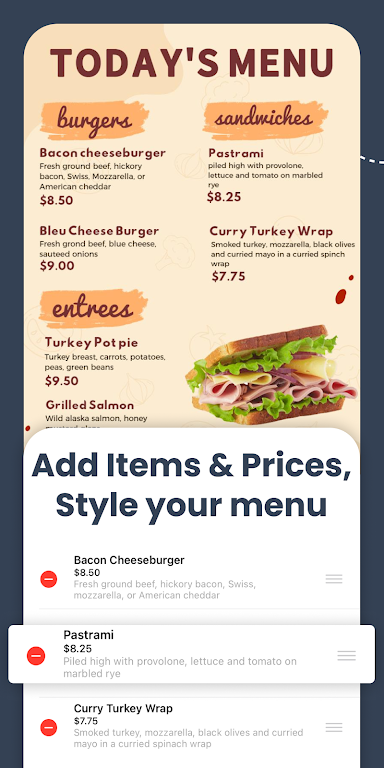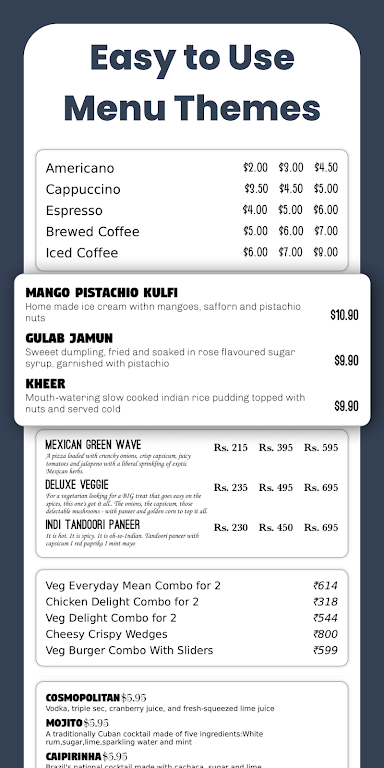Menu Maker
Download for Android Download for IOS- Category:Lifestyle
- Rating: 4.0
- Language:English
- Updated:2025-06-18
Introduction
Menu Maker is an easy-to-use and powerful app that helps you create professional-quality menus, brochures, and price lists in a few minutes. This app includes a large selection of pre-designed templates for a wide range of use. It's perfect for restaurants, cafes, food trucks, hotels, event venues, schools, and any business that needs to create professional-quality material in a short period of time. You can use any template you like and customize it to your needs.The Menu Maker app comes with a powerful and intuitive user interface. You can easily change the menu template, customize the color scheme, and add your own logo. You can add a background and a menu card, a popular design element in restaurant menu design.This app also comes with a large selection of rich and beautiful font styles, as well as the option to add your own font. You can use any font style and choose between various font sizes and color schemes. You can also use text art and add your own images to your menu templates.
Features:
Menu maker design options: When creating a menu, design is just as important as your dishes. A well-designed menu will create customers and add sales profitably, while a poorly designed menu can make people turn away before trying your dishes. That’s where Menu Maker steps into the role.A number of design options are available with this Menu Maker. You can choose from different layouts and color schemes that match the style and atmosphere of your restaurant. You can also completely control your menu’s font, size of text, and visuals.The app includes an entire library of vivid, high-quality images that you can use for free or upload pictures directly into the program to show your dishes beautifully. This way, you can frame your dishes perfectly with beautiful visuals.Moreover, here you have to choose logos or any other customization features, such as adding fields or branding elements to these menus, since this is just one application with dozens of design options at our hand.
Restaurant marketing & advertising Designs: Marketing and advertising are the most important aspects of any successful restaurant business. The world is switching to digital devices, and what can be the better way to promote our brands online?So many options are available to consumers that restaurants must stand out from the competition and get noticed by potential customers. So you have to be creative with your designs.Your logo, colors, font choices, and overall aesthetic should all work together cohesively to create a memorable impression on customers.Use high-quality photos, descriptions, and clear pricing information to make ordering easy for your customers.Flyers effectively promote your restaurant’s offerings and special events like happy hours or live music nights. Menu Maker app will help you to design eye-catching flyers that showcase what makes your establishment unique.
Restaurant brochure maker: Do you struggle to make brochures and don’t have enough budget to get it done by professionals? If yes, then Menu Maker will do it for you in no time. Showcase your restaurant’s menu, ambiance, and special offers like a professional does.Don’t neglect this part, as it can help you to increase your revenue. I will tell you how you can do this.In this app, there are a variety of templates that come with different styles and themes. Don’t worry if you want an elegant brochure with high-quality images or anything else, you will get everything at your fingertips.
Highlights:
THERE ARE MENU TEMPLATES AVAILABLE: The application includes impressive menu templates for each theme in the collection. The application allows you to view a large collection of menu designs on the homepage by opening a large collection. Each topic will be divided into small clusters so that you can choose based on your goals. You can also compare and contrast featured menus by opening multiple topics.The application includes a modern search mode where you can enter a popular keyword and conduct a search. Users can choose and refer to the results as they are updated in real-time. Furthermore, you can access a new search style change feature, and the application allows you to configure your preferred search style. The application provides a type of search by dish name or product name and an impressive voice search.
THE ABILITY TO CREATE YOUR MENU: This application has added new editing features to allow you to create your own menu templates. The application provides menu templates for your convenience, and you can download them to continue editing. Colors, images, and letters can all be changed to suit your needs. The application will also provide you with innovative design tools to help you create your menus.The application will provide several assistance tools when you have unique design ideas. You can use these tools to align the menu frame before adding menus. Menu Maker expects you to create a diverse and impressive menu. You can also hire design professionals to help you perfect the work you’ve spent so much time creating.
INCLUDE ONE-OF-A-KIND IMAGES: The main menu’s highlights are pictures or stickers that help you see the menu’s main theme. When you open the menu book, the featured images appear first, followed by the dishes and product names listed on the menu. You can choose from your gallery or upload images from other devices to include images in your menu. The frames will also be customized to your specifications, and you can add more images to the menu to make it more unique.
Tips for Users:
Choose a menu design template that matches the theme of your restaurant for a cohesive look.
Experiment with different backgrounds and stickers to create a visually appealing menu.
Play around with different fonts to find the perfect style that complements your menu design.
Use the crop tool to emphasize key menu items with unique shapes.
Utilize multiple layers to create depth in your menu design and make it stand out.
Reviews:
We use it for our family’s weekly menu organization. It helps me find an adorable way to plan our meals for the week using cute photos of our family, and it creates an easy way to edit the fields for each day. It’s also easy to update and save a new menu each week. Super big fan of the functionality of this app!
Every time I try to use a font of mine that I use in other programs, it freezes and then crashes. When I try to re-edit, it just sits and tries to load, then freezes and crashes. I lose the work I’ve done and it’s incredibly frustrating. It’s fine but you MUST use the fonts it comes with or it becomes a huge issue which really limits the app for me. I would switch but so far, this one is easier than learning a new one but know you are limited to their fonts.If that was fixed, it would be a 5 star easy but I gave it 2 generously because of their font issue and all the work I’ve lost.I reviewed this once before and gave it 5 stars but now…..its quality has decreased to 2 stars.
The app is neat by making it easy to upload menu items, price and description, however that’s as far as the swiftness of the app goes. All the other details that go with the menu, the app does not seem well equipped to handle. Everytime I used the app I’ve experienced glitches, freezing, tools not working properly. It is very frustrating. There are many features I have used on other apps that this app lacks, making it harder to design. I’ve written twice to their feedback team, and customer service since I paid for the yearly subscription, I figured I shouldn’t have to be this frustrated and maybe get some support, but have yet to hear back and it’s been over a month and a half.
Conclusion:
Menu Maker is an easy-to-use and powerful app that helps you create professional-quality menus, brochures, and price lists in just a few minutes. Developed by Digital Marketing Tools, this app is perfect for restaurants, cafes, food trucks, hotels, event venues, schools, and any business that needs to create high-quality material quickly.With Menu Maker, you have access to a wide selection of pre-designed templates, making it easy to find the perfect design for your needs. The app also allows you to customize the templates to match your branding, with options to change the color scheme and add your own logo. You can even add a background and a menu card, adding a touch of elegance to your menu design.
More Information
- Size:43.9MB
- Version:54.0
- Requirements:Android
- Votes:555
Related topics
-
A healthy lifestyle is about more than just proper nutrition and consistent exercise. Getting enough sleep, taking care of your body and mind, and managing things like medications and doctor’s appointments also play important roles in staying healthy. A good app can be a great way to manage it all. That’s why Healthline tested a variety of different healthy lifestyle apps. We chose the year’s best based on content, reliability, and user reviews.
-
Take charge of your daily routine with the most innovative lifestyle apps of 2024. Elevate your fitness, mindfulness, and nutrition with cutting-edge workout, meditation, and meal-planning tools. Boost productivity with smart scheduling apps that simplify time management, or unwind with curated entertainment, news, and reading platforms. Whether you want to stay organized, energized, or inspired, these handpicked apps help you achieve balance effortlessly. Download now and transform your work, wellness, and free time-your best life is just a tap away!
-
Nowadays, people's lives not only rely on mobile phones, but also on various apps. In addition to shopping apps and video watching apps, there are also many lifestyle apps that are commonly used by people. Today, I will share with you the apps for daily life? If you also want to make your life more convenient, you should really understand it well, which is also essential for everyone.
Top Apps in Category
Popular News
-
Karryn’s Prison Gameplay Walkthrough & Strategy Guide
2025-10-28
-
Life in Santa County Game Guide & Complete Walkthrough
2025-10-28
-
Dreams of Desire Complete Walkthrough and Game Guide
2025-10-28
-
Era Hunter Gameplay Guide & Full Walkthrough
2025-10-28
-
Bulma Adventure 2 Full Game Walkthrough and Playthrough Tips
2025-10-14
More+