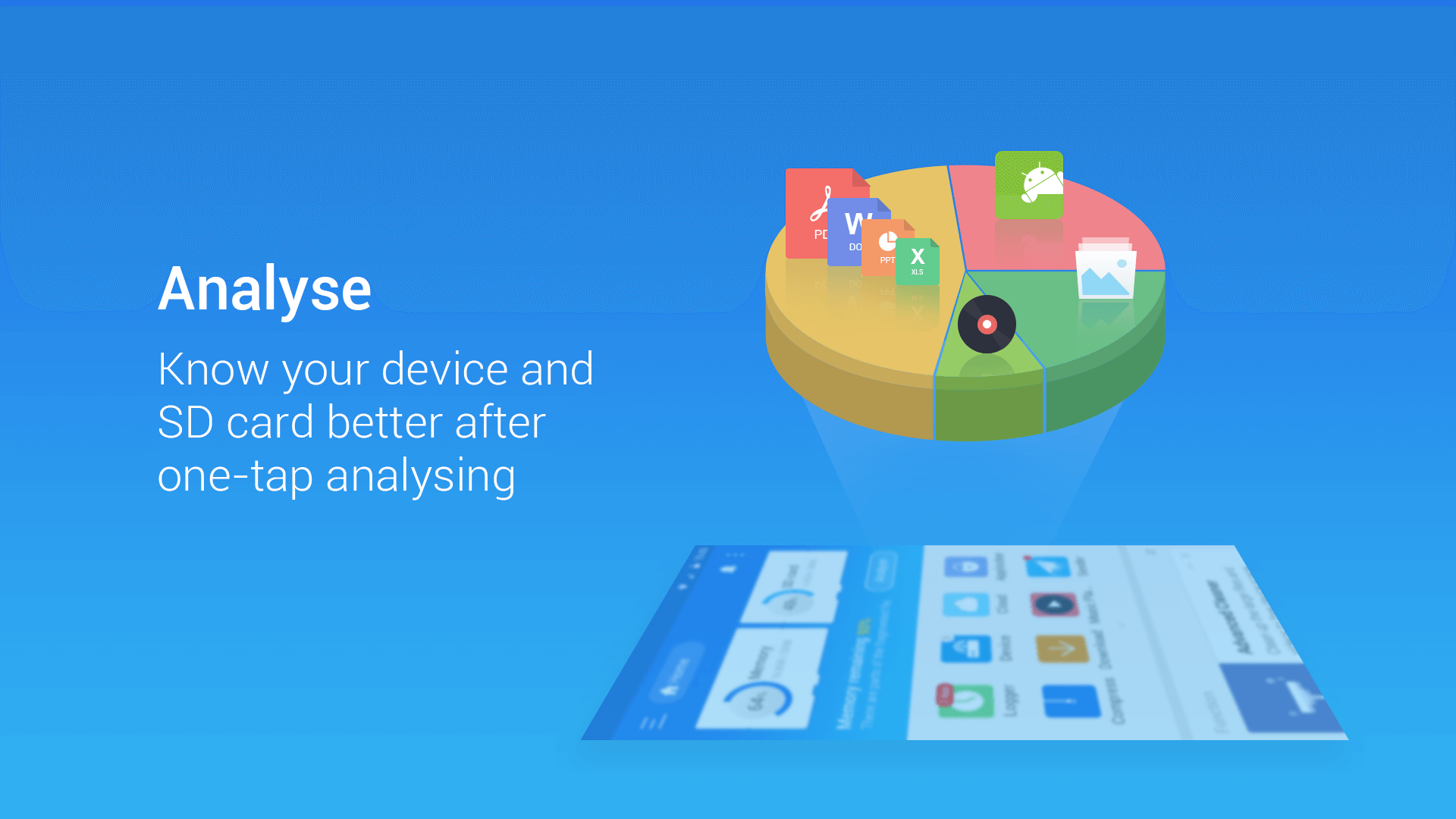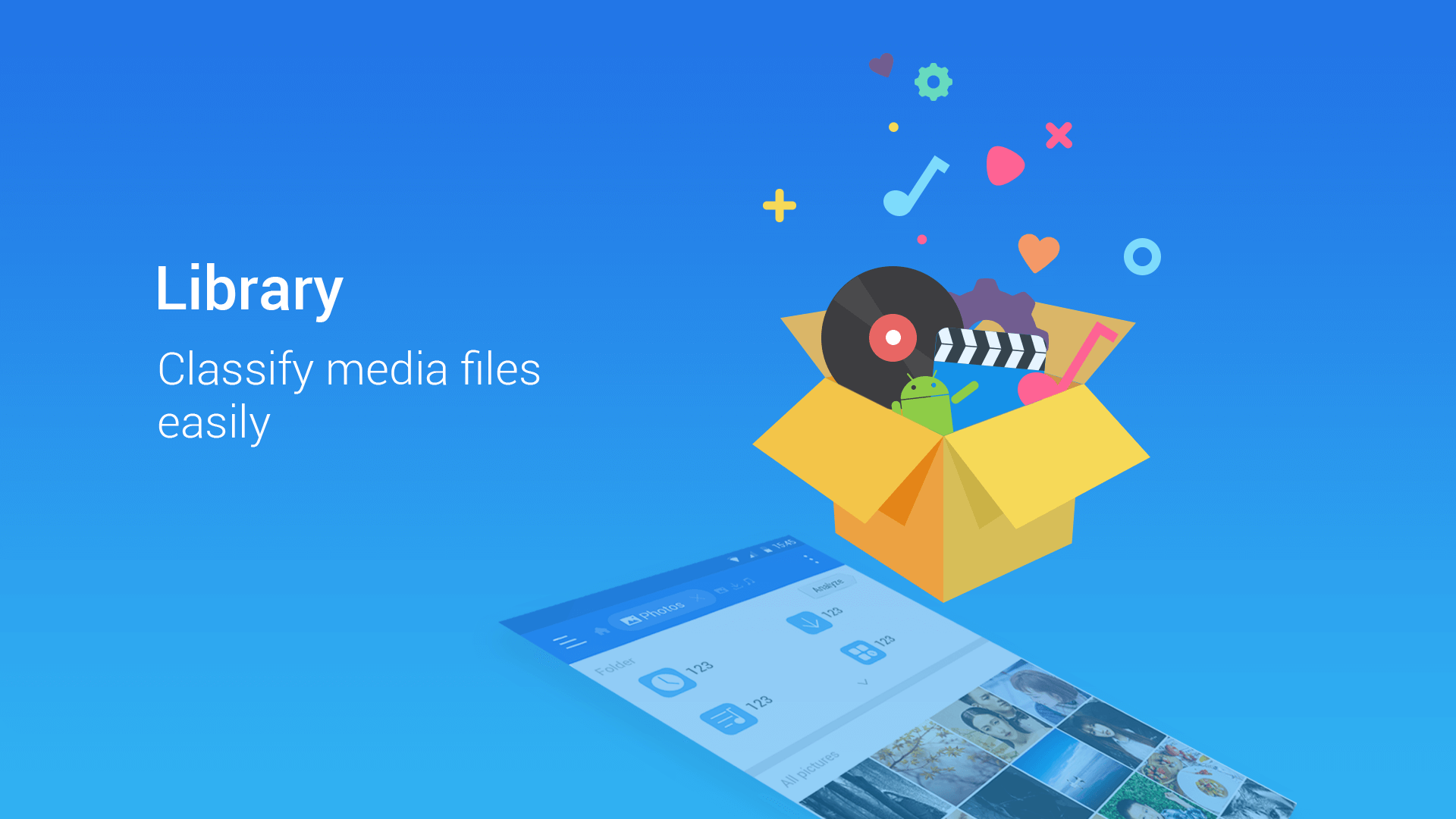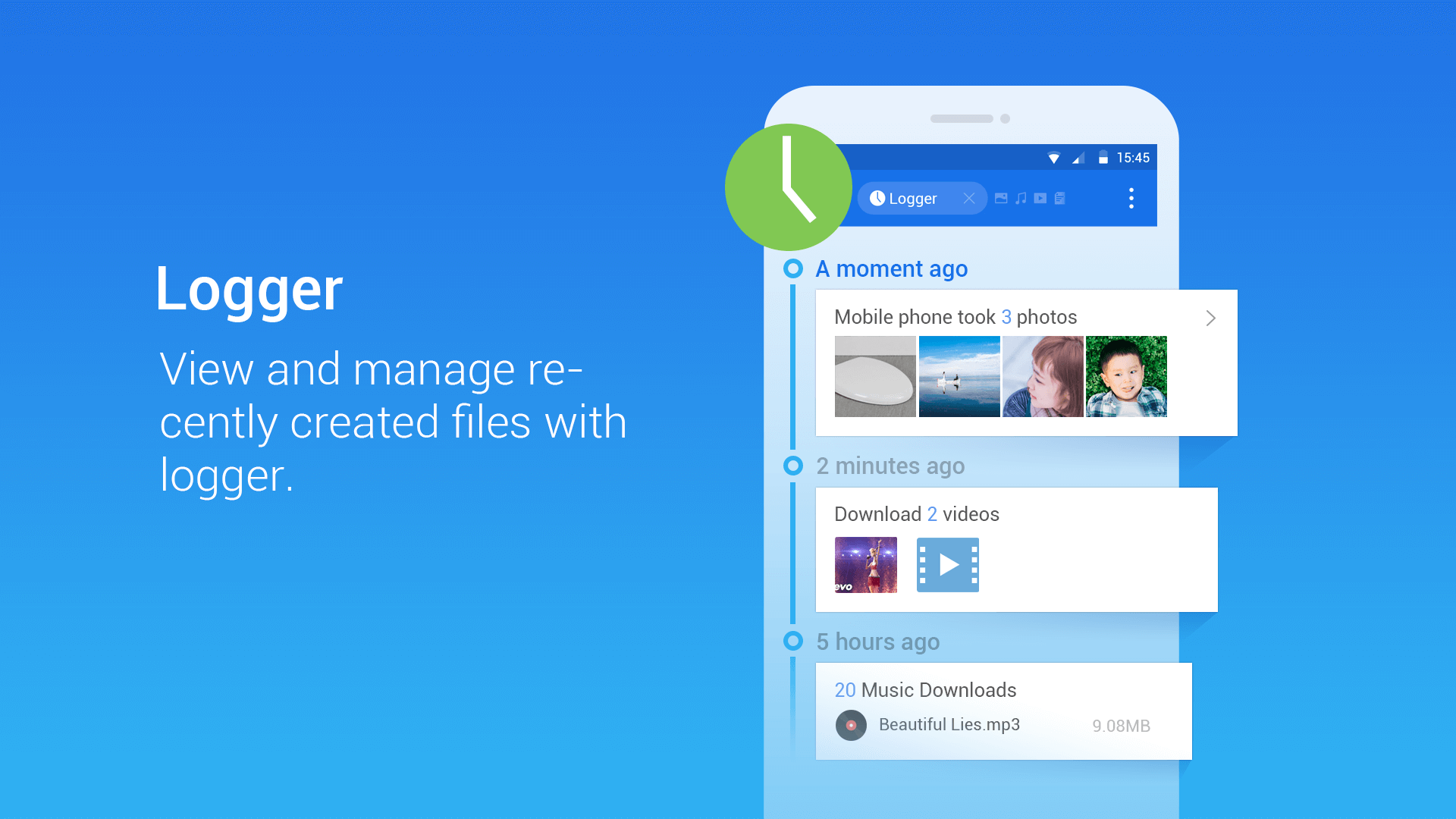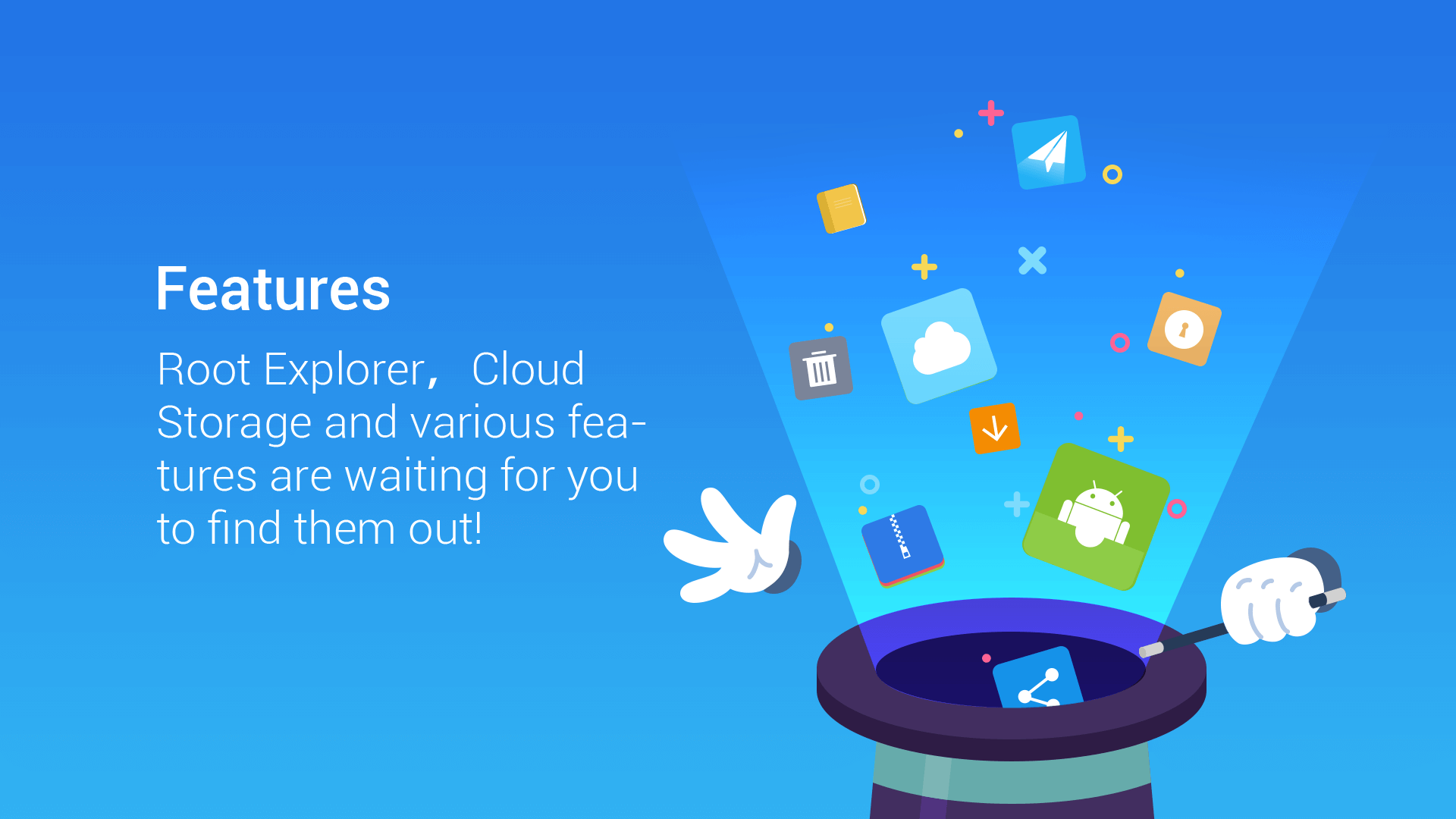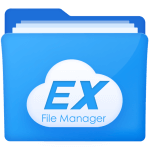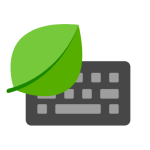ES File Explorer APK
Download for Android No downloads available- Category:Productivity
- Rating: 4.3
- Language:English
- Updated:2024-12-16
Introduction
ES File Explorer will be a great application you didn’t know you would need to completely replace the default file explorer on your device thanks to its great capabilities and free. Additionally, the adaptation and support are extended to give everyone the best user experience when managing all the files or content on the device.
Key features:
Copying and moving files and folders
Thumbnails
Multiple selection of files and folders
Built-in text editor
Embedded application manager with the ability to backup and delete
Sending of any type on Bluetoth, email
Built-in search
Packing and decompression of zip archives
Working with FTP
Remote access to PCs
Access to cloud storage, such as DropBox
Highlights:
File Manager: Manage your files just like you do on your desktop or laptop using Multiple Select, Cut/Copy/Paste, Move, Create, Delete, Rename, Search, Share, Send, Hide, Create Shortcut, and Bookmark. All operations can be performed on local files (on your Android device) or even remotely (from your computer over a network)
Application Manager: Categorize, uninstall, back up, and create shortcuts to your apps
Remote File Manager: When this feature is enabled, you can manage files on your phone from your computer
Built-in ZIP and RAR support: Allows you to compress and decompress ZIP files, unpack RAR files, and create encrypted (AES 256 bit) ZIP files
Built-in viewers and players for various file types: Including photos, music, and videos; supports third-party applications such as Quick Office for better productivity
Access your home PC: Through your smartphone via WiFi with SMB
Functions as an FTP and WebDAV client: Manage files on FTP, FTPS, SFTP, and WebDAV servers just like you manage files on your SD card
Bluetooth file browser: You can copy and paste files between Bluetooth-ready devices. ES File Explorer (File Manager) supports OBEX FTP for browsing devices and transferring files between Bluetooth devices
Kill tasks with a single click, increase memory and speed up your device: Includes a simple widget that stays on your home screen to let you know your current RAM situation and automatically kill tasks, with an ignore list to ignore the applications you want to keep running. The Task Manager module is required for this feature.
Cache Cleaner and Auto-start Manager: Delete junk files that take up valuable storage space. The Task Manager module is required for this feature.
Root Explorer: The ultimate set of file management tools for root users. Provides access to the entire file system and all data directories, and allows the user to change permissions.
Supports Multiple Languages: English, Russian, Japanese, Korean, French, Spanish, German, Italian, Czech, Hungarian, Ukrainian, Tamil, Catalan, Turkish, Lithuanian, Portuguese and more…
Advantages:
Ad-free app layout for interruption-free management
Apart from the customization options, ES File Manager MOD APK is also offering you the interruption-free file management option. It's a cool application containing zero advertisements and a clean app interface created for all techie enthusiasts. Since no one can bear interruption while managing the crucial files!!
Enjoy the Powerful Video and Audio Player extension
File Manager applications are generally known for managing files like cutting, copying, deleting, and sharing. But the ES File Explorer has changed the entire view of File Management. It has embedded the robust Video and Audio Player extension inside the management interface, which can help you binge-watching with the MX-Player kinda exclusive features. All you need now is to clear your data space by uninstalling the additional Audio and Video player app and downloading the ES File Explorer MOD APK.
Auto Backup option for Cloud data storing
Again as a futuristic feature, ES File Explorer is offering you the Auto Cloud Backup option. Here you can use the ES Cloud storage and store all your crucial files inside there, to stop the data loss and format problems. ES Cloud is a secure option, and they ensure zero data leakage or loss at every instant of time. So start managing all your files and storing them online automatically with the exclusive tweaky app ES File Explorer MOD APK!!
File Manager app with Video Editor extension
Apart from the Audio and Video Player extension, you can also employ the fundamental video editing tools inside the ES File Explorer MOD APK. It offers you peculiar tools like trimmer, cropper, music-adder, subtitle adder, speed modifier, image overlay, background image, and video rotator. Moreover, you can also use this prominent application for video merging and converting your videos into GIFs.
Frequent questions:
What happened with ES File Explorer?
ES File Explorer was removed from the Google Play Store in April 2019, along with the rest of the apps from DO Global. The app automatically clicked on advertising banners to increase revenue, which goes against Google's usage policy.
Why was ES File Explorer removed from the Google Play Store?
ES File Explorer was removed from the Google Play Store because it didn't comply with Google's usage policies. The app clicked excessively and automatically on ads.
Where can I find ES File Explorer?
You can find ES File Explorer on Uptodown. From there, you can download the ES File Explorer APK.
What is ES File Explorer?
ES File Explorer is a comprehensive file explorer for Android. With it, you can access all the folders on your device, make backup copies on the cloud, and share files locally.
What is ES File Explorer and what's it for?
ES File Explorer is a file explorer for Android. With it, you can access all the files you have saved to your device, including files you have stored on the cloud.
What is the best file explorer app?
There are lots of alternatives to ES File Explorer if you're looking for the best file explorer app. Some of these include Google Files, CX File Explorer, FX File Explorer, and File Manager by Xiaomi.
How do I transfer files from PC to Android with ES File Explorer?
To transfer files from PC to Android, you can use the FTP hotspot feature. This assigns a URL to your device that you can use to access your Android memory from Windows File Explorer.
Conclusion:
ES File Explorer is indeed an effective assistant for professionals, especially office workers. The amount of information to be stored every day is up to thousands of files, so choosing ES File Explorer as a companion is completely reasonable. It combines resource management with support for blocking files of unknown origin. And easy-to-use features are also a huge plus for ES File Explorer.
More Information
- Size:18MB
- Version:4.52.0
- Requirements:Android
- Votes:516
Related topics
-
Discover our File Management Apps hub! Here, you can explore essential tools like Google Drive for cloud storage, Dropbox for simple file sharing, and File Commander for managing files directly on your device. Easily organize and access your files across your phone, or tablet. Our platform is designed to help you quickly find reliable apps to streamline your digital file management.
-
File Manager offers both graphical and command-line interfaces, allowing users to efficiently organize and control files and directories on their phone. With a file manager, users can perform a wide range of tasks, including creating, renaming, moving, copying, and deleting files and folders. Additionally, it enables users to view file properties, access content, and modify file permissions as needed. Advanced features may also include cloud storage integration, file compression, and secure encryption, enhancing file accessibility and management on mobile devices.
-
Empower your microfinance operations with our cutting-edge digital lending platform, designed to streamline loan management while promoting economic growth. Our specialized software equips financial institutions with intelligent tools to efficiently serve underserved communities, simplify borrower onboarding, and optimize lending processes. Experience seamless integration, robust security, and data-driven insights tailored for microfinance success. Download now to revolutionize your financial services and drive sustainable development!
Top Apps in Category
Popular News
-
Karryn’s Prison Gameplay Walkthrough & Strategy Guide
2025-10-28
-
Life in Santa County Game Guide & Complete Walkthrough
2025-10-28
-
Dreams of Desire Complete Walkthrough and Game Guide
2025-10-28
-
Era Hunter Gameplay Guide & Full Walkthrough
2025-10-28
-
Bulma Adventure 2 Full Game Walkthrough and Playthrough Tips
2025-10-14
More+