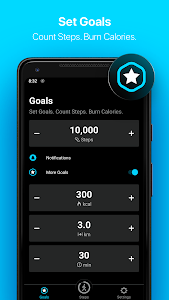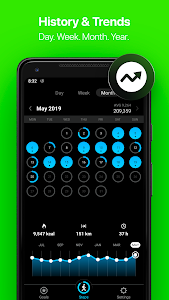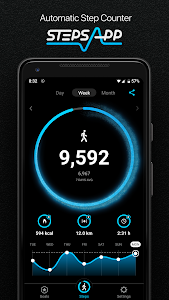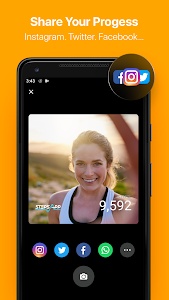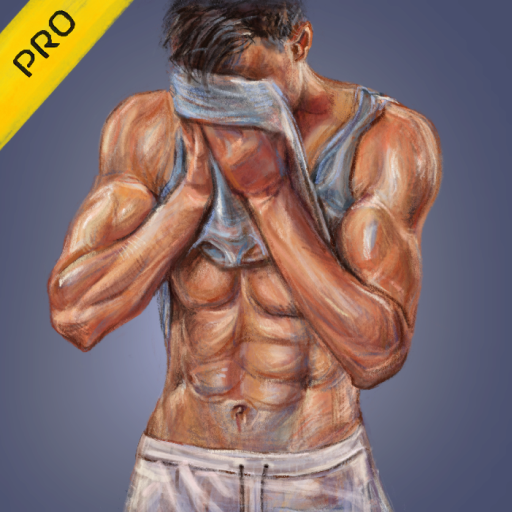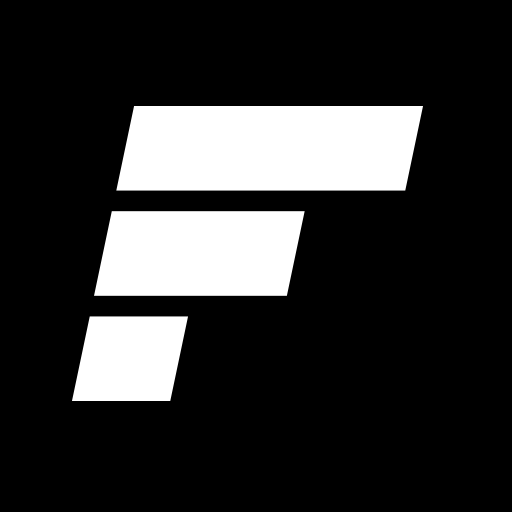StepsApp
Download for Android No downloads available- Category:Sports
- Rating: 4.3
- Language:English
- Updated:2024-12-17
Introduction
StepsApp is a pedometer that you can use to track the number of steps that you take in a day. This tool adds up how much you move on foot and then generates precise graphics that you can check out at the end of each day.If anything makes StepsApp stand out, it’s this interface’s modern graphics. On the main page, you can see your current step count in a large font. Plus, at the bottom, you can see graphics showing the day’s walking intervals. The app also shows how many calories you burn and your total activity time. Besides, you can synchronize all of these characteristics with Google Fit.
Features:
Set effective goals
If you are not really committed to completing the daily step count, the goal setting feature available in StepsApp will help you. This is a very necessary feature for users who are inactive or do not have patience. Accordingly, you just need to enter the number of steps you want to move daily, the number of calories, the number of steps, or the training time. The more detailed the data entry, the closer the goal completion time will be. Besides, the application will automatically send a notification to the device if you have not completed the set goal.
Support connection with smart wearable devices
Besides the ability to work independently, StepsApp can also connect with smart wearable devices to synchronize data more easily. Accordingly, you only need to download this application, then turn on the Bluetooth connection on the wearable devices to be able to connect immediately. However, it cannot support and be compatible with all the features as the default application from the manufacturer. Moreover, this application supports more than 20 different languages allowing users to access it easily.
Share your personal achievements
After a long time of practice, you can share your personal training parameters with those around you through this application. StepsApp is compatible with most of the current social networking applications. Therefore, you just need to click on the available share icon to perform the sharing process immediately. Words of encouragement or even the surprise of loved ones around will also be a great source of motivation for you.
Customize user interface
The user interface of StepsApp is very simple with the parameters displayed intuitively on the screen. You simply turn on the application to see the available parameters and interact with the main features. Accordingly, the dark tones make this application much more vivid from the user’s perspective. If you want to experience something new, you can change the color of the indicators in the application through the 6 available colors.
Highlights:
Follow the running schedule
Running schedule will be an essential thing that you cannot ignore. It helps you calculate how many days you have been running. For example, what is the total distance run and calories burned? Symbols will evaluate each day to know if you have met the target that day or not. Don’t forget to set a reminder to run every day, so you don’t forget your tasks. After a month, all your efforts will be summed up. Gives you more motivation to keep trying and protect your health.
Set goals and share
It is difficult to follow a regular exercise plan without a specific number. So set yourself a goal to start working on it now. All you need to do is state the number of steps you will complete in a day. The amount of calories consumed or the distance required to be done is considered complete. Meeting them will be one of the most exhilarating moments. Please share it on multiple platforms for your friends to see the achievement. It will inspire the desire to exercise and run just like you.
Change the theme beautifully
This is probably unrelated to running but is also a pretty cool function in the StepsApp Pedometer & Step Counter. You can change the color theme of the app to your liking. StepsApp Pedometer & Step Counter always has the main color tone is black. So when combined with any color will give unexpected results. It is also a way for you to express your personality. Make every running plan more enjoyable and worthwhile.
STEPSAPP INCLUDES:
Automatic step counting
Today widget
Stunning charts and animations
Google Fit integration
Count and track active calories
Powerful month and year view
Six beautiful colors
Notifications
Social media sharing
No extra hardware required
Distance Tracker
Pedometer
Users will be able to find the following features for running:
When starting to use the application, users do not remember any account, and its features are free so that users are free to use.
Users will use GPS to track running progress, select location, and distance to get key results and fit their fitness.
The results are presented in different metrics and aggregated through a graph to help users find the differences.
The application uses different features to get accurate tracking results and can work in all cases, even when the screen is locked.
The app can sync with other health apps, and in the future, the number of apps that can be synced will increase over time.
Frequently Asked Questions (FAQs)
Q: How accurate is the app in counting steps?
A: StepsApp uses advanced algorithms to provide accurate step counts, though they may vary slightly depending on the phone model and placement.
Q: Can I use StepsApp without an internet connection?
A: It functions offline but requires an internet connection to sync data with Google Fit and share it on social media.
Q: How do I customize the appearance of my charts?
A: You can customize your charts by selecting six available colors in the app settings.
Q: Does StepsApp support multiple languages?
A: It supports over 20 languages.
Conclusion:
Download The StepsApp Pedometer IPA MOD iOS is a powerful tool that can help you take control of your fitness and wellness. By leveraging the app’s comprehensive features, you can stay motivated, track your progress, and make informed decisions about your physical activity. Whether you’re a seasoned fitness enthusiast or just starting your journey towards a healthier lifestyle, the StepsApp Pedometer iOS is a must-have companion that can help you reach your goals and live a more active, fulfilling life.
More Information
- Size:73MB
- Version:7.1.11
- Requirements:Android
- Votes:329
Related topics
-
In the rapidly evolving world of technology, sports and fitness apps have become essential tools for enhancing our health and performance. As we move into 2024, several apps stand out for their innovative features and user-friendly interfaces. This article explores the top sports and fitness apps for 2024, providing insights into how they can support your fitness journey and help you achieve your goals.
-
As 2023 comes to a close, you (like many of us) are probably in the “new year new me” planning phase. When it comes to writing resolutions, along with winning the lottery, ramping up on fitness is a top priority for most. That being said, overhauling your fitness regimen that doesn’t work in favor of a new one can be costly. Fortunately for you, we’ve put together a roundup of the best free fitness apps to try in 2024. See which free fitness apps made our “nice” list for 2024.
-
Life is a journey filled with movement, and while occasionally slowing down can be a well-deserved rest, moving too slowly for too long can turn into laziness. Don't let your days slip away in idleness-embrace an active lifestyle! Engage in different sports, challenge yourself with new physical activities, and awaken your inner vitality. Whether it's running, swimming, or even trying an extreme sport, every movement adds energy to your life. Step out of your comfort zone, keep your body in motion, and make every moment of your life shine with brilliance!
Top Apps in Category
Popular News
-
Karryn’s Prison Gameplay Walkthrough & Strategy Guide
2025-10-28
-
Life in Santa County Game Guide & Complete Walkthrough
2025-10-28
-
Dreams of Desire Complete Walkthrough and Game Guide
2025-10-28
-
Era Hunter Gameplay Guide & Full Walkthrough
2025-10-28
-
Bulma Adventure 2 Full Game Walkthrough and Playthrough Tips
2025-10-14
More+