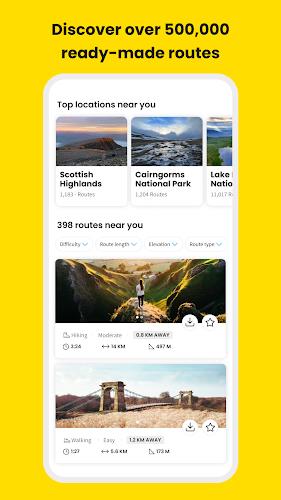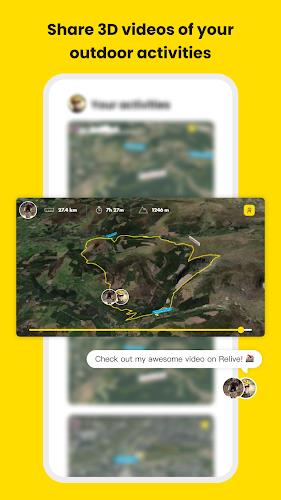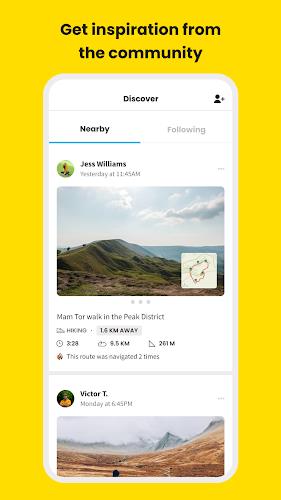Relive: Hike & Ride Memories
Download for Android Download for IOS- Category:Lifestyle
- Rating: 4.5
- Language:English
- Updated:2025-08-27
Introduction
Want to capture your athletic performance? Then download Relive: Hike & Ride Memories! The app automatically tracks your movements and records them, allowing you to create high-quality videos using built-in editing tools. With its easy-to-share feature, you can share your videos with friends and other social media platforms, earning them tons of likes. With support for a wide range of sports, Relive: Hike & Ride Memories is sure to delight both outdoor adventure enthusiasts and cyclists alike!
Features:
Import: Old activities, turn them into video stories
Video quality, your videos in HD.
Edit your video as long as you want
Control the speed of the video and watch it at your own pace.
Music: Add music to your videos
Get priority, club members get their videos quickly.
Longer activities: Activities longer than 12 hours
Interactive Route: Find every detail in 3D
More photos: Add up to 50 photos to your video

Functions:
Create 3D Videos: Turn your run, ride, or hike into an exciting 3D video showing your path and stats.
Track with Your Phone: No need for extra devices—use your phone to track your outdoor activity.
Photo Integration: Add up to 100 photos to enrich your story (the app Plus only).
Music Addition: Personalize your videos by adding background music for extra flair (Plus feature).
Editable Videos: Edit, customize, and re-create your stories as often as you like with the premium version.
Interactive Memory Map: Visualize all your past adventures on a living timeline.
Social Sharing: Easily share your creations on platforms like Instagram, Facebook, and Twitter.
HD Output: Download and watch your videos in high-definition quality (App Plus).
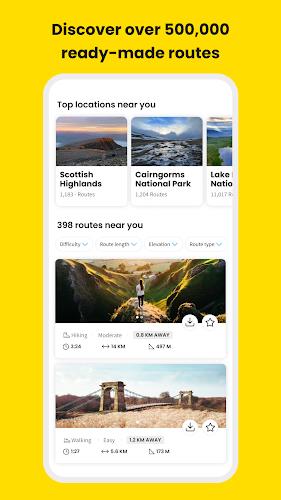
Useful Tips:
Stay connected to your adventures: Make sure to track your activities in real-time using Relive: Run, Ride, Hike & more to capture the essence of your outdoor experiences as you go. This will allow you to include accurate data, photos, and notes in your logbook for a more immersive recollection later on.
Personalize your adventure log: Take advantage of the tagging feature in Relive to highlight moments and spots that hold special significance for you. Adding rich details like photos, videos, and notes will not only enhance your personal memories but also create a visually appealing and informative story.
Share your outdoor achievements: Utilize Relive's video storytelling capabilities to create captivating narratives of your adventures. Share these videos with friends and family to inspire them or simply relive your best memories together. Whether it's a challenging hike, scenic bike ride, or fun run, turn your activities into memorable stories worth sharing.
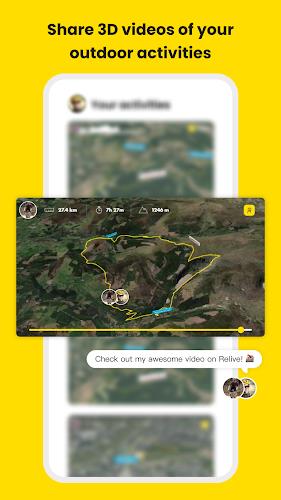
FAQs:
My video shows the WRONG TIME?
Your video will reflect the time of the time zone in which you created the video.If you record an activity in one time zone and create the video in a different time zone, your photos won't be in the correct spots.Unfortunately, there is no way to adjust the time, date, or time zone of an activity.You can manually add your photos to the correct spots.
How to avoid battery draining?
Relive has to be open and awake to capture your data when recording.Unfortunately, there's not much we can suggest when you're recording with Relive directly.We can suggest that you record your activities with one of our partner apps and connect it to Relive. When you connect a partner app to Relive, the activities will automatically import to Relive and you will be able to continue to create your Relive videos.
I have two accounts but only want one?
You might have accidentally created a different account with a different email address. To make sure all your activities and possibly subscription(s) are in one account you can just share some info with us below. We will take care of the merge.
Inconsistent distance during recording and in video?
The distance when you are tracking your route is unfortunately not always 100% accurate. After your route gets upload to Relive we apply some filtering and we remove bad GPS points, for example where the signal was weak and the GPS “jumped around”.At the moment it’s not possible to apply this filtering directly on your phone, only after the activity is finished. For that reason, you will sometimes see some variances between what you see when tracking and the final distance.
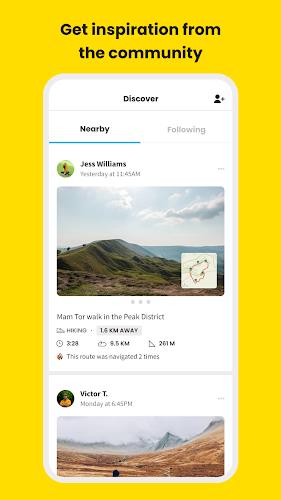
Reviews:
It is a funny app that can record my exercise life. Funny and makes me walking more. I have just achieved my 1000km medal in several years. Never think that I can do it.Recently, I found the date recorded my workout is not correct. I did the workout today but it shows “tomorrow “. Appreciate someone can fix it.
Hi, I’m a Plus subscriber. The Relive app is a brilliant app. Yet, I encountered a problem in “trim route”. I have an activity saved & have the video created. However, when I clicked the “trim route” option, it popped out with saying I can only trim my route after I created the video. Would you please help on this?
I am free version user. I can’t create a video, despite several attempts. This is so frustrating. And I can’t find any contact in the app which I can share my feedback. Luckily I didn’t pay any subscription yet and will never! Awful design and poor user experience.
I used relive free for a while and happy with it performance however i have a long hike that i want to do a relive video so i decide to pay for them which is the worst decision ever.Once you do a long hike your photo tracking that always show based on location will not appear while if you do a small section it will appear (no need to subscribe plus you get the same result).I opened a case to them and their answer is just locate them one by one…..not helpful answer at all. why would i pay to plus when i have much easier way of doing section by section with free account.I also replied to that ticket send them a file, NO ONE ever replied on that, open another case NO ONE ever replied on that too.It’s such a waste of money..the function that benefit plus use is just a joke….
Summary:
Relive is your ultimate outdoor adventure companion, allowing you to track your activities, capture memories, and share your experiences with loved ones. With features like activity tracking, photo capture, third party tracker integration, and point of interest tagging, this app truly enhances your outdoor adventures and helps you create a personal log of all your experiences. Download Relive now and start documenting your outdoor life like never before.
More Information
- Size:87.3MB
- Version:5.45.0
- Requirements:Android
- Votes:133
Related topics
-
Nowadays, people's lives not only rely on mobile phones, but also on various apps. In addition to shopping apps and video watching apps, there are also many lifestyle apps that are commonly used by people. Today, I will share with you the apps for daily life? If you also want to make your life more convenient, you should really understand it well, which is also essential for everyone.
Top Apps in Category
Popular News
-
Karryn’s Prison Gameplay Walkthrough & Strategy Guide
2025-10-28
-
Life in Santa County Game Guide & Complete Walkthrough
2025-10-28
-
Dreams of Desire Complete Walkthrough and Game Guide
2025-10-28
-
Era Hunter Gameplay Guide & Full Walkthrough
2025-10-28
-
Bulma Adventure 2 Full Game Walkthrough and Playthrough Tips
2025-10-14
More+