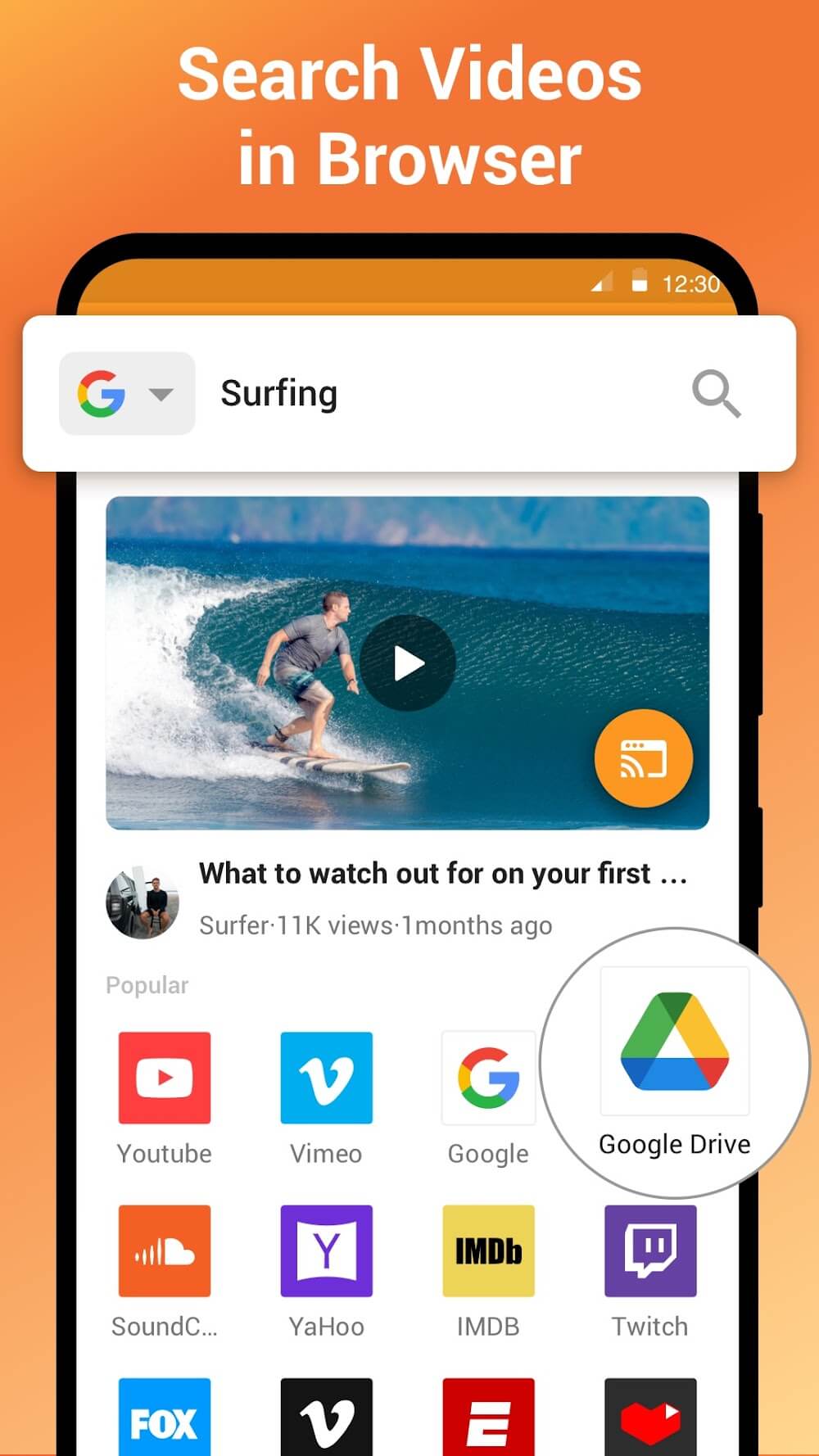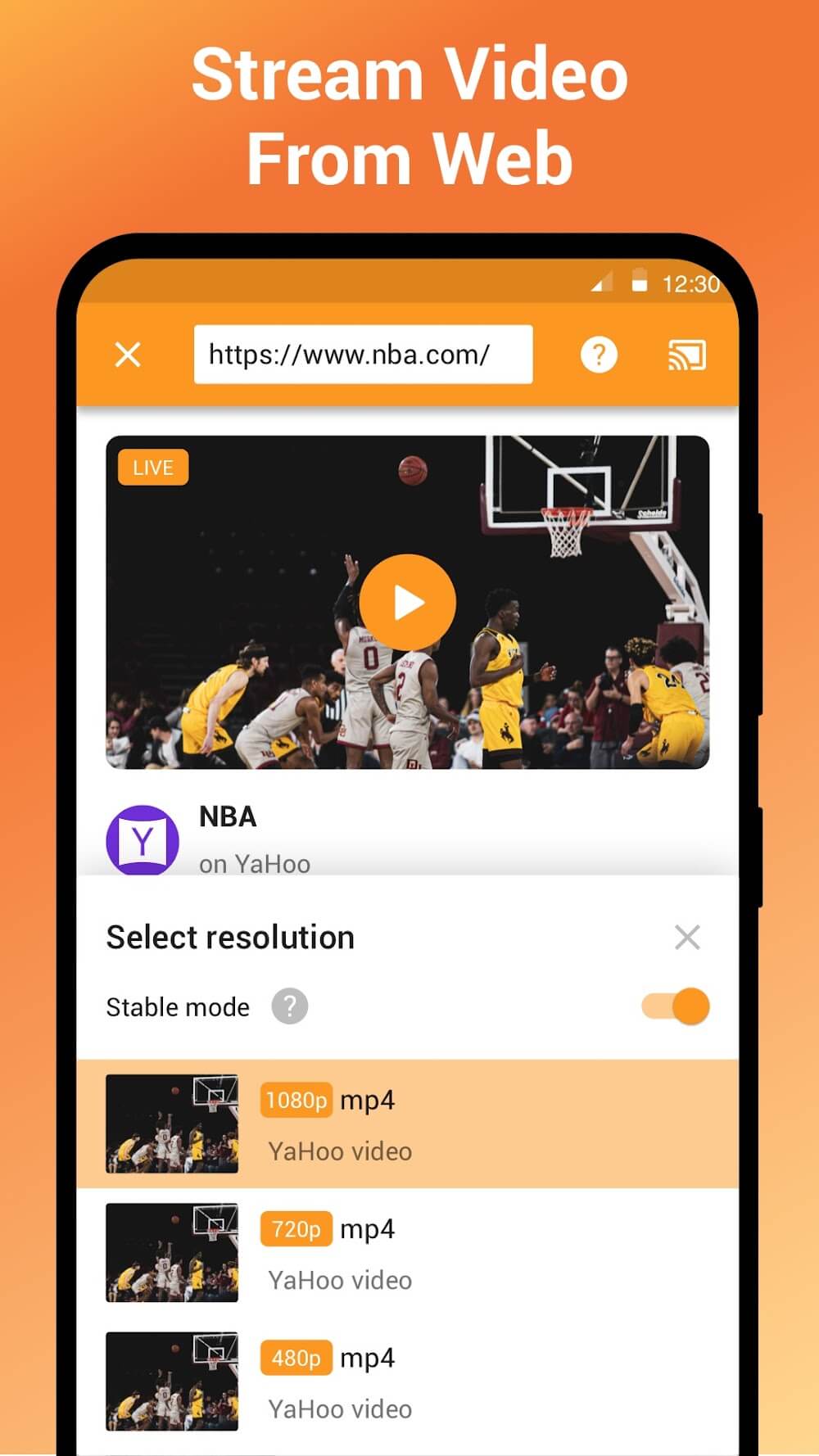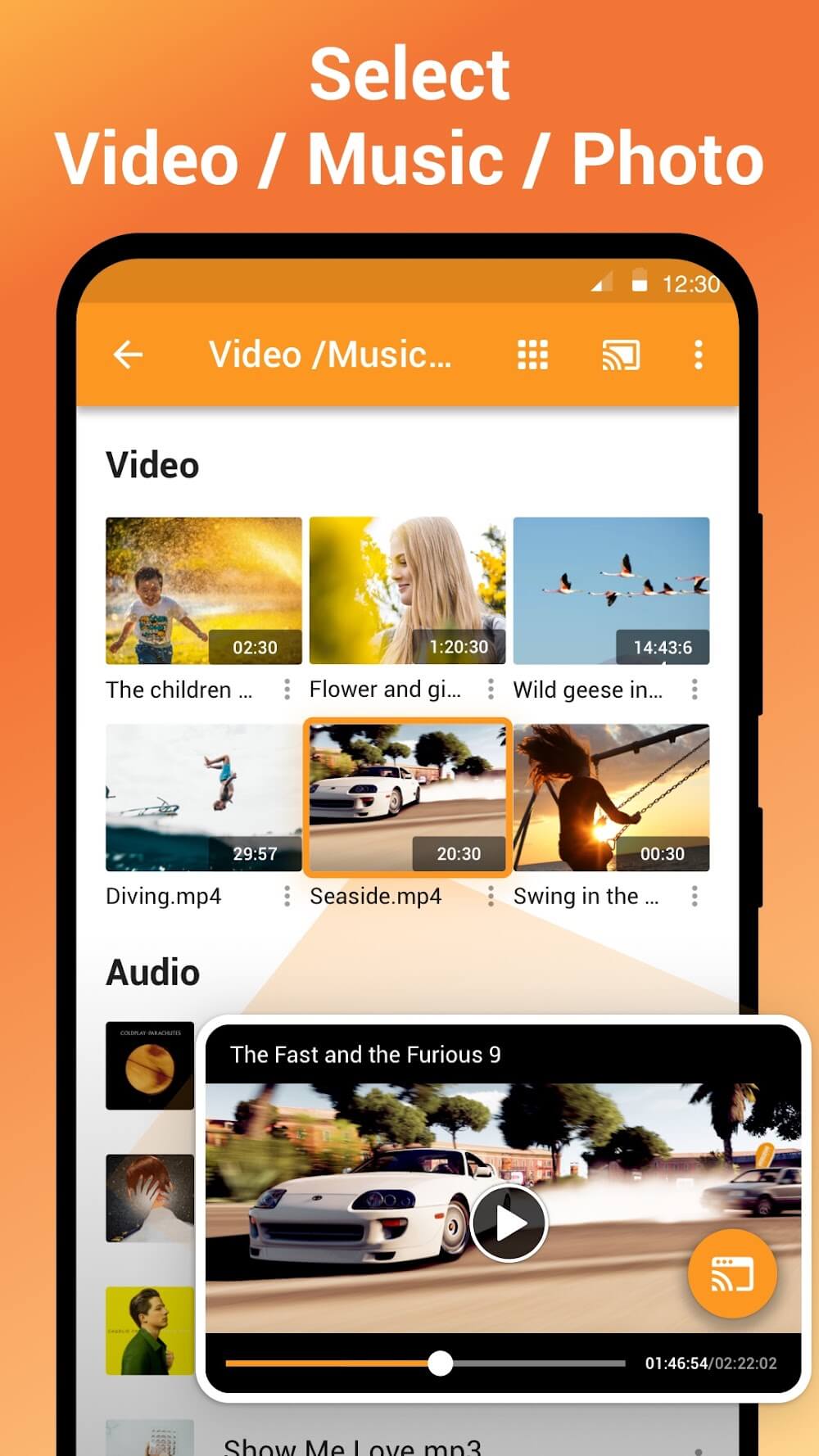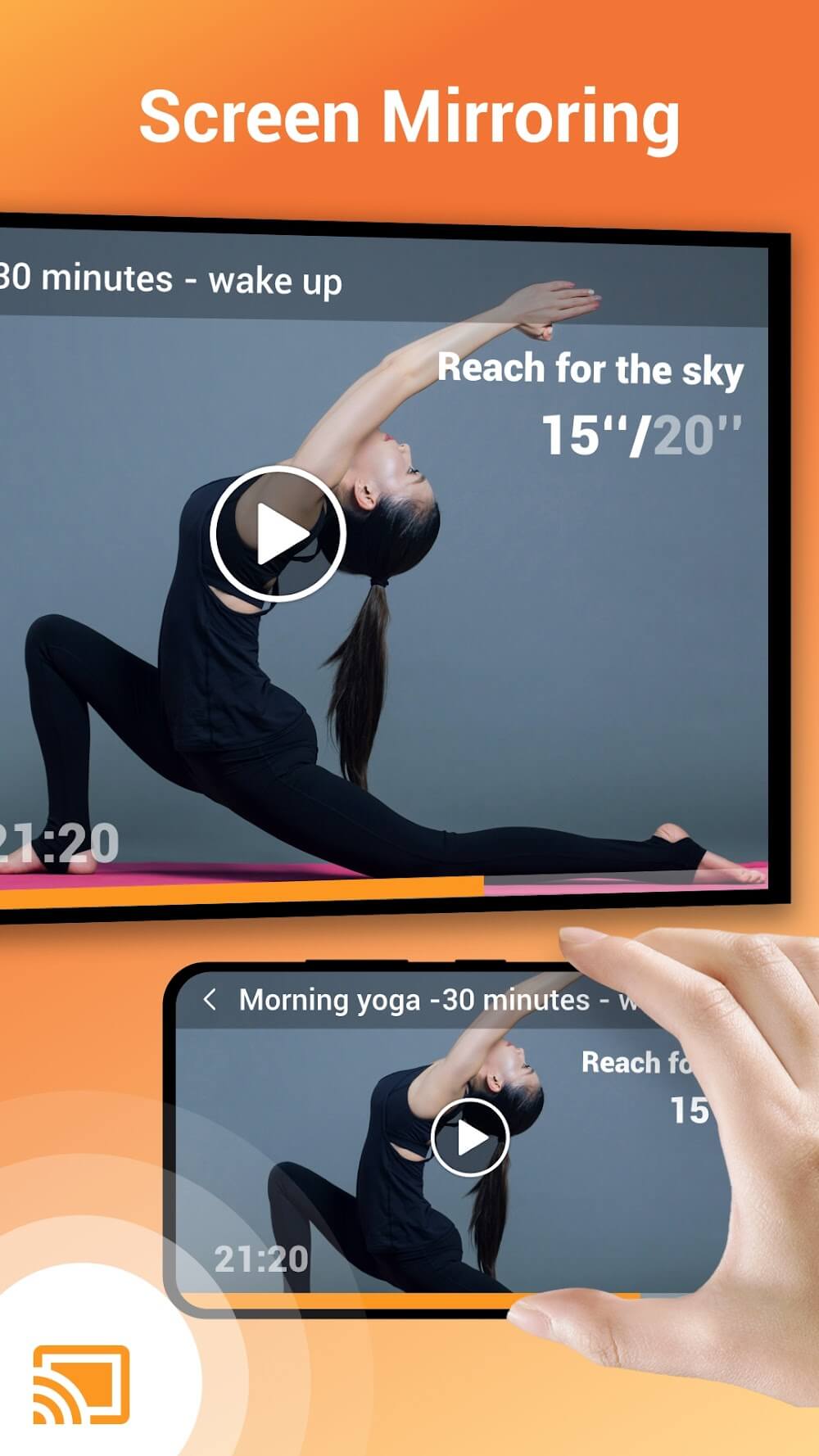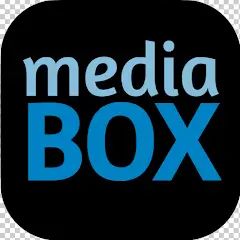Cast to TV - XCast v2.3.9
Download for Android No downloads available- Category:Media & Video
- Size:10MB
- Language:English
- Updated:2025-01-24
- Version:2.3.9
- Rating: 4.5
Introduction
Any video that is stored or streaming on a mobile phone can be cast to a TV using what is known as mirroring. To do so, all you need is an application that plays the role of intermediary in the transfer of data, and XCast - Cast to TV is one of the most versatile that you can download.A key feature of the app is that it is supported by a wide range of systems and devices. If you want to cast video, images, or music to Smart TVs, Chromecast, Amazon Fire Stick or Fire TV, Roku, Xbox One, or any other DLNA device, it will allow you to do so easily. Simply run a device scan using the app and permit a connection between compatible devices and your smartphone.XCast also offers a nicely-put-together layout with a sober and functional interface that makes it easy to use, which is why it is perfect for hassle-free home use.
Features:
Play music easily: This is where Cast to TV comes into its own with music lovers. Instead of playing music on your phone’s tiny speakers, mixing in all sorts of sounds from the outside world, why not try playing it straight to your TV or speakers connected to your TV? The music echoes throughout the room, the bass is booming like you’re in a private concert! When you have a good set of speakers or a good TV, but don’t know how to use it for your favorite songs, Cast to TV is the only thing you need. Turn on your favorite playlist, cast it straight to your TV and enjoy every tune.
View photos on TV: Do you know the feeling when you want to show off a photo to your family, but unfortunately the phone screen is too small so you have to pass it around? With Cast to TV, this problem “disappears” immediately! Just open the photo you want to show off, cast it to the TV, and the whole family can watch it at the same time, both easy and convenient. Every time you have a family reunion, when you want to show off your children’s photos, wedding photos, or your sparkling selfies, that’s when you need to remember Cast to TV. Everyone can see it clearly on the big screen, no one has to try to zoom in or squint anymore.
Play video from any source: One of the best things about Cast to TV is that it allows you to stream content from a wide variety of sources. You can get videos from YouTube, Netflix, your web browser, or even your cloud storage. It’s like a hotpot, you can cook whatever you want, YouTube videos or Netflix blockbusters, all can be cast to your TV in the best quality.
Wireless connection: As mentioned from the beginning, Cast to TV does not require any wires, it connects entirely via Wi-Fi. That means you do not have to carry around a long HDMI cable or find a complicated adapter to connect your phone to the TV. As long as both your phone and TV are on the same Wi-Fi network, you can easily cast content from your phone to the TV. With a wireless connection, you will move more freely, hold your phone around the house, change the content to play quickly without fear of dragging a bunch of cables. In fact, this technology has made everything so convenient that even the laziest person will feel satisfied.
Supports many types of TVs: Don’t worry if you don’t have a smart TV, Cast to TV supports a wide range of devices. Whether you have a Chromecast, Roku, Fire TV, Apple TV, or any other smart TV, it’s all good. Anything can be cast. No need to search to see if your TV is on the list of supported devices, as all you need is a TV that can receive wireless signals or has some streaming devices attached.
Highlights:
Strong compatibility: Like most other content streaming apps, Cast to TV offers strong compatibility with other devices. Specifically, this application supports a wide range of devices, such as Chromecast, Roku, Fire TV, Smart TV (Samsung, LG, and Sony), and other DLNA receivers. As a result, you can enjoy your content on multiple platforms without any hassle. In the future, new devices will be continuously added to increase compatibility when using this application.
High-quality streaming: Video streaming quality is also of great concern to users when using streaming applications. Cast to TV understands that. So this application provides users with high-quality streaming for an optimal viewing experience.Furthermore, the app’s adaptive streaming technology helps you adjust the quality based on your current network connection. Thereby ensuring the smoothest transmission during content enjoyment. At the same time, the application also supports subtitle files to help users comfortably watch movies and TV shows in their preferred language.
Highly dependent on WiFi network: The smoothness of streaming content from your phone to your TV largely depends on your Wi-Fi network and compatible streaming devices. It is essential to make sure that both your phone and your streaming device are connected to the same Wi-Fi network. Also, verify that the media format is supported by your streaming device. If you’re having trouble streaming to your TV or casting to your Chromecast, consider restarting your Wi-Fi router and streaming device to resolve the issue.
Intuitive interface design: Navigating content is simpler and more convenient than ever thanks to the intuitive interface design that Cast to TV offers. The application has a neat and clean layout, making it easy for users to navigate and find the desired content in the shortest time.At the same time, the main screen of the application shows a menu that allows you to access different sections, such as local files, online content, and playlists. Besides that, you can also access the settings menu to customize several different aspects like video quality, subtitle settings, and more.
FAQs:
Q: How do I control the TV using my phone?
A: The app lets you control TV functions like volume, pause, forward/rewind, and more directly from your Android phone.
Q: Can I cast videos from websites using this app?
A: The app features a built-in browser for casting web videos on your TV.
Q: Does the app support local media playback?
A: Using the app, you can play videos stored on your device or SD card.
Q: Are there any specific devices compatible with this app?
A: You can cast to various devices, including TV, Chromecast, Roku, Amazon Fire Stick, Fire TV, Xbox, and Apple TV.
Q: Can I create playlists or queues?
A: You can add local videos and audio files to the play queue for uninterrupted playback.
Q: Is the app user-friendly for non-technical users?
A: The app's intuitive interface makes it accessible to users of all technical backgrounds.
Final words:
Cast to TV, Chromecast & Roku bring more enjoyable experiences from content platforms and stream them on a big screen like a TV. All types of TVs can be compatible with the application, and from there, your handheld device will become a control device. In this role, users will quickly select the content they love from the app’s suggestions or from things they have stored. It can be said that nothing can stop your experience, and only fatigue or a problem with the transmission are the causes.
Related topics
-
Today, many popular movie streaming apps like Netflix, Disney+, and Hulu have reached millions of viewers. And they have done this without relying heavily on additional promotions. People no longer need to stick to some random, specific TV schedules to enjoy their favorite shows and movies. Thanks to the internet, viewers can easily find new and entertaining content without any hassle. Not to mention, the leading movie streaming solution like Netflix has become incredibly popular because they understand and cater to audience preferences worldwide.
-
Before filmmaking technology existed, a theater was every creative head’s canvas. Reeling forward, with too much on the plate and less money in the pockets, capitalism at its peak transformed the modes of entertainment. That said, we now simply head to the best sites to watch TV shows and movies. And that, too, with advanced accessibility features. Here’s the best part: these free TV show websites aren’t limited to a specific device. Instead, you can access them on all your Internet-connected devices. To dive deeper, this article briefly walks you through the top free TV streaming sites.
-
Broadcast Software is more than just a trend. It’s a revolution in how we share and consume video content. From influencers going live now and then, showcasing their knowledge, and connecting live with their audience to gamers sharing epic online battles, live streaming is transforming the digital landscape. But why is live streaming such a big deal in 2024? For starters, video has become the king of content. Everyone loves to watch videos whether to learn something new or for entertainment or just to connect with others. And post-pandemic, people are spending more time streaming live videos than ever in the comfort of their homes.
Top Apps in Category
Popular News
-
Isekai Awakening Full Gameplay & Walkthrough Guide
2025-08-12
-
Jump Harem Full Gameplay & Walkthrough Guide
2025-08-12
-
How to Play Milfy City – Full Gameplay Help & Walkthrough
2025-08-12
-
Milfs Plaza: Full Gameplay and Walkthrough Step-by-Step Guide
2025-07-25
-
My Cute Roommate 2 Full Gameplay and Walkthrough
2025-07-25
More+