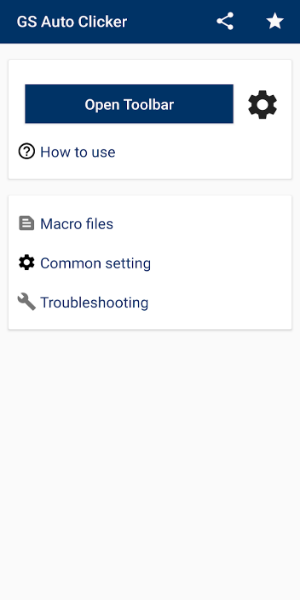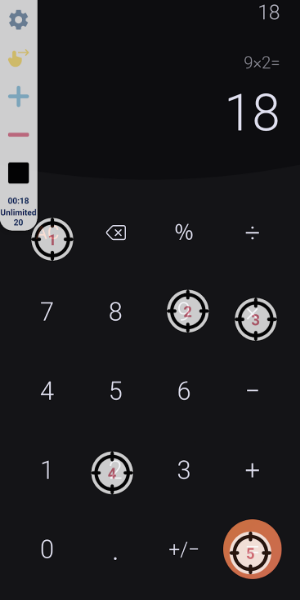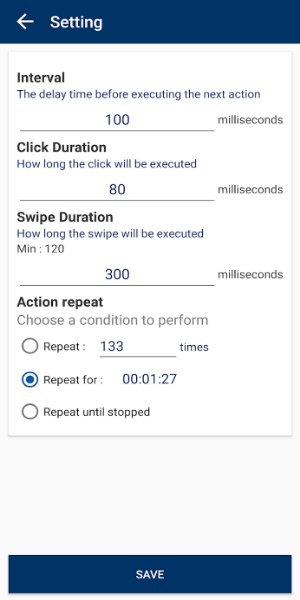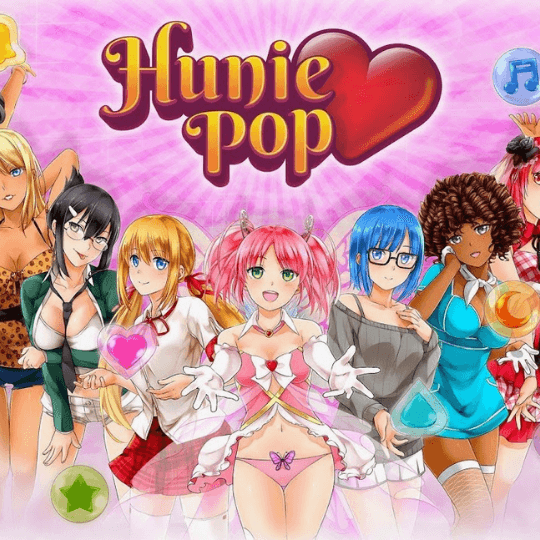GS Auto Clicker - Auto Tap
Download for Android No downloads available- Category:Simulation
- Rating: 4.6
- Language:English
- Updated:2025-03-11
Introduction
GS Auto Clicker - Auto Tap is a useful tool to automatically touch screen instead of hand. If you touch screen frequently when you are playing game or working, this app can release your finger and save your time. You will simply need to tap replay button on the toolbar, and GS Auto Clicker will then help you finish clicking, the app even lets you record sequences of clicks on different parts of the screen to be used over and over. The app can also be set to continue clicking until it's stopped or to click just a certain number of times, and you can adjust the interval between clicks in milliseconds.
Quick multiple taps:
GS Auto Clicker - Auto Tap lets the Open Toolbar record your taps and swipes. You can configure parameters like delay, hold time, and the number of repetitions. It recognizes inputs on any part of the screen. Once done, you can trigger the action from the same floating toolbar.
You can also save multiple profiles for different sets of taps and swipes as macros that you can quickly load up when needed, which is handy if you use them frequently. The only thing that can be improved further is the rather plain design, and that is just nitpicking.
Features:
Simplify repetitive tasks with a single click
The main purpose of GS Auto Clicker is to remove the need for repeated manual clicks on your computer. This is especially useful in settings such as video games that demand constant clicks, software testing that requires repetitive simulation, or even administrative jobs that include repetitive data entry. As it can schedule automatic clicks at user-defined intervals, the tool allows monotonous tasks to be performed continuously, significantly boosting productivity and reducing fatigue associated with intensive mouse use.
An intuitive interface and customizable setup
One of the best parts of GS Auto Clicker is its simple and easy-to-use interface, designed to be easily configured by anyone. With just a few simple steps, you can program automatic clicks by adjusting parameters such as the click speed, total number of clicks to be made and type of click (left, right or double-click). The app also includes customizable keyboard shortcuts, allowing you to start or stop automatic clicks with a single keystroke, saving you even more time and effort. This level of customization ensures that the tool is tailored to the specific needs of each user.
Recording feature for complex tasks
In addition to basic automatized clicks, GS Auto Clicker includes an advanced recording feature that allows you to capture entire sequences of mouse clicks and movements. This is ideal for anyone who needs to automate more complex processes involving different areas of the screen or more detailed interactions. The recording feature can be combined with repeat settings, allowing recorded sequences to be replayed as many times as necessary. This makes the tool especially useful in software testing, game automation or design work.
Advantages & Disadvantages:
Advantages
Saves significant time on repetitive tasks.
User-friendly interface.
Highly customizable.
Disadvantages
Ethical usage is imperative.
Conclusion:
GS Auto Clicker - Auto Tap is an extremely useful auto click software for users who often have to click the mouse when playing games or working. This Autoclick software will automatically click the mouse on preset points, helping your fingers relax and saving you time. With GS Auto Clicker, users will be able to set a specific hotkey to execute certain clicking actions. Pressing the hotkey will execute single click commands where the mouse will keep clicking anywhere the mouse is pointed until the user clicks on the hotkey again and deactivates app. This is a useful tool for activities that require constant clicking. Using the mouse while the GS Auto Clicker is not advised, however, as you may end up clicking on stuff that you didn't mean to.
More Information
- Size:1.34MB
- Version:1.1
- Requirements:Android
- Votes:113
Related topics
-
Nowadays, people's lives not only rely on mobile phones, but also on various apps. In addition to shopping apps and video watching apps, there are also many lifestyle apps that are commonly used by people. Today, I will share with you the apps for daily life? If you also want to make your life more convenient, you should really understand it well, which is also essential for everyone.
Top Games in Category
Popular News
-
Karryn’s Prison Gameplay Walkthrough & Strategy Guide
2025-10-28
-
Life in Santa County Game Guide & Complete Walkthrough
2025-10-28
-
Dreams of Desire Complete Walkthrough and Game Guide
2025-10-28
-
Era Hunter Gameplay Guide & Full Walkthrough
2025-10-28
-
Bulma Adventure 2 Full Game Walkthrough and Playthrough Tips
2025-10-14
More+