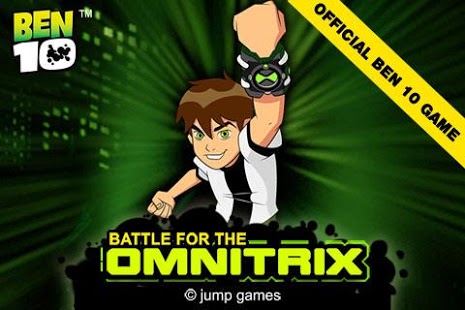Rocket Royale Mod
Download for Android No downloads available- Category:Action
- Size:5.20MB
- Language:English
- Updated:2025-01-17
- Version:2.3.4
- Rating: 4.4
Introduction
Rocket Royale is a Fortnite-inspired battle royale, with a twist. This time, there's two ways to win the game: kill all the other players, or build a rocket and escape the island!Rocket Royale's control system is very similar to the above-mentioned Fortnite. Switch between a your lethal weapon and a hammer by tapping a button on the screen. Use the hammer to destroy buildings and mine meteorites to get materials for your rocket ship, and, more importantly, to build ramps, floors, and walls.
Features:
- Unique Rocket Battle Royale gameplay.
- Everything is destructible! Real Sandbox mode.
- Craft Defenses, Forts, Towers, Sky Bridges, anything possible!
- Real-time fast-paced 25-Players online matches!
- Play with your friends online, connect to your friend game via friend list.
- Highest FPS (frames-per-second) you can get!
- Tons of items and weapons to loot!
- Large open world battlefield.
Highlights:
Search for weapons
This is extremely necessary for you because it is directly related to life. As soon as you arrive, you will have to find yourself a self-defense weapon. No matter how weak or crude that weapon is because around you will have many enemies. There will be a lot of popular weapons appearing in Rocket Royale. The most typical are the M4A1, AKA-47, Shotgun,… The same types of guns used by the army. Find and choose for yourself the best weapons to fight. Strong weapons will sometimes be in hard to see or crowded areas. So search carefully in the houses to be able to hold the best things in hand.
Construction of walls
This is a mechanism found in the legendary Fortnite game, now included in Rocket Royale. You can build walls using earned materials. These walls can be used in many cases. When fighting hand-to-hand with enemies you can use it to make it difficult for them. Use it to build ladders across treacherous terrain. Create a safe haven in dangerous areas. Depending on the purpose, you can unleash your creativity like Minecraft. Create your own smart combat tactics, take advantage of the walls to make the enemy confused and unable to attack you.
Choose eye-catching clothing
There will be a lot of cool and interesting outfits in Rocket Royale. You can give your character a new look that you love. You can unlock these suits with money earned from matches. Or recharge to be able to buy more unique costumes. Costumes will make your character stand out from the crowd. They will be able to differentiate you from other players. You will be more special and personal than your competition. But costumes won’t help you play any better. It is still important to know your skills when joining this fierce battlefield. Your ability is what makes people respect you for who you are.
Lots of new maps
There are many lands in Rocket Royale you can choose from to fight. Each place has a different landscape and terrain. To be able to adapt to these places, experience it all for yourself. If you are familiar with all these maps then you can comfortably fight. Find out the cool features of the map to make use of it according to your own gameplay. Enjoy the natural sights while running on the green lawns, golden sand dunes of the arid desert. Download Rocket Royale mod to unleash creating your own gameplay. Use skillful skills to be the only survivor.
Players will participate in impressive battle royale matches:
The player will be taken to a mysterious location with teleportation columns, and the goal is to escape from this location and overcome many enemies.
They can interact with the elements around them to collect resources and various weapons that will help players cope better with challenges.
The resources you collect are used to build many elements of convenience in movement, and the essential resource is the meteorites.
Because collecting resources is important, different players will try to destroy the opponent to get it and choose a location to create rockets.
The map will recognize some locations where the teleport column is located to make it convenient to move to different locations.
Frequent questions:
Is Rocket Royale like Fortnite?
Rocket Royale is a Battle Royale game similar to Fortnite in gameplay and graphics. However, the objective is different since, in Rocket Royale, you have to build a rocket with resources you find on the island to escape from it. Along the way, other players will want to steal your rocket, so you must finish them off.
Can Rocket Royale be played online?
Yes, Rocket Royale is a multiplayer game where you can play in real time over the Internet with up to 25 people. In addition, you can play with your friends if you add them to the friend list of the game.
Can I play Rocket Royale without an Internet connection?
No, you can not play Rocket Royale without an Internet connection since the game experience is based on playing against 25 players over the Internet from anywhere in the world.
Is Rocket Royale suitable for children?
Rocket Royale is a third-person shooter game that has some age restrictions. Depending on the country, the recommended playing age is 12 or 13 years old, so it is suitable for teenagers.
Conclusion:
Dive into intense, action-packed matches where you can build your own battle bases and take down your rivals with precision and strategy. Begin your adventure on a deserted island where you'll scavenge for resources, construct a stronghold, and engage in fierce battles against other players in a thrilling race for survival. Rocket Royale sets a new benchmark in the survival game genre, delivering a fresh and exhilarating experience. Don’t miss out—join the game now to prove your skills in construction, demolition, and strategy, and aim to be the last player standing!
Related topics
-
Every move carries the weight of life and death-each action a decisive stroke between triumph and ruin. In this merciless contest, hesitation means defeat, and a single misstep spells doom. Victory demands flawless execution; the price of failure is paid not in pride, but in blood. Only those with unwavering focus and razor-sharp precision will emerge unscathed, while the fallen are left to face the ultimate cost. Here, battle is not sport-it is survival.
-
In today's mobile gaming market, action adventure mobile games have always been popular among players. This type of game is themed around exciting battles and thrilling adventures, providing players with an extraordinary gaming experience. Players can play as various types of heroes or characters in the game, engage in intense battles with enemies, and solve various puzzles and challenges. The graphics in the game are exquisite, the movements are smooth, and it brings players a sense of immersion. In addition, action adventure mobile games also incorporate some elements of role-playing, where players can enhance their strength and combat abilities by upgrading and cultivating their characters. Not only that, the game also offers a variety of levels and tasks, allowing players to constantly challenge themselves and experience different game pleasures. If you enjoy thrilling battles and adventurous worlds, then action adventure mobile games are definitely your best choice. Come and experience this exciting gaming world!
Top Games in Category
Popular News
-
Isekai Awakening Full Gameplay & Walkthrough Guide
2025-08-12
-
Jump Harem Full Gameplay & Walkthrough Guide
2025-08-12
-
How to Play Milfy City – Full Gameplay Help & Walkthrough
2025-08-12
-
Milfs Plaza: Full Gameplay and Walkthrough Step-by-Step Guide
2025-07-25
-
My Cute Roommate 2 Full Gameplay and Walkthrough
2025-07-25
More+